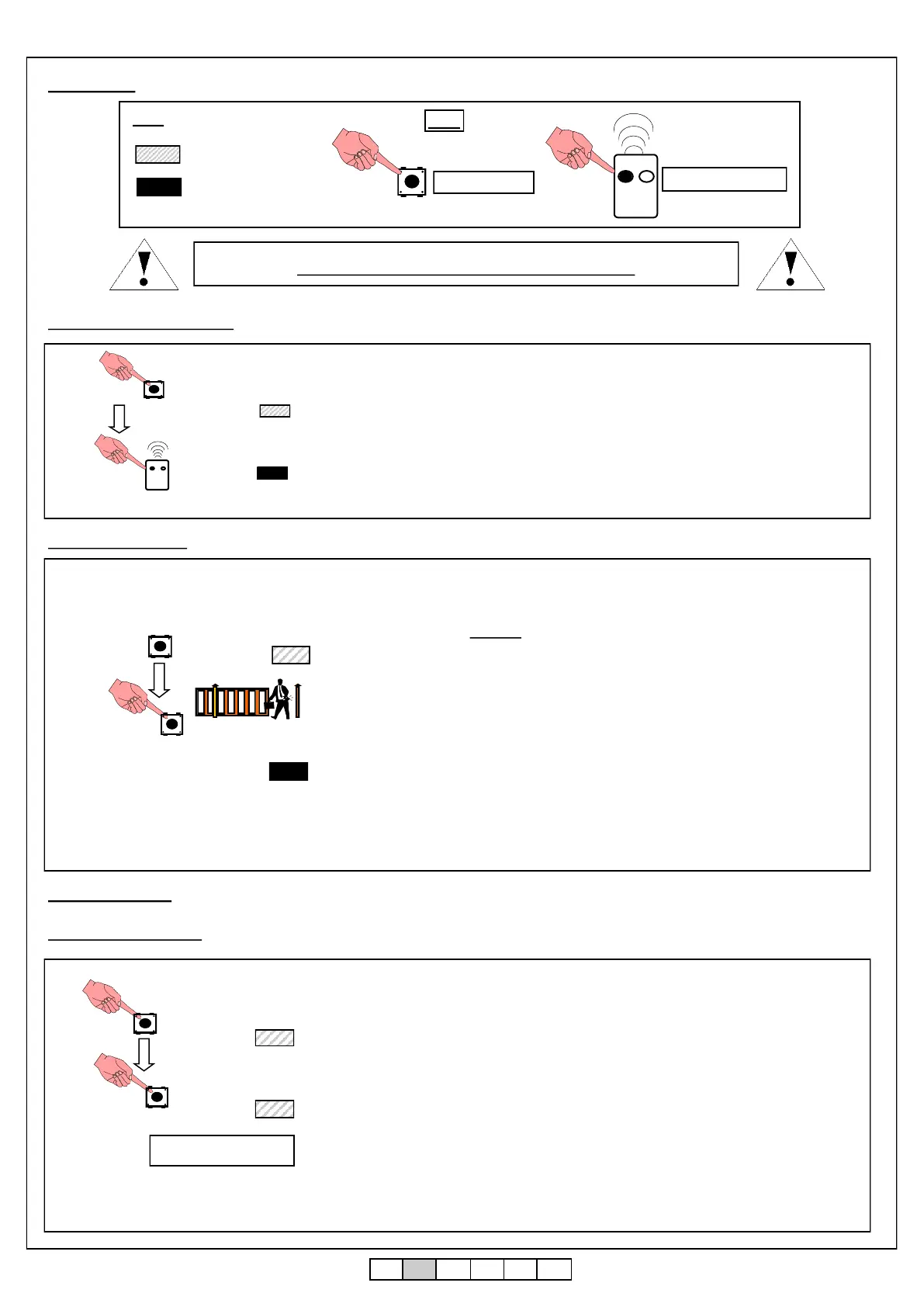ITA ENG FRA ESP DEU POR
6-1622081 REV.12 23/09/2020 2 / 6
It’s not possibile to enter in the configuration menu with the automation in movement.
IT IS NECESSARY THAT THE AUTOMATION IS CLOSED !
4. Learning.
5.1 Automatic closure.
To disabile the automatic closure, follow the procedure keeping the MODE KEY PRESSED FOR LESS THAN 3 SECONDS. On releasing the AU-
TOMATIC RE-CLOSURE LED remains off.
Auto.Ric
Auto.Ric
1 Flash =1 SEC.
Mode
Press 3 times Sel
Setting automatic re-closing time
1) Press 3 times on the SELECTION key, the Auto close led is now flashing.
2) Press the mode key: from this moment the number of flashig corresponds to the closure time in se-
conds. The first 3 seconds of pressing the key activates the closure; on releasing the key the automa-
tic closure and the AUTO CLOSE LED remains lit. The re-closure occurs also in the pedestrian func-
tion if active.
Programming of the automatic closure time from 4 seconds to 2 min.
The unit is provided with an active automatic reclosure, the time set is 30 seconds.
The unit starts counting the reclosure as soon as it has reached a condition of complete opening, or as
soon as the opening operational time is finished, or the opening control is activated. The reclosure
takes place in no other intermediate phase of automation stop.
4.2 Setting the gate.
In order to vary this time repeat the described procedure. If you want to obtain an INFINITE
WORK TIME and use the limit switch, you will need to carry out the procedure by keeping the
MODE key pressed for less than 1 second and the signal will be given from the WORK TIME OFF
LED.
Programming work time from 1 sec to 3 min.
The control box is supplied with a work time of 3 min.
Work time setting:
1) Make sure the GATE is CLOSED.
2) Press 2 times the SELECTION key. The WORK TIME led is now flashing.
3) Press the MODE key: the automation start to OPEN and continue to open until the MODE key is
released. It is at this point that the WORK TIME is memorised.
4) The WORK TIME LED flashes for a few seconds and the gate re-closes, after which it remains
permanently ON.
Mode
Work time
Press 2 times
selection
Work time
ATTENTION:
EVERY TIME THAT THE CONTROL UNIT IS TURNED ON THE WORKING TIME IS RELOADED. THE FIRST STEP BY STEP COMMAND IS
ALWAYS OPEN EXchEPT WHEN THE OPEN LIMIT SWITCH ( IF PRESENT) IS ACTIVATED.
4.1 Remote control setting.
Learning:
1) Press the selection key, the CODE led is now flashing.
2) Press the radio control key “a”. The control unit memorised automaticaly the second key
“b” (Can be used like pedestrian run).
When the code led remains lit the learning operation is finished.
Press one time
selection
CODE
CODE
a b
CANCEL:
1) Press the SELECTION key until the code led is flashing.
2) Press the MODE key. All the leds are now lit and at the end all the codes of the learned
transmitters will be deleted (the CODE led remain off).
5. Configuration.
KEY
TRANSMISSION
FLASHING
CONSTANTLY LIT
LED
PRESS KEY