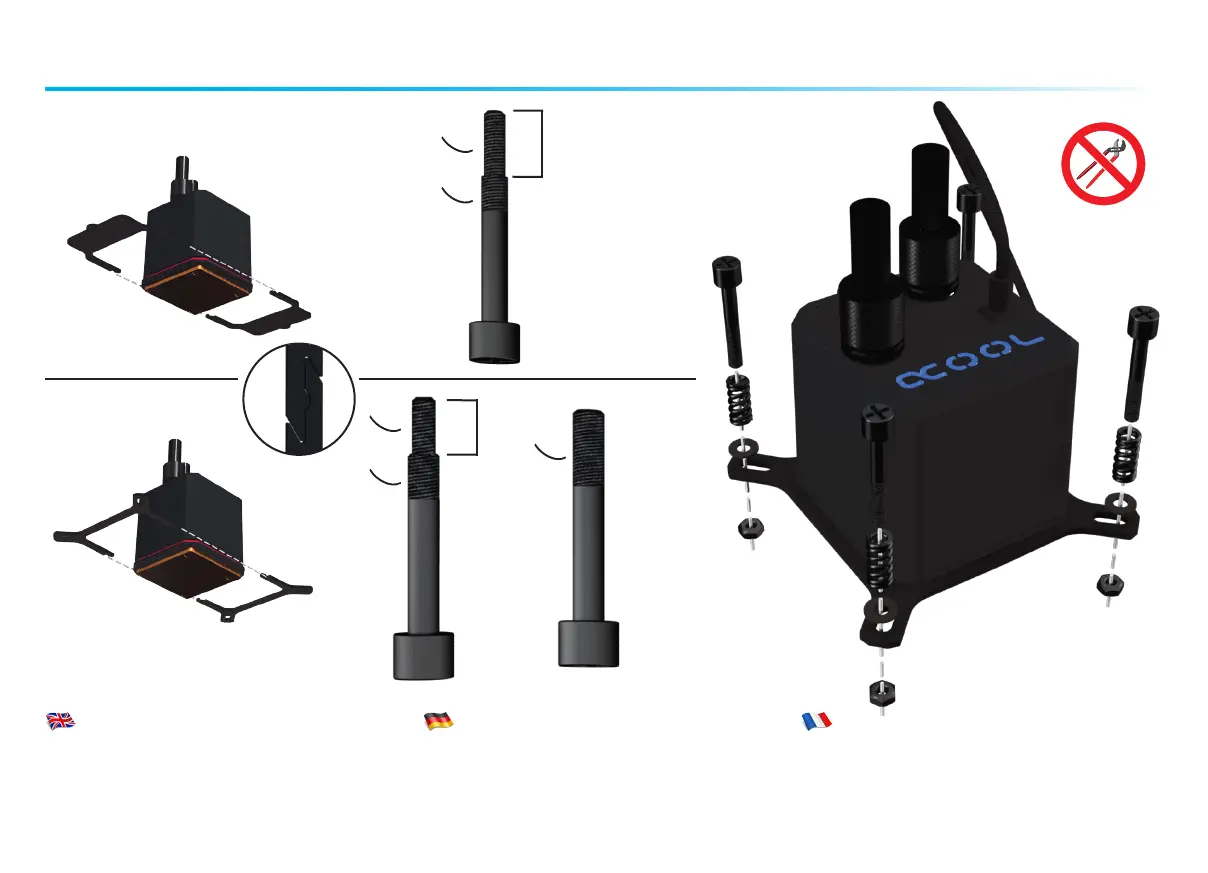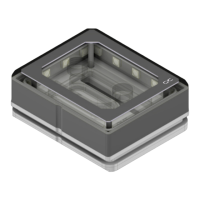9
screw mounting - Schraubenmontage - montage de vis Step1
1. Choose proper bracket + screws
2. Plug bracket together
3. Attach screws + springs + washers + nuts to
the bracket
1. Passende Halterung + Schrauben wählen
2. Halterung zusammenstecken
3. Schrauben + Druckfedern + Unterlegscheiben
+ Muttern an Halterung befestigen
1. Sélectionner crochet + vis correspondant
2. Fixer le crochet
3. Attacher vis + ressorts + rondelles + écrous
au crochet
AMD
Intel
775
1366
1156
1155
1150
1151
2011
2011-3
10,5
7,5
M3
M4
M4
UNC 6-32
M4
