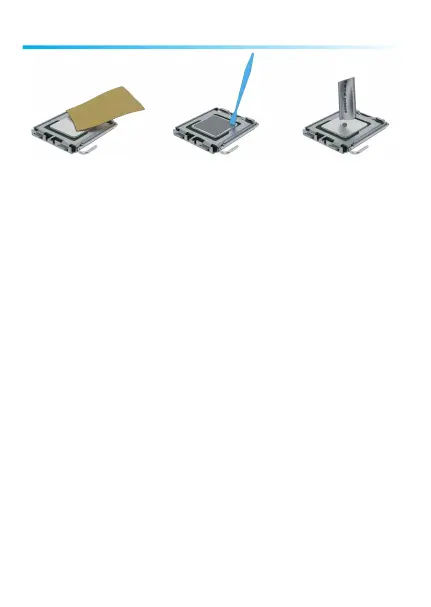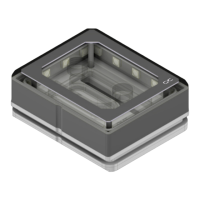8
After removing your old cooler start cleaning the hardware:
• Remove leftover thermal paste from the CPU.
• Use a cloth or cotton swabs and Ethyl alcohol for dried thermal paste.
• Apply a pea-sized drop of thermal paste onto the CPU.
• Spread it, using a plastic strip or similar, until you have a thin, even
layer (< 0.5 mm thickness).
PREPARATION - VORBEREITUNG - PRÉPARATION
Nachdem Sie Ihren alten Kühler demontiert haben, reinigen Sie zunächst
die Hardware:
• Entfernen Sie Reste der Wärmeleitpaste von der CPU.
• Nehmen Sie ein Tuch oder Wattestäbchen zur Hilfe. Mit Spiritus lässt sich
auch eingetrocknete Wärmeleitpaste entfernen.
• Tragen Sie einen erbsengroßen Klecks Wärmeleitpaste auf die CPU auf.
• Verteilen Sie die Paste mit Hilfe eines Plastikstreifens oder Ähnlichem zu
einer gleichmäßigen, dünnen Schicht (< 0,5 mm Schichtdicke).
Après avoir retiré votre ancien refroidisseur, commencez à nettoyer le
matériel:
• Eliminer les restes de la pâte thermique de l‘UCT.
• Utiliser un chiffon ou un coton-tige et de l‘alcool éthylique pour la
pâte thermique séchée.
• Mettre une noisette de pâte thermique sur le processeur.
• Etaler la pâte à l’aide d’une bande en plastique de manière
uniforme et n (< 0.5 mm épaisseur).
EN
DE
FR
