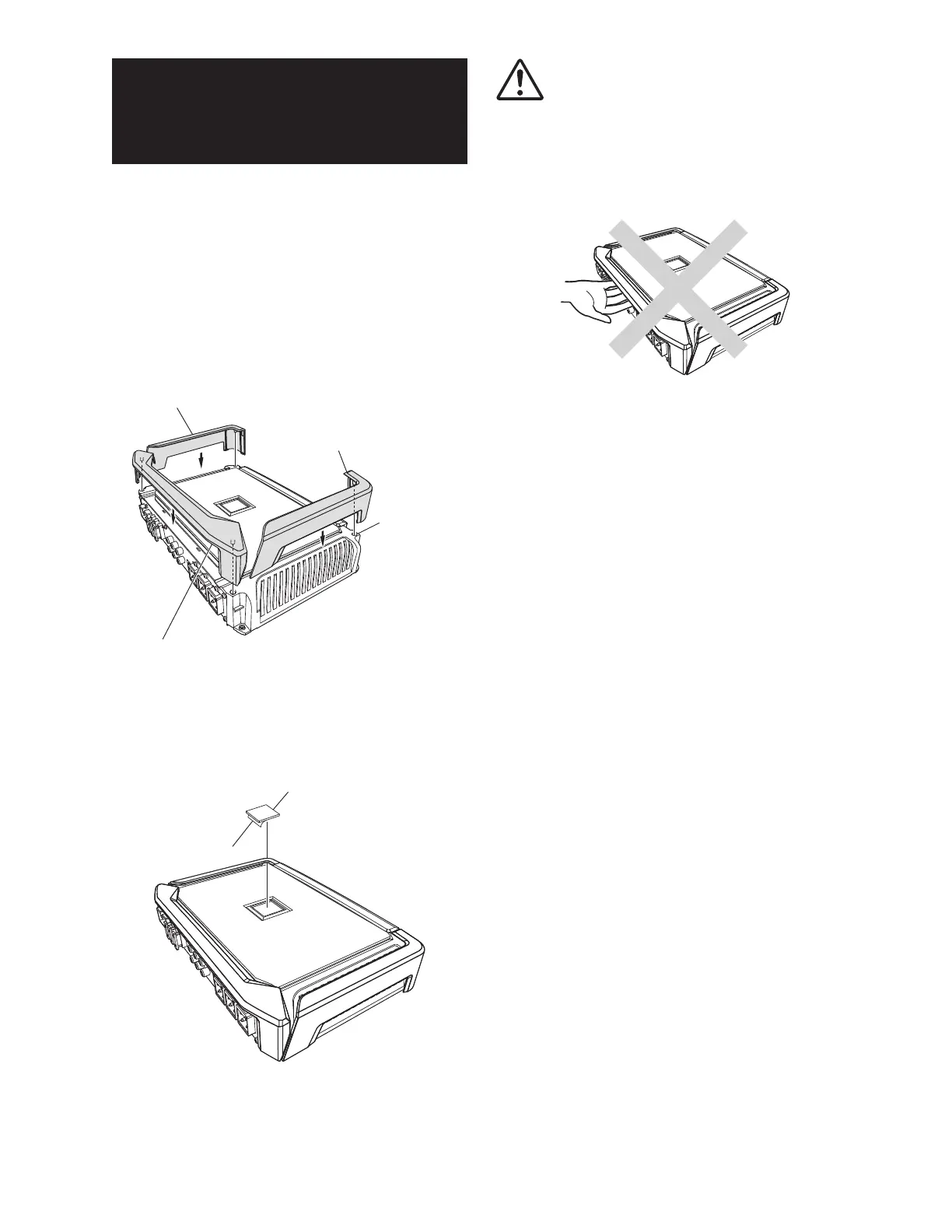4-EN
ATTACHING THE
TERMINAL COVERS AND
LOGO PLATE
Attach the terminal covers (included) after
connections and confirmation of correct operation.
Attaching the terminal covers will improve the
appearance of the unit.
How to attach the terminal covers:
1. Attach the Terminal Cover (L)/(R) based on the
guide hole of the amplifier.
2. Attach the Terminal Cover (F) based on the
guide hole of the amplifier.
• Push in until the hook is securely engaged.
Terminal Cover (L)
Terminal Cover (R)
Terminal Cover (F)
Guide Hole
(e.g. X-A90V)
3. Peel the backing paper from the Logo Plate,
then attach it to this unit in your desired
direction.
Logo plate
Backing Paper
(e.g. X-A90V)
CAUTION
Do not lift or carry the unit by the attached
terminal covers.
The terminal cover may detach causing the unit to
fall resulting in personal injury or damage to the
unit or the vehicle.