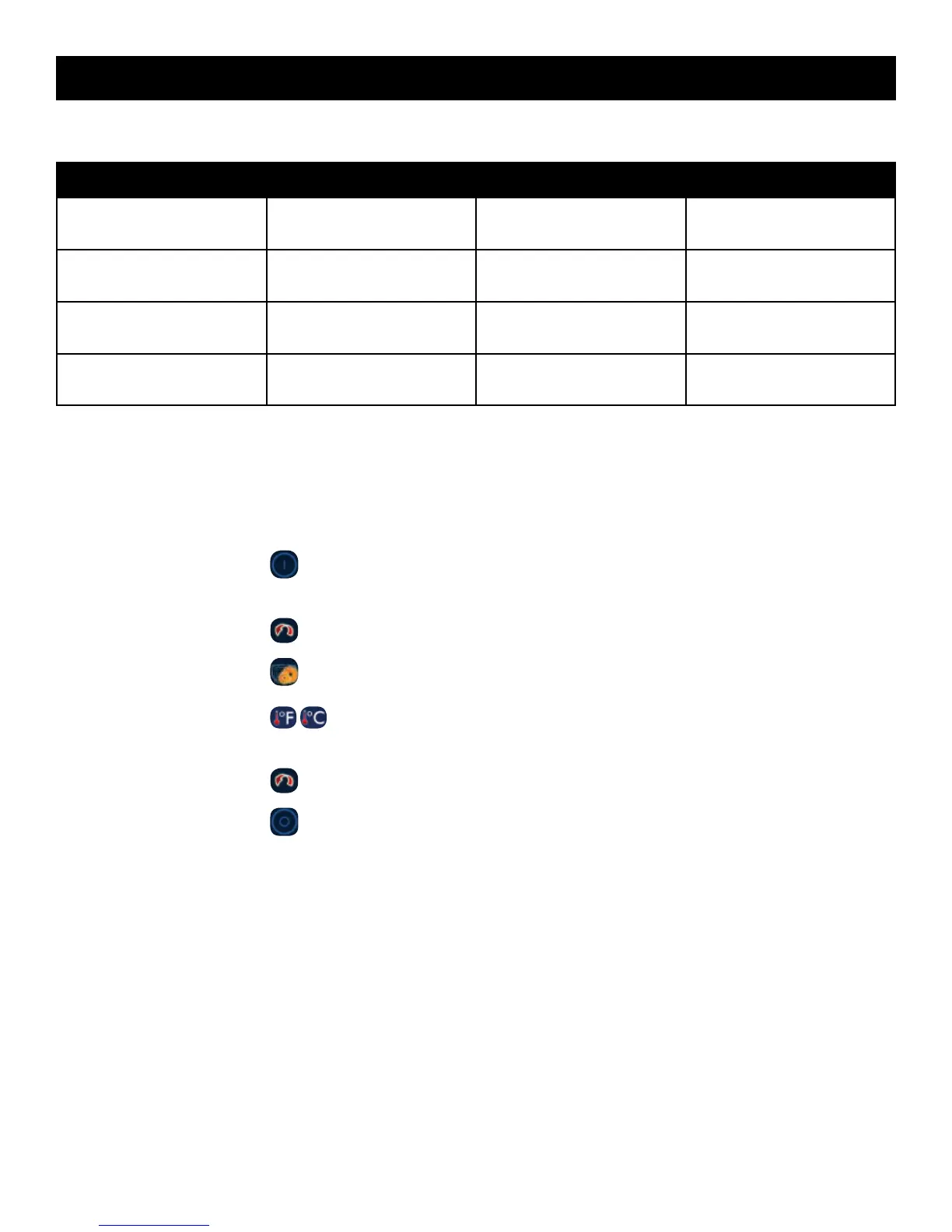OPERATING INSTRUCTIONS
7
COMBITOUCH FACTORY DEFAULT SETTINGS
COOKING MODE OVEN TEMPERATURE CORE TEMPERATURE COOKING TIME
Steam
212°F
(100°C)
160°F
25 minutes
Combination Steam
350°F
160°F
Convection
350°F
160°F
30 minutes
Retherm
(135°C)
160°F
5 minutes
1. Press Oven Power switch ON.
2. Press the red arrow key to access the Main Menu screen.
3. Press the Settings key.
4. Press Fahrenheit or Celsius key.
Choose temperature format you prefer.
5. Press the red arrow key to access the Main Menu screen.
6. Press Oven Power switch OFF.
CHANGE THE TEMPERATURE SCALE
