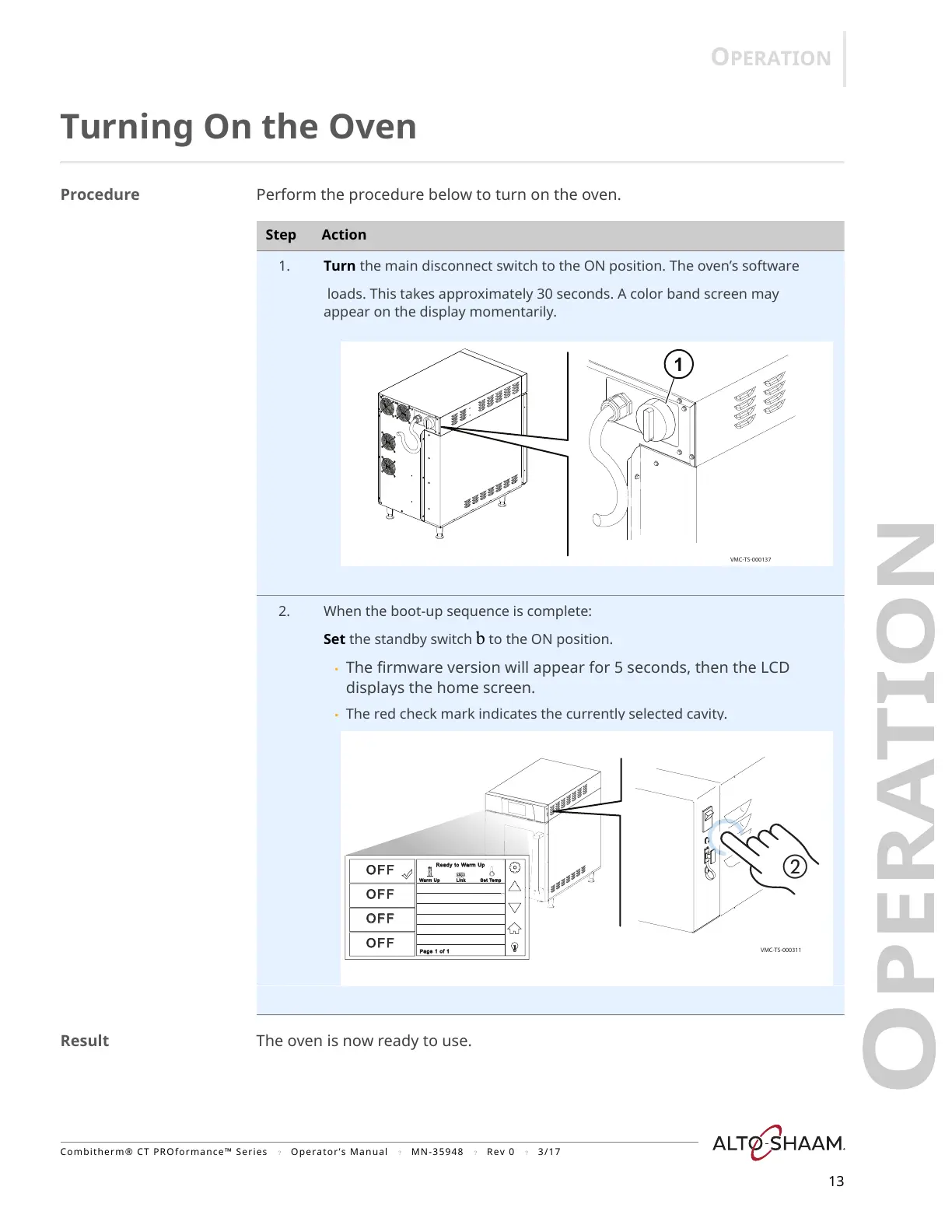OPERATION
Combitherm® CT PROformance™ Series ? Operator’s Manual ? MN-35948 ? Rev 0 ? 3/17
13
PERATION
Turning On the Oven
Procedure
Perform the procedure below to turn on the oven.
1. Turn the main disconnect switch to the ON position. The oven’s software
loads. This takes approximately 30 seconds. A color band screen may
appear on the display momentarily.
2. When the boot-up sequence is complete:
Set the standby switch b to the ON position.
▪ The firmware version will appear for 5 seconds, then the LCD
displays the home screen.
▪ The red check mark indicates the currently selected cavity.
Result The oven is now ready to use.
VMC-TS-000137
1
