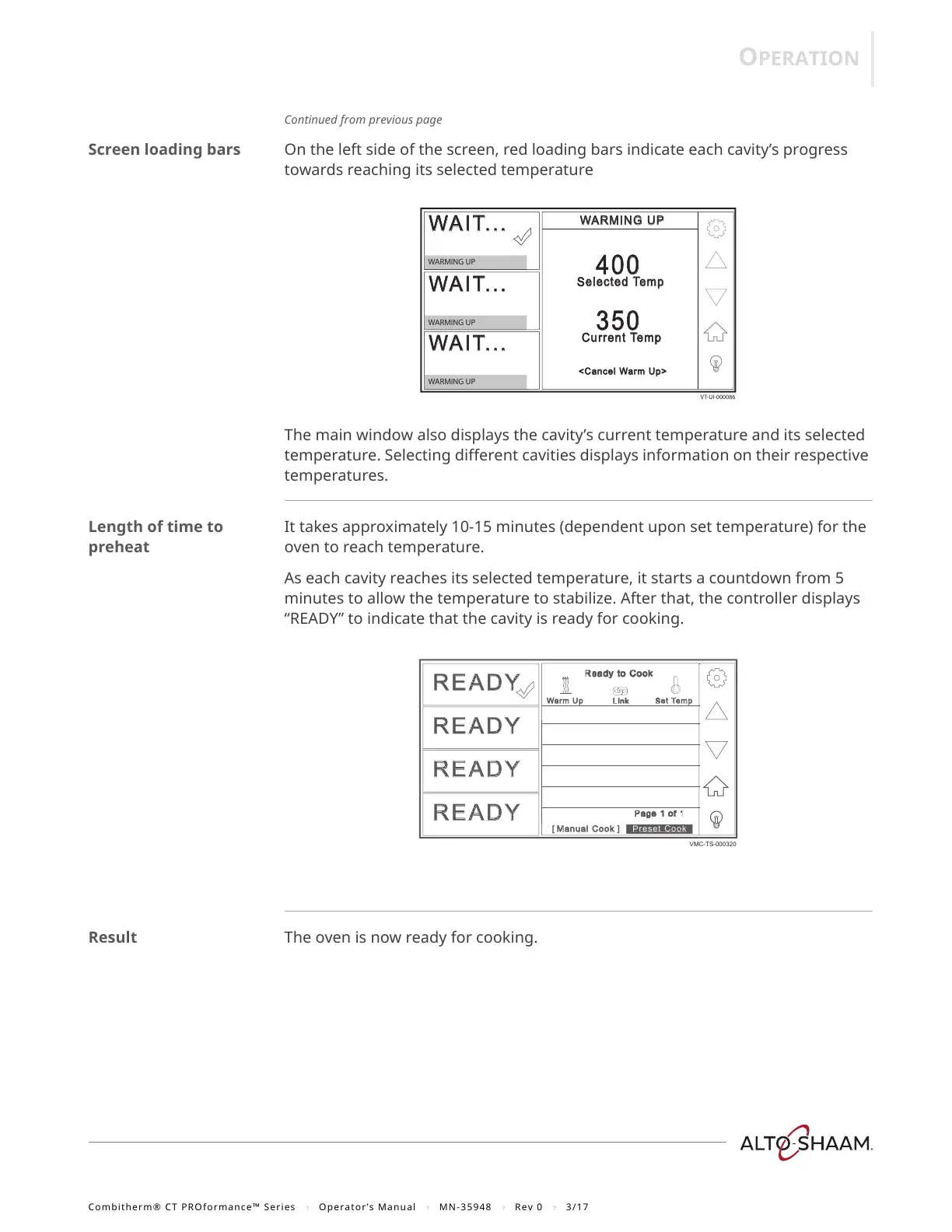OPERATION
Combitherm® CT PROformance™ Series ? Operator’s Manual ? MN-35948 ? Rev 0 ? 3/17
Continued from previous page
Screen loading bars
On the left side of the screen, red loading bars indicate each cavity’s progress
towards reaching its selected temperature
The main window also displays the cavity’s current temperature and its selected
temperature. Selecting different cavities displays information on their respective
temperatures.
Length of time to
preheat
It takes approximately 10-15 minutes (dependent upon set temperature) for the
oven to reach temperature.
As each cavity reaches its selected temperature, it starts a countdown from 5
minutes to allow the temperature to stabilize. After that, the controller displays
“READY” to indicate that the cavity is ready for cooking.
Result The oven is now ready for cooking.
