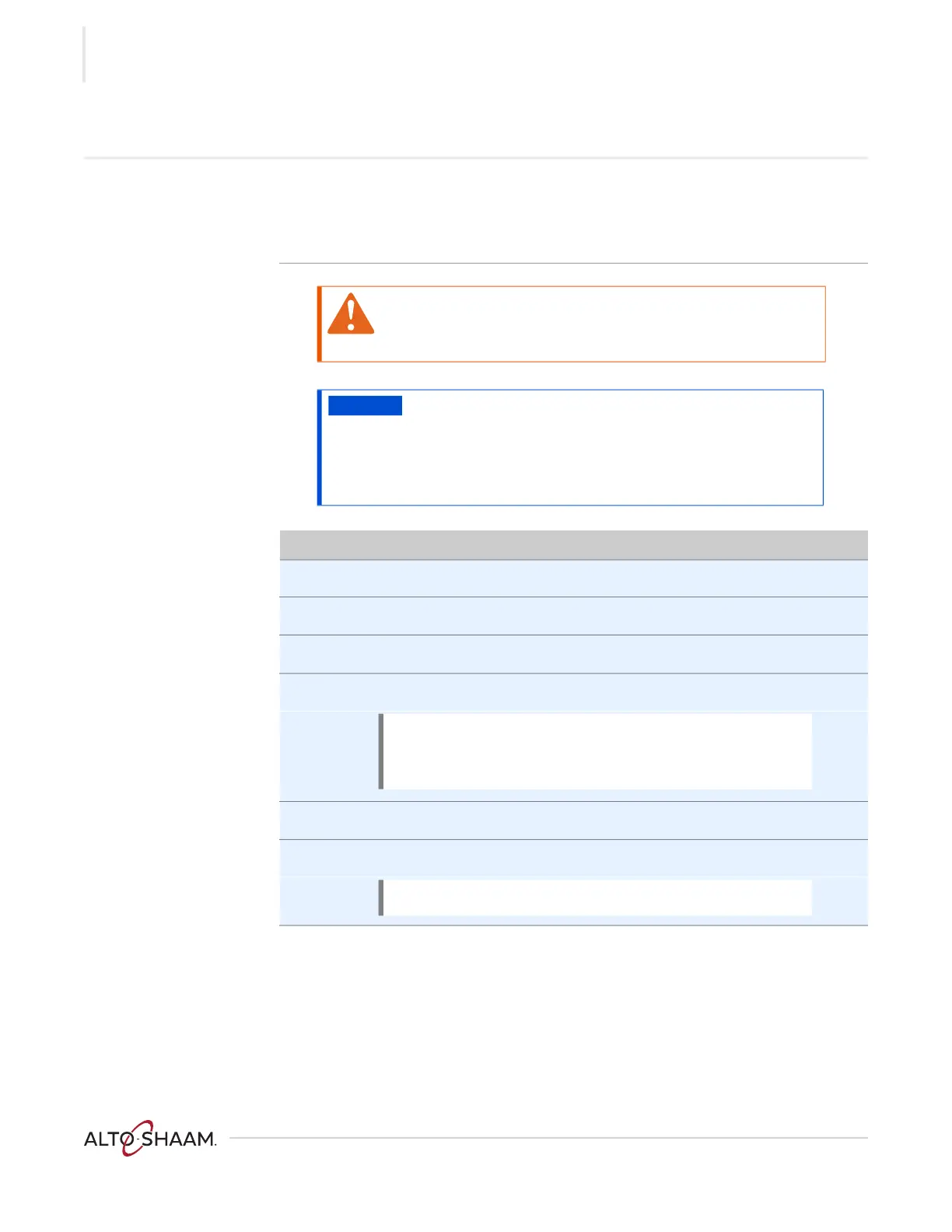TROUBLESHOOTING
Vector™ H Seri es ▪ Serv ic e M anua l ▪ MN- 4654 4 ▪ Re v 01 ▪ 1 1/19
54
Chamber Blower Fans do not Operate
Before you start ▪ Put the oven into a heating mode.
▪ Remove the service panel.
▪ Locate the circuit breakers and reset any tripped circuit breaker as required.
Step Action
1. navigate to the service screen.
2. Enter the pass code.
3. Touch the check mark.
4. Scroll to the chamber to be tested.
5. Expand the selection list.
6. Touch the button to the right of convection fan.
Continued on next page
WARNING: Electric shock and arc flash hazard.
Use caution when measuring line voltage.
Wear Personal Protective Equipment (PPE).
NOTICE
Do not operate the oven in a cooking mode for an extended
period of time with the top panel removed. Damage to the
electronics may occur without adequate cooling airflow.
An auxiliary fan must be used if the oven will be operated in a
cooking mode for an extended period of time with the top
panel removed.
NOTE: The button to the right of the chamber number
will expand and collapse the selection list. When the
button is gray, the button is active. When the button is
white, the button is inactive.
NOTE: The button will move to the right and turn gray.
