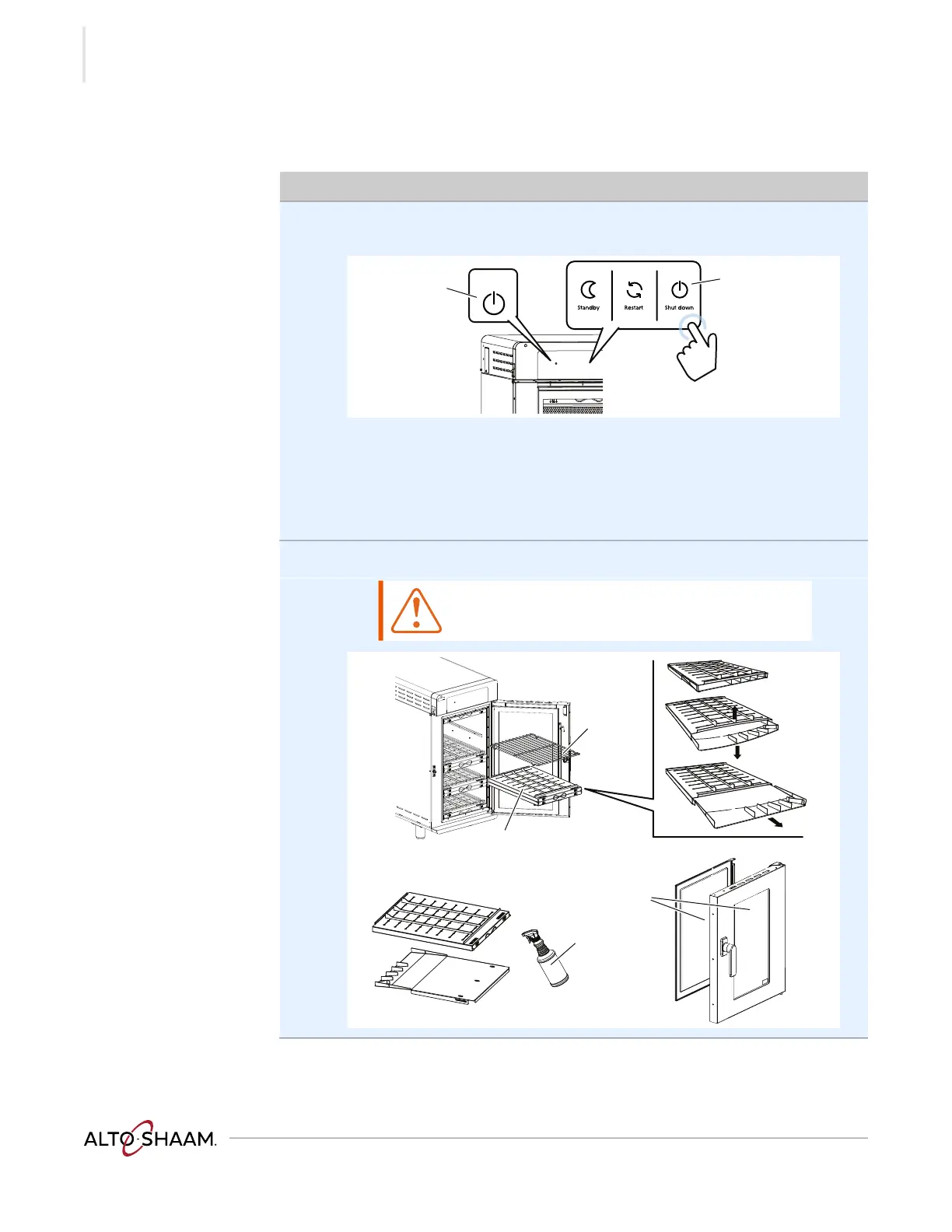MAINTENANCE
Vecto r H® S eries ▪ Opera tor’s Manual ▪ M N-462 9 5 ▪ Rev 7 ▪ 6/22
92
Continued from previous page
Monthly or as needed
cleaning procedure
For the monthly cleaning or as needed if the oven is dirty, do the following.
Step Action
1. Touch and hold the ON/OFF button a until the Shut down options screen
displays.
Touch “Shut down” b.
The oven activates the blowers for the cool-down process. The cool-down
process is complete when the oven deactivates the blowers and the display
screen turns off. When the cool-down process is complete, it is safe to clean
the oven.
2. Remove the cooking racks a and jet plates b.
Continued on next page
CAUTION: Personal injury hazard.
Use hand protection when handling the jet plates.
