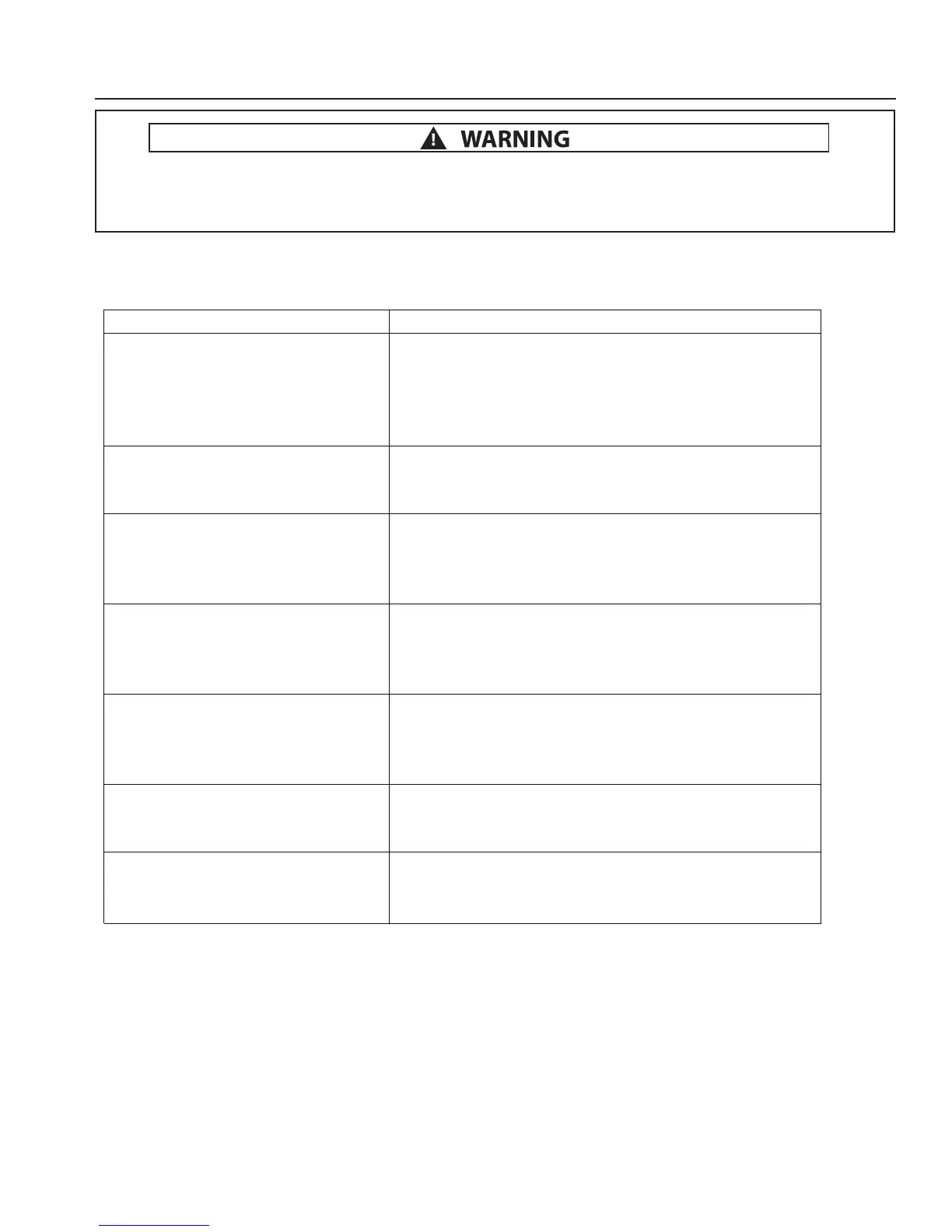15
2011 ACP, Inc.
Part No. 20001303
Revised 1/11
!"#$!%&'(()*+%"#$%,!$-).!
!" #$"%& '(')*+%)#( ,-"). /-%)- )#0 )#1,' ,'$'+' 2'+,"0#( %031+4 "+ &'#*-5 &" 0"* +'6"$' "1*'+ )#,' #* #04 *%6'7
Only an authorized servicer should remove outer case.
For full product documentation visit:
www.acpsolutions.com
Problem Possible Cause
Oven does not operate
Confirm oven is plugged in.
Confirm oven is grounded circuit.
Check fuse or breaker.
Oven operates intermittently
Check air filters and discharge air vents
If oven does not accept entries
when pad is pressed
Make sure oven is preheated. Open and close
door, press pad again.
Oven fan turns on while oven
is not preheating or cooking
Normal operation
When I turn the oven OFF, the
display is still lit.
Normal operation
Clean Filter displays
This is normal and will appear for 24 hours.
Frozen oven display Oven display needs to reset.
Unplug oven. Wait 5 seconds. Plug back in.
