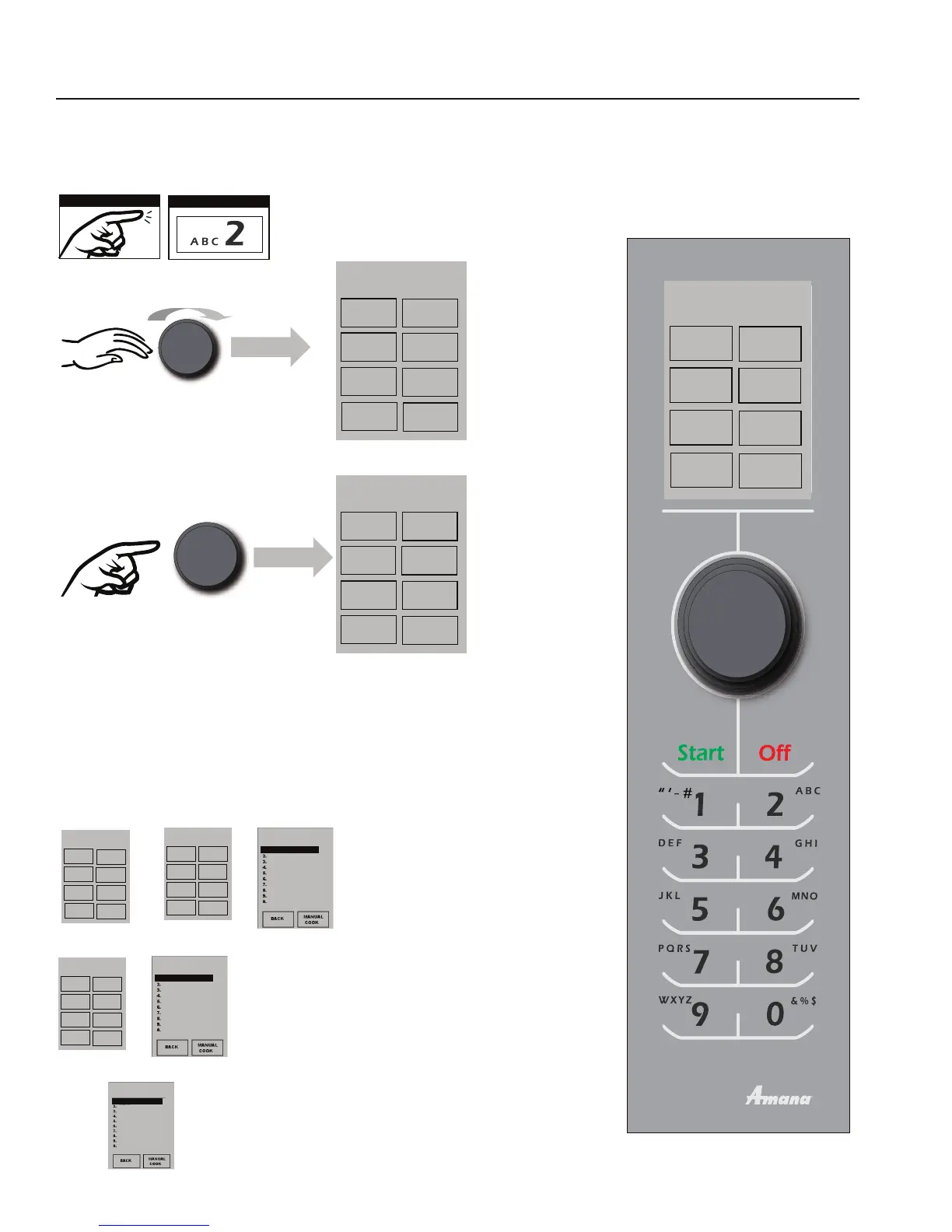6
T
he oven touch screen displays menu options. The dial, keypad and touch screen can be used to
navigate through onscreen menus. This guide will focus primarily on the dial control for menu navigation.
The icons below will be used throughout this guide to indicate when menu navigation other than the dial is necessary.
-#'#.,$%A4#.%&'4(./+()!'4
Dial Operation
TOUCH SCREEN
KEYPAD
You can navigate through the menu
items by rotating the dial until the item
you want to select is highlighted or by
O$#&'4/,##*"2'&8,'"$3<,/'4(-;
Push
Dial Push Function
MENU
2.
Pasta-Pizza
3.
Meats
4.
Seaf-Sub
5.
Dess-Soup
6.
Breakfast
BACK
MANUAL
COOK
1.
Appet-Side
To select the highlighted menu item
push the dial.
MENU
2.
Pasta-Pizza
3.
Meats
4.
Seaf-Sub
5.
Dess-Soup
6.
Breakfast
BACK
MANUAL
COOK
1.
Appet-Side
MENU
2.
Pasta-Pizza
3.
Meats
4.
Seaf-Sub
5.
Dess-Soup
6.
Breakfast
BACK
MANUAL
COOK
1.
Appet-Side
COOKING MENUS
Your oven ships with the cooking screens set to three menu levels.
1. The MENU CATEGORIES screen highlights product categories.
2. The FOOD CATEGORIES screen features products within the main menu category.
3. The MENU ITEM screen features products within the food category screen.
NOTE: The oven can be set to operate with 1, 2, or 3 menu levels see user options for more
details.
MENU
2.
Pasta-Pizza
3.
Meats
4.
Seaf-Sub
5.
Dess-Soup
6.
Breakfast
BACK
MANUAL
COOK
1.
Appet-Side
Misc
Tater Tots 6oz
Jalapeno Popper 8
Nachos
Taquitos 4
1.
1. Tater Tots 6oz
Appet-Side
2.
Non-Meat
3.
Chicken
4.
5.
Fries
6.
Vegetables
BACK
MANUAL
COOK
1.
Misc
THREE MENU LEVELS
TWO MENU LEVELS
Misc
Tater Tots 6oz
Jalapeno Popper 8
Nachos
Taquitos 4
1.
1. Tater Tots 6oz
MENU
2.
Non-Meat
3.
Chicken
4.
5.
Fries
6.
Vegetables
BACK
MANUAL
COOK
1.
Misc
ONE MENU LEVEL
MENU
Tater Tots 6oz
Jalapeno Popper 8
Nachos
Taquitos 4
1.
1. Tater Tots 6oz
