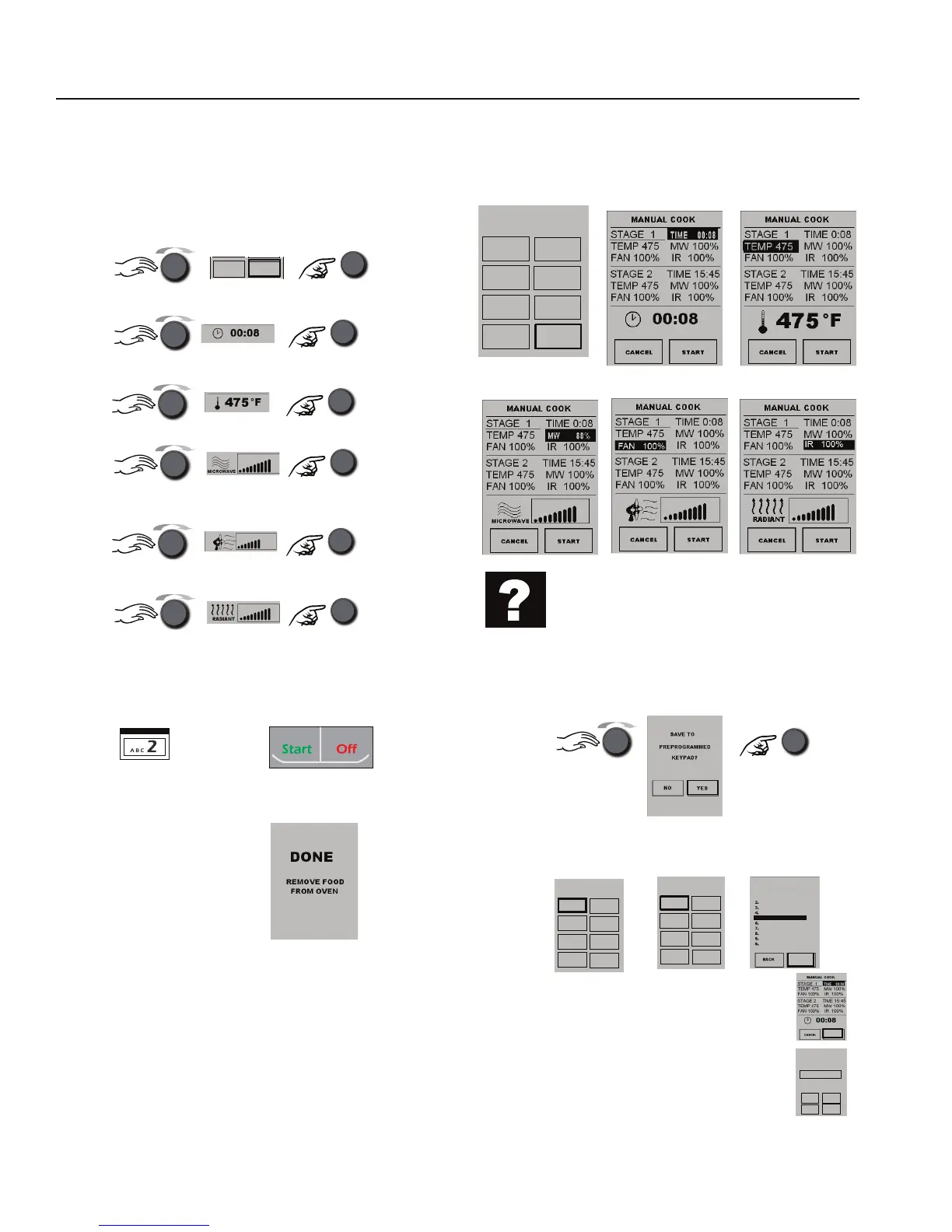8
8$"+$%&/..0-"1
Using MANUAL COOK
?'(0'';(5''9(.*/&=("(*$%0/60(%&,%)%9(,/>%("&9($'@%)(#%A%#1((B*%(>"&."#(0'';/&=(@<%&(C'.D)%(%E$%)/>%&,/&=(@/,<(0'';(,/>%*(
for various menu items.
1. After oven has preheated,
select MANUAL COOK option
2. For Stage 1, input desired cooking time.
3. Input desired temperature.
4. Input desired microwave power
5. Input desired fan speed
6. Input desired (IR) heating setting.
7. Repeat steps 2-6 for each cooking stage, if
more than one stage is necessary.
8. Press start pad to begin cooking.
9. At end of cooking cycle, oven beeps and displays
“DONE. REMOVE FOOD FROM OVEN”.
Note: To interrupt cooking cycle,
open door. To resume cooking,
close door and press start.
Push
Push
BACK
MANUAL
COOK
Push
Push
Push
Push
KEYPAD
MENU
2.
Pasta-Pizza
3.
Meats
4.
Seaf-Sub
5.
Dess-Soup
6.
Breakfast
BACK
MANUAL
COOK
1.
Appet-Side
1 2 3
4 5 6
!"#$!#%&'(#)#*&+,&-#.!!/#
Program to the Menu
!"#$%&'(")*+,)-(."/,+0"+0("1$$2,34"'()%5+)"
achieved from manual cooking you can
save the manual cook item.
1. To save simply select yes on the menu
that appears after cooking.
Push
MENU
2.
Pasta-Pizza
3.
Meats
4.
Seaf-Sub
5.
Dess-Soup
6.
Breakfast
BACK
EDIT
MENU
1.
Appet-Side
MENU
Tater Tots 6oz
Jalapeno Popper 8
Nachos
Taquitos 4
1.
5.
EDIT
Appet-Side
2.
Non-Meat
3.
Chicken
4.
5.
Fries
6.
Vegetables
BACK
EDIT
MENU
1.
Misc
2. Select where you want to save the item
from Menu Categories, Food Categories
and Menu Items Screen. Select Edit button
SAVE
See programming instructions for details
on how to input menu name.
3. Verify settings from the
program screen and select save.
4. Input name. Press save when
-3,)0(.6"
ASSIGNED NAME
Mozz Ch St
SPACE CLEAR
BACK SAVE
