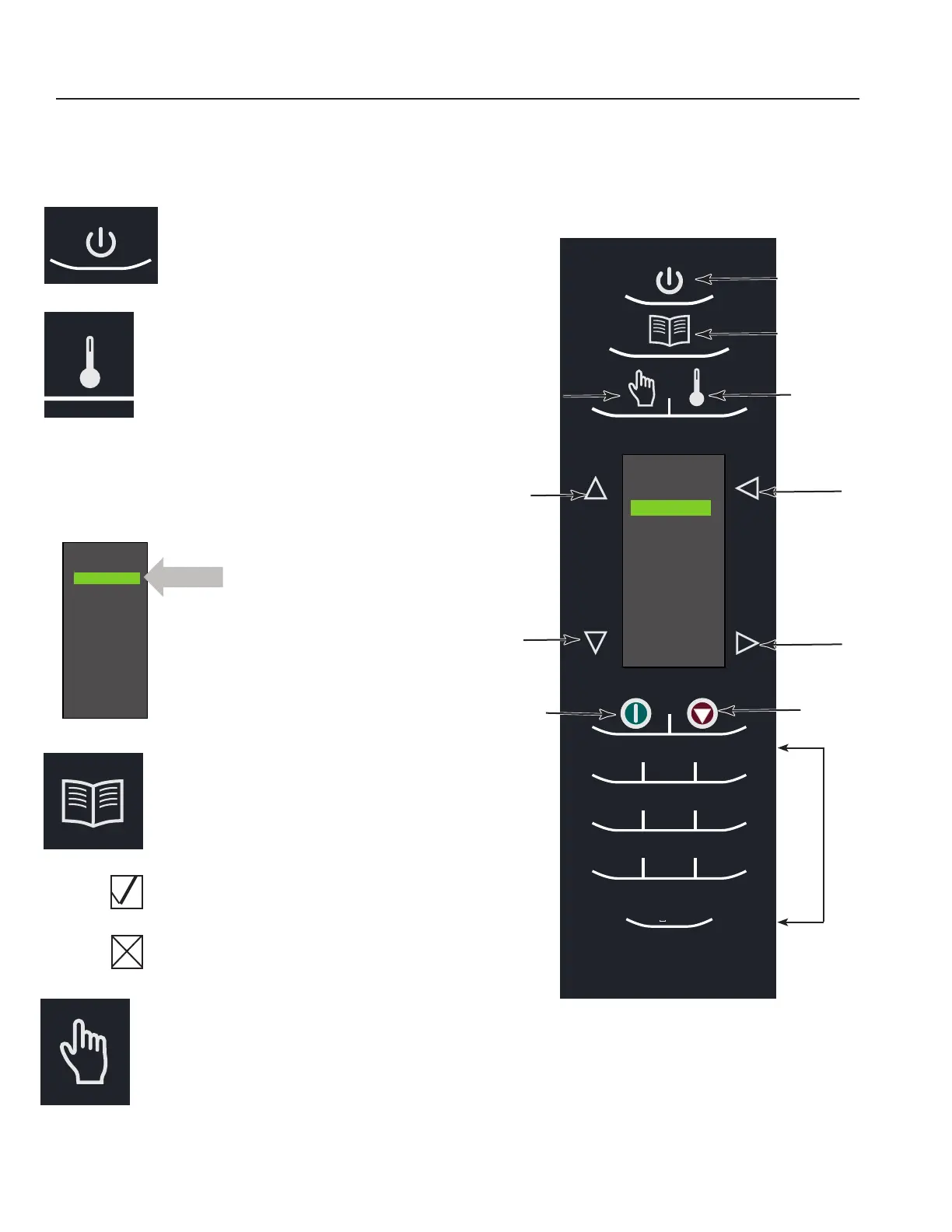6
Touch Panel Symbol Description
1 Sandwich
2 Meat
3 Vegetarian
4 Seafood
5 Pasta-Pizza
6 Bake-Dess
7
8
9
0
1
3
2
4
6
5
7 8
0
9
abc def
jklghi
. ’ - #
mno
tuvpqrs wxyz
& /
1 Sandwich
2 Meat
3 Vegetarian
4 Seafood
5 Pasta-Pizza
6 Bake-Dess
7
8
9
0
Scroll
Up
Scroll
Down
Use Scroll Up and Scroll
Down to highlight food
categories.
Back
Enter
Menu Screen
ON / OFF
Program
Temperature
Manual Cook
Number
Pads
Stop
Start
ON / OFF Keypad
• Press to preheat oven or turn oven off.
(Fan will continue to run if temperature
is over 200°F / 95°C).
TEMPERATURE Keypad
• Press to check set temperature.
• Press to change temperature.
• Press Number keypads to enter or
change temperature.
• Press Enter to save.
PROGRAM Keypad
• Press to program new product or
change existing programs.
• Press to start data key transfer.
• Press to change password.
EDIT
• Select to program new product or
change existing programs.
DELETE
• Select to delete programs.
MANUAL COOK Keypad
• Press for manual cooking.
