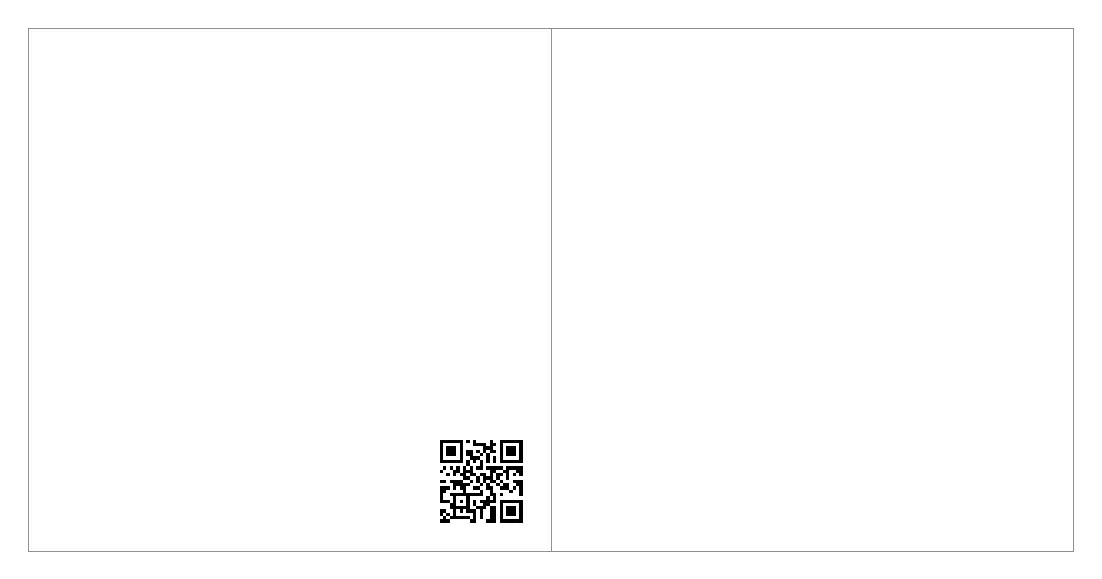Page 2 Page 3
Thank you for purchasing the
Blink XT2!
You can install the Blink XT2 in three easy steps:
To install your camera or system, you can:
Download the Blink Home Monitor App (page 4)
Connect your Sync Module (page 4)
Add and position your camera(s) (page 6)
Follow the in-app instructions as directed.
Follow the steps listed in this guide.
For more detailed instructions and/or how to
customize your experience, scan the QR code or
visit: support.blinkforhome.com
Step 1:
Step 2:
Step 3:
•
•
•
If you’re adding a new system, go to Step 1 on page 4 for
instructions on how to add your system.
If you’re adding a camera to an existing system, go to
Step 3 on page 6 for instructions on how to add your
camera(s).
Before you begin, please make sure you have the
following minimum requirements:
A mobile device running the minimum software
requirement. You can check the latest software
requirements by going to:
blinkforhome.com/requirements
Home WiFi Network (2.4GHz only).
Internet access with upload speed of at least
2 Mbps.
–
–
–
How to get started:
•
•
•
