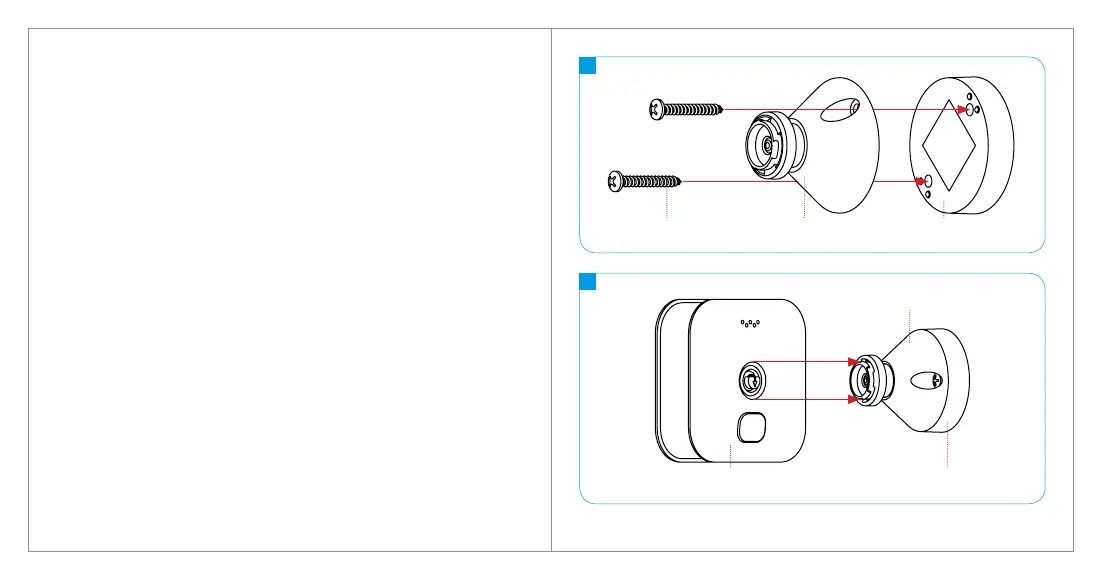Page 8 Page 9
Attach the mount (and if needed, optional extender)
to the wall using the provided screws in your desired
position.
Snap the center hole on the back of the camera onto the
circular portion of the mount.
Once mounted, you can angle the camera to adjust your
eld of view.
Your mounting kit includes: screws (2), a mount (1), and a
mount extender
*
(1).
*
Note: The mount extender is optional. It helps increase the
range of motion of the camera once it’s mounted.
Mounting
A.
B.
C.
B
A
XT2 Back
Mount
Mount Extender (Optional)
Mount Extender (Optional)MountScrews
