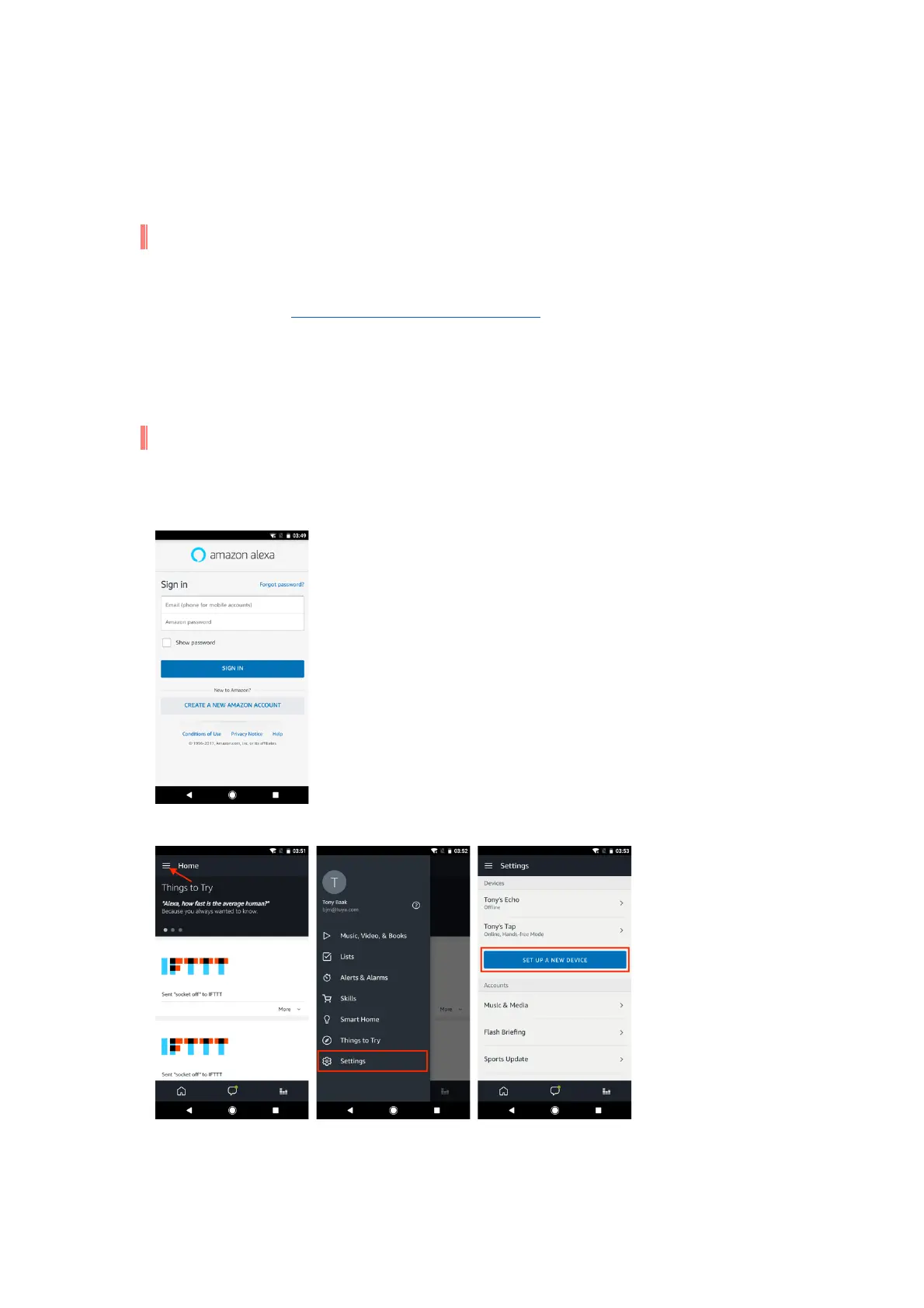word or phrase, like "bedroom light".
3. Set up Amazon Echo and enable Smart Life Skill
We suggest using web for configuration in mainland China since Alexa app is not available here.
User can configure Echo through web or Alexa app.
Web configuration link: http://alexa.amazon.com/spa/index.html
Search "Amazon Alexa" in App Store or Google Play to install the app.
We take app configuration as an example. Configuration through web and app are basically the same。
3.1 Set up Echo with Alexa app
You c a n skip this p a rt if your E c h o is already set up.
1. Make sure your Echo device is energized.
2. Open the Alexa app by tapping the app icon on your mobile device.
3. Type in your Amazon account and password, then tap "SIGN IN".
4. Tap the hamburger menu on the top left corner, select "Settings", then tap "SET UP A NEW DEVICE".
5. Select your Echo model, choose a proper language, then tap "CONNECT TO WI-FI".