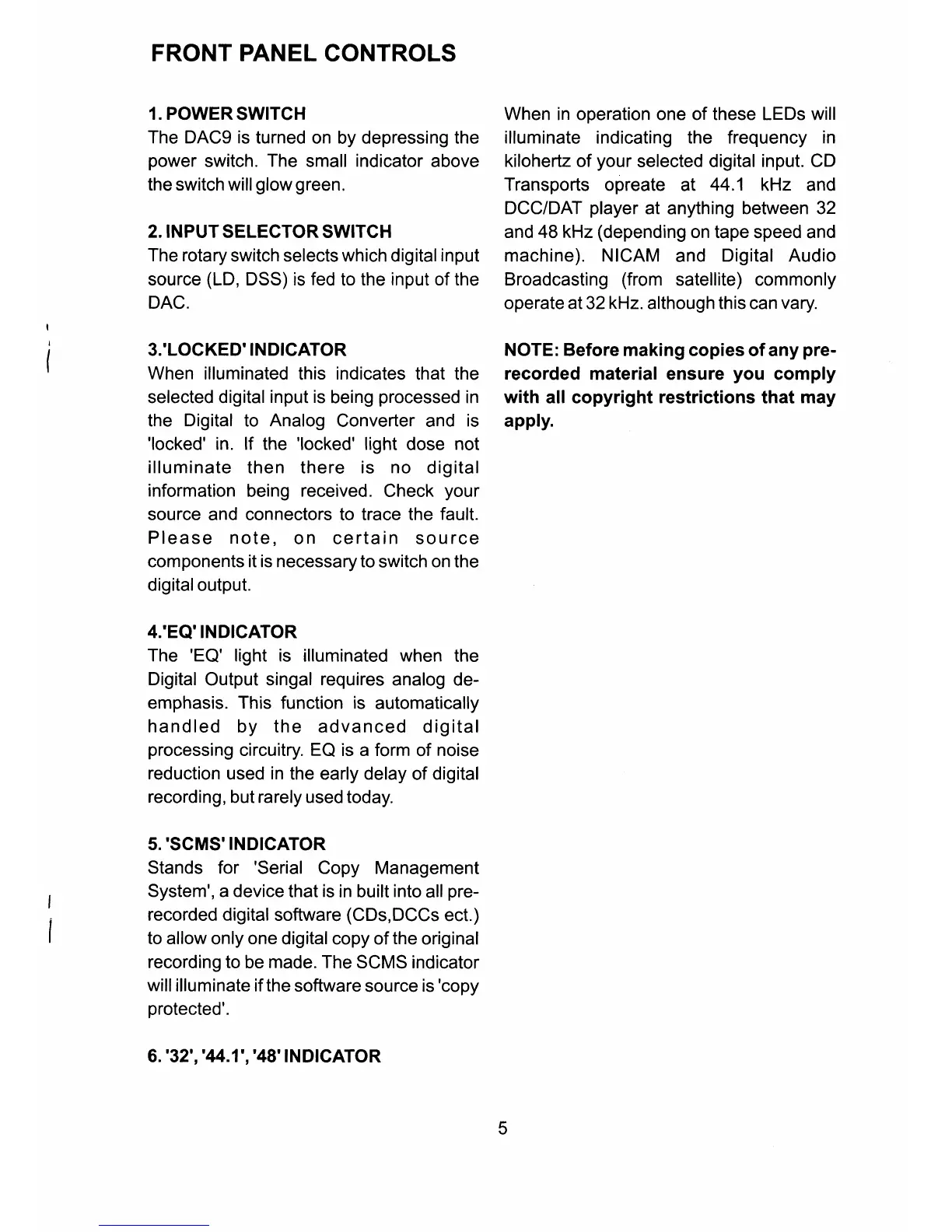FRONT PANEL
CONTROLS
1. POWER
SWITCH
The DAC9 is
turned on
by
depressing the
power
switch.
The
small
indicator
above
the switch will
glow green.
2, INPUT
SELECTOR SWITCH
The rotary
switch selects which digital
input
source
(LD,
DSS) is
fed
to
the
input
of the
DAC.
3.'LOCKED'
INDICATOR
When illuminated
this
indicates
that the
selected digital
input is
being
processed
in
the
Digital
to
Analog
Converter and
is
'locked'
in. lf the
'locked'
light
dose not
illuminate
then
there
is
no
digital
information
being
received.
Check
your
source
and connectors to
trace the
fault.
Please note,
oI certain source
components it is necessary to
switch
on
the
digital output.
4.'ECI' INDICATOR
The
'EQ'
light is
illuminated when
the
Digital
Output singal
requires
analog
de-
emphasis.
This
function
is
automatically
handled
by
the
advanced
digital
processing
circuitry.
EQ
is a form
of
noise
reduction
used
in
the
early delay of
digital
recording,
but rarely used today.
5.
'SCMS'INDICATOR
Stands for
'Serial
Copy Management
System', a device
that
is
in built
into
all
pre-
recorded digital
software
(CDs,DCCs
ect.)
to allow
only one digital copy of
the
original
recording to
be
made. The
SCMS indicator
will
illuminate if the
software
source
is'copy
protected'.
6.
'32" ',44.1"
'48'
INDICATOR
When in operation one of these LEDs will
illuminate indicating the frequency
in
kilohertz of
your
selected digital
input. CD
Transports opreate
at
44.1 k1z
and
DCC/DAT
player
at
anything
between 32
and 48kHz
(depending
on
tape speed and
machine).NlCAM
and
Digital Audio
Broadcasting
(from
satellite) commonly
operate at32kHz. although this
can
vary.
NOTE: Before making copies
of any
pre-
recorded material ensure
you
comply
with
all copyright
restrictions
that may
apply.
5
