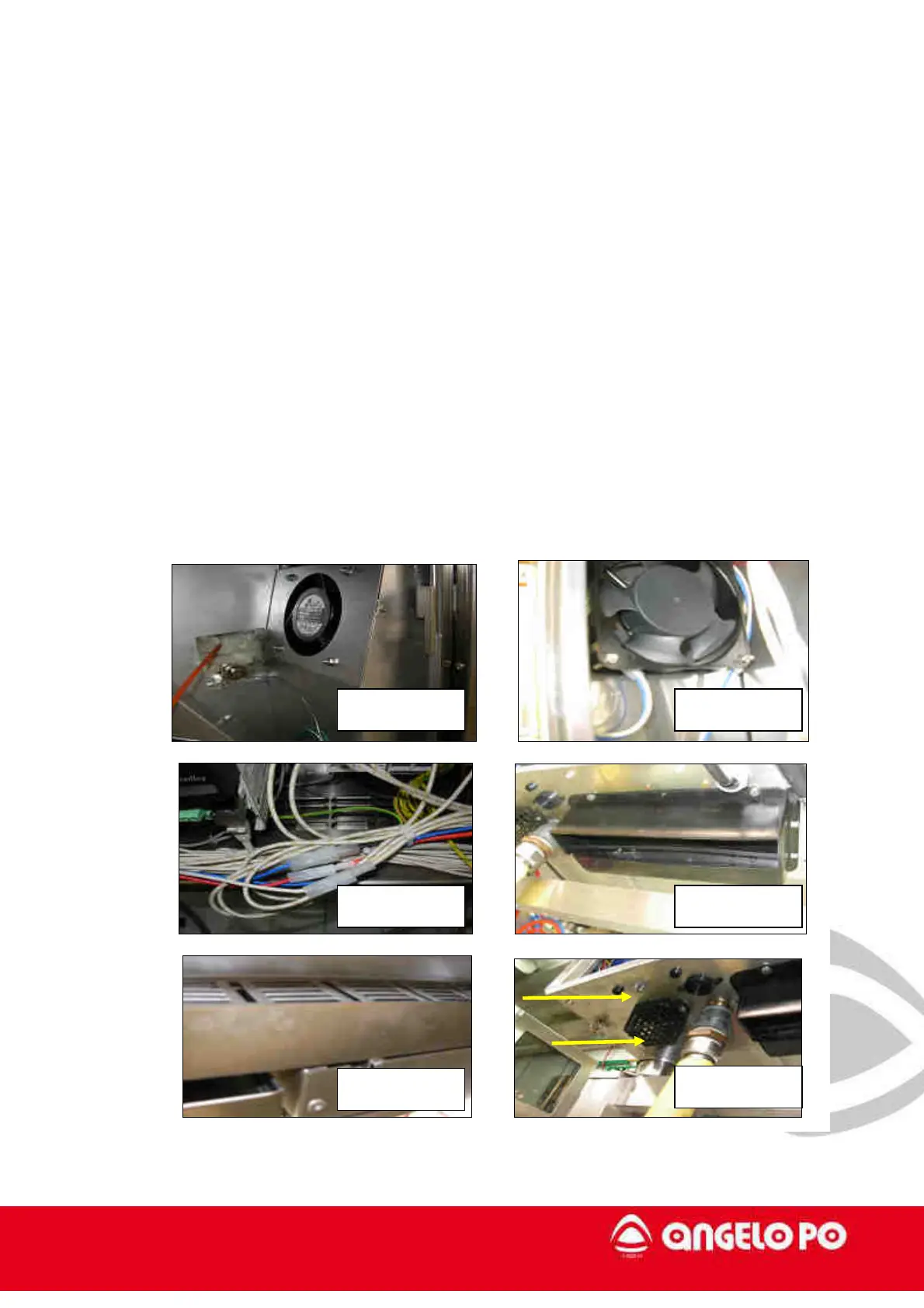Copyright by Servizio Clienti ANGELO PO Spa
98
7.5. Component compartment cooling system
Cleaning and parts of the component compartment cooling system and air intake slots:
1. cooling fan of the display board (picture 1) always ON even when the oven is in
stand-by.;
2. cooling fan of the component compartment (picture 2) always ON even when the
oven is in stand-by.;
3. air intake slots into the component compartment (picture 3);
4. air box connected to the air intake slots into the component compartment (picture 4),
cleaning recommended;
5. air intake slots outside on the bottom of dashboard, cleaning recommended (picture
5);
6. air intake filter and air intake filter for gas valve (picture 6).
NOTE: If the cooling motor breaks the following alarm will appear: “components
compartment over temperature E10” (see chapter Alarms).
PICTURE 1 PICTURE 2
PICTURE 6
PICTURE 5
PICTURE 4 PICTURE 3