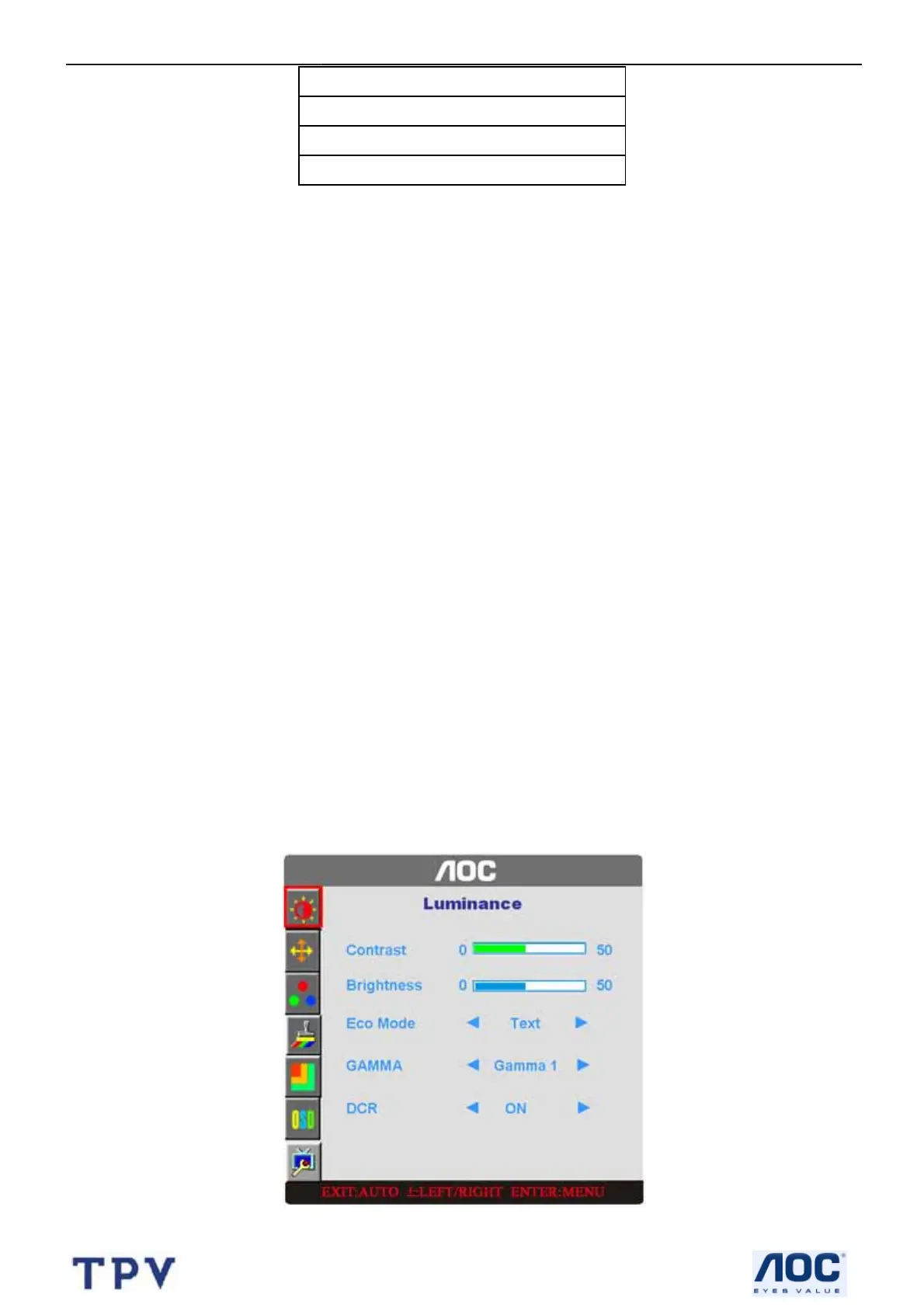22" LCD Color Monitor AOC 212Va
8
Turn off your computer before performing the procedure below.
1. Connect the power cable to the AC port on the back of the monitor.
2. Connect one end of the 15-pin D-Sub cable to the back of the monitor and connect the other end to the
computer's D-Sub port.
3. (Optional - Requires a video card with DVI port) - Connect one end of the 24-pin DVI cable to the back of the
monitor and connect the other end to the computer's DVI port
4. Turn on your monitor and computer.
OSD Settings
• Press the MENU-button to activate the OSD window.
• Press+ or - to navigate through the functions. Once the desired function is highlighted, press the MENU-button to
activate it. If the function selected has a sub-menu, press or again to navigate through the sub-menu functions.
Once the desired function is highlighted, press MENU-button to activate it.
• Press+ or - to change the settings of the selected function. To exit and save, select the exit function. If you want
to adjust any other function, repeat steps 2-3.
• OSD Lock Function: To lock the OSD, press and hold the MENU button while the monitor is off and then press
power button to turn the monitor on. To un-lock the OSD - press and hold the MENU button while the monitor is
off and then press power button to turn the monitor on.
• Press Auto key continually for 7 sec. to turn on or off DDC-CI.
3.3 OSD Menu
1. Power
2. Audio
3. DVI
4. Analog