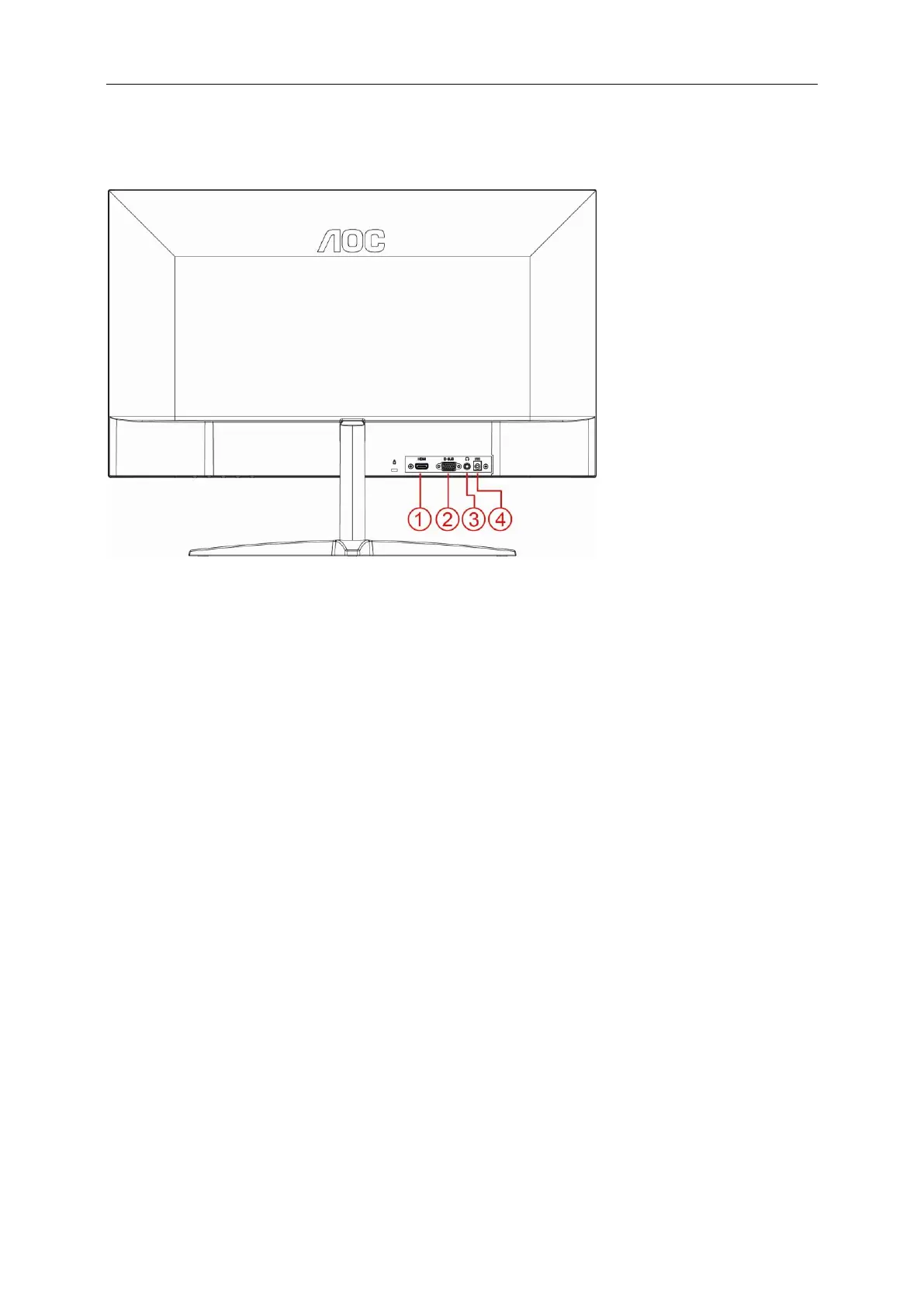 Loading...
Loading...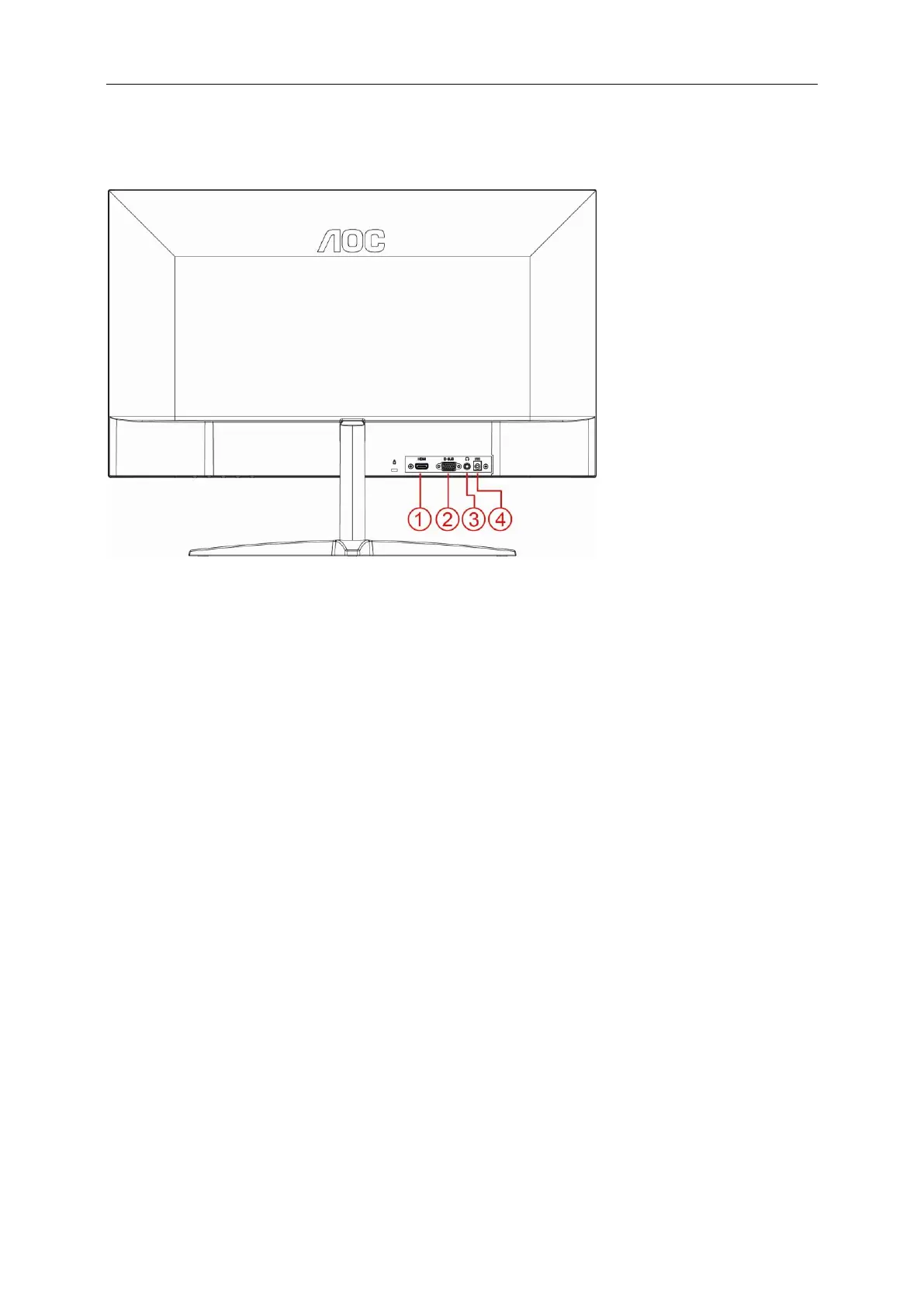
Do you have a question about the AOC 27B1H and is the answer not in the manual?
| 3D | No |
|---|---|
| Pixel pitch | 0.3114 x 0.3114 mm |
| Screen shape | Flat |
| Backlight type | W-LED |
| Display surface | Matt |
| Display diagonal | 27 \ |
| Surface hardness | 3H |
| Adobe RGB coverage | 74 % |
| Display technology | LED |
| Native aspect ratio | 16:9 |
| Vertical scan range | 50 - 76 Hz |
| Maximum refresh rate | 60 Hz |
| Horizontal scan range | 30 - 83 kHz |
| Supported video modes | 1080p |
| NTSC coverage (typical) | 72 % |
| Viewable size, vertical | 336.31 mm |
| sRGB coverage (typical) | 100 % |
| Contrast ratio (dynamic) | 20000000:1 |
| Contrast ratio (typical) | 1000:1 |
| Display number of colors | 16.7 million colors |
| Display diagonal (metric) | 68.58 cm |
| Viewable size, horizontal | 597.88 mm |
| Display brightness (typical) | 250 cd/m² |
| Supported graphics resolutions | 1920 x 1080 (HD 1080) |
| Cable lock slot | - |
| Tilt angle range | -5 - 23 ° |
| Number of OSD languages | 16 |
| On Screen Display (OSD) languages | CHI (SIMPL), CHI (TR), CRO, CZE, DEU, DUT, ENG, ESP, FIN, FRE, ITA, JPN, KOR, POL, POR, RUS, SWE, TUR, UKR |
| HDMI version | 1.4 |
| DisplayPorts quantity | 0 |
| Headphone connectivity | 3.5 mm |
| Cables included | AC, HDMI |
| HDMI cable length | 1.5 m |
| AC input voltage | 100 - 240 V |
| AC input frequency | 50 - 60 Hz |
| Energy efficiency scale | A to G |
| Power consumption (standby) | 0.5 W |
| Power consumption (typical) | 22 W |
| Package type | Box |
| Package depth | 139 mm |
| Package width | 694 mm |
| Package height | 538 mm |
| Package weight | 5100 g |
| Exterior finish type | Textured |
| Mean time between failures (MTBF) | 50000 h |
| Certification | True |
| Product color | Black |
| Heavy metals free | Hg (mercury) |
| Market positioning | Home |
| Sustainability certificates | WEEE |
| Operating altitude | 0 - 5000 m |
| Non-operating altitude | 5000 - 12192 m |
| Storage temperature (T-T) | -25 - 55 °C |
| Operating temperature (T-T) | 0 - 40 °C |
| Storage relative humidity (H-H) | 5 - 93 % |
| Operating relative humidity (H-H) | 10 - 85 % |
| Harmonized System (HS) code | 85285210 |
| Depth (with stand) | 199.8 mm |
|---|---|
| Height (with stand) | 460.1 mm |
| Weight (with stand) | 3200 g |
| Depth (without stand) | 34 mm |
| Width (without stand) | 361 mm |
| Height (without stand) | 613 mm |
| Weight (without stand) | 2900 g |