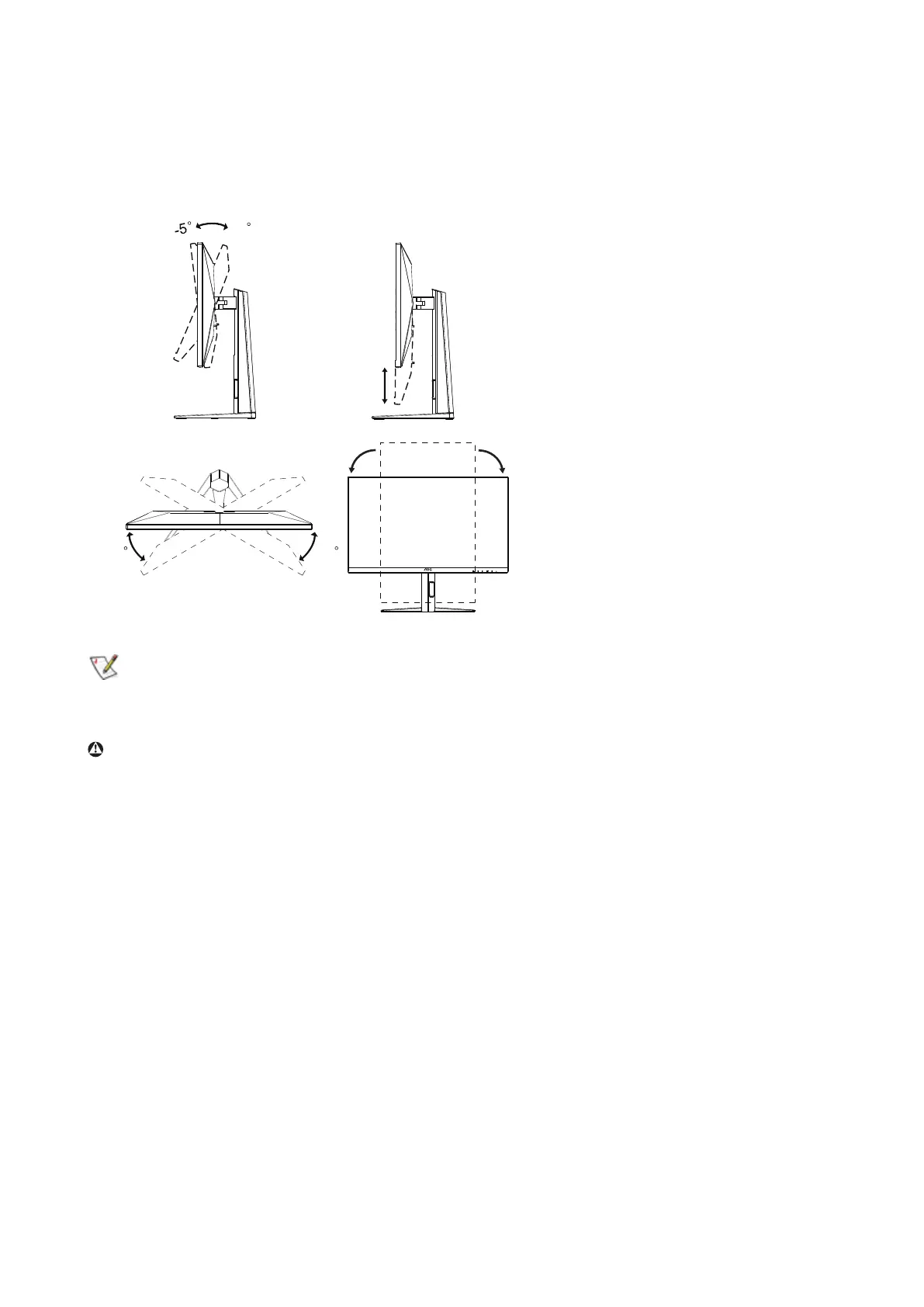8
Adjusting Viewing Angle
To achieve the best viewing experience, it is recommended that the user can make sure they are able to look
at their whole face on the screen, then adjust the monitor’s angle based on personal preference.
Hold the stand so you will not topple the monitor when you change the monitor’s angle.
You are able to adjust the monitor as below:
23
130mm
30
30
90°
90°
NOTE:
Do not touch the LCD screen when you change the angle. Touching the LCD screen may cause damage.
Warning
• To avoid potential screen damage, such as panel peeling, ensure that the monitor does not tilt downward
by more than -5 degrees.
• Do not press the screen while adjusting the angle of the monitor. Grasp only the bezel.