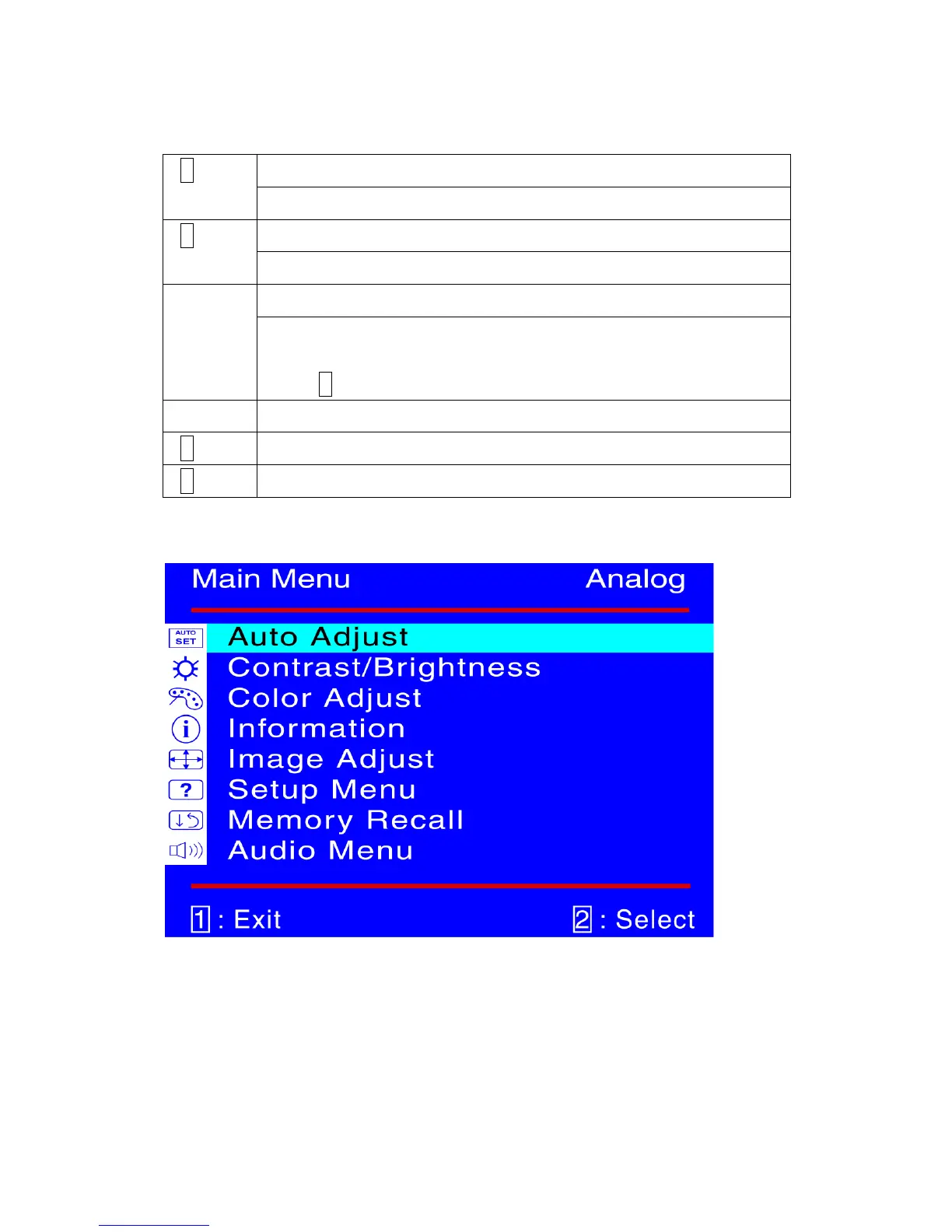Usar las Funciones de la Muestra En Pantalla (OSD)
Muestra el menú principal. 1
Sale del menú OSD.
Autoajusta la imagen cuando no está en el menú principal. 2
Confirma la selección.
Selecciona el ítem deseado cuando se encuentra en el menú OSD. V o W
Cuando no está en el menú OSD, es para activar inmediatamente el
Contraste/ Brillo. Se debe cambiar el Contraste/ Brillo con oprimir el
botón
2.
▼ + ▲ Vuelve a llamar el Contraste y Brillo
1 + ▼ Bloquea suministro (cuando no se encuentra en el menú OSD)
1 + ▲ Bloquea OSD (cuando no se encuentra en el menú OSD )
5
Menú principal (Main Menu)