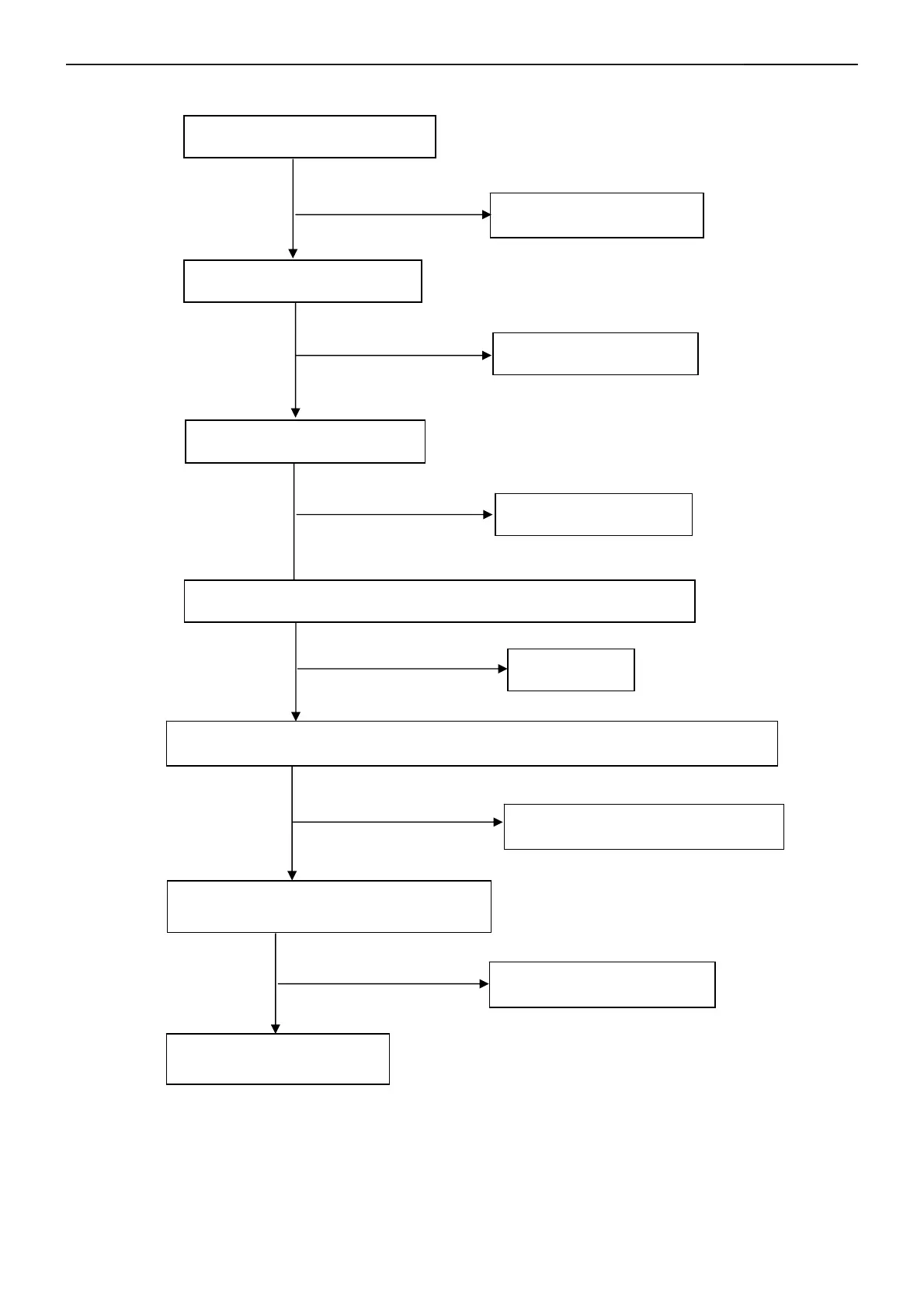19" LCD Color Monitor AOC 931Fwz
38
2.) W / LED, No Backlight
Check CN902 pin3, 4 = 5V
NG
OK
Check adapter or MB
Check ON/OFF signal
Check Interface board
NG
OK
Check U801 PIN12=16V
NG
OK
Change Q802, Q801
Check U801 PIN10, 9 have the output of square wave at short time
NG
OK
Change U801
Check Q804, Q809 PIN5, 6, 7, 8 have the output of square wave at short time.
NG
OK
Check Q805, Q806, Q810, Q811
Check the output of T801, T802
Check connecter & lamp
OK
NG
Change T801, T802