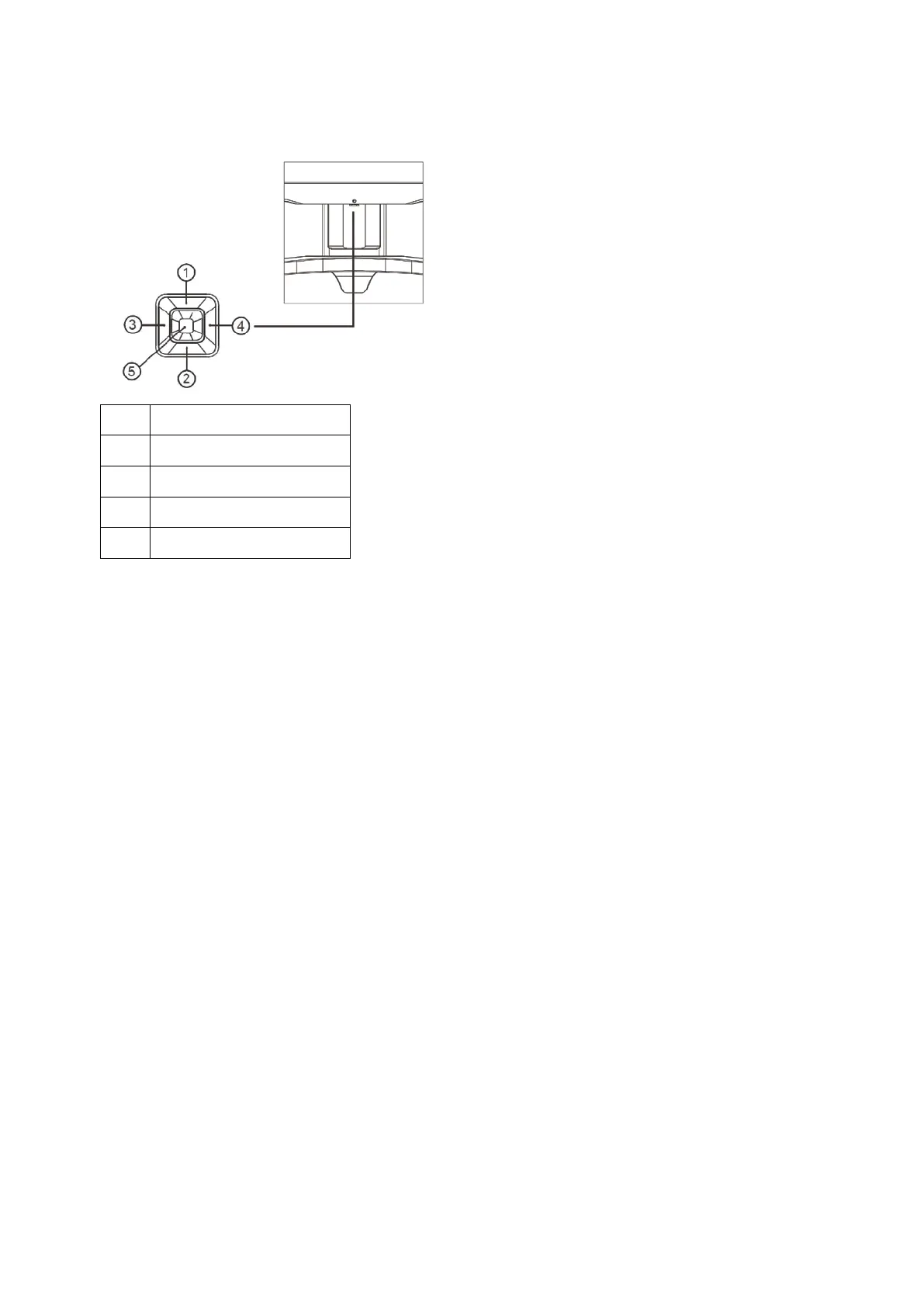Hotkeys
1 Source/Auto/Exit
2 Shadow Control
3 Game Mode/Left
4 LED color/Right
5 Power/ Menu/Enter
Power/Menu/Enter
Press the Power button to turn on the monitor.
When there is no OSD, Press to display the OSD or confirm the selection. Press about 2 second to turn off the
monitor.
Shadow Control
When there is no OSD, Press Shadow Control button to active Shadow Control adjustment bar, Press “Left” or
“Right” to adjust contrast for clear picture.
Game Mode/Left
When there is no OSD, press ”Left” key to open game mode function, then press ”Left” or “Right” key to select
game mode (FPS, RTS, Racing, Gamer 1, Gamer 2 or Gamer 3) basing on the different game types.
LED Light Effects Control/Right
When there is no OSD, press “Right” key to active LED Light Effects Control function.
Source/Auto/Exit
When the OSD is closed, press Source/Auto/Exit button will be Source hot key function. When the OSD is closed,
press Source/Auto/Exit button continuously about 2 second to do auto configure (Only for the models with D-Sub).