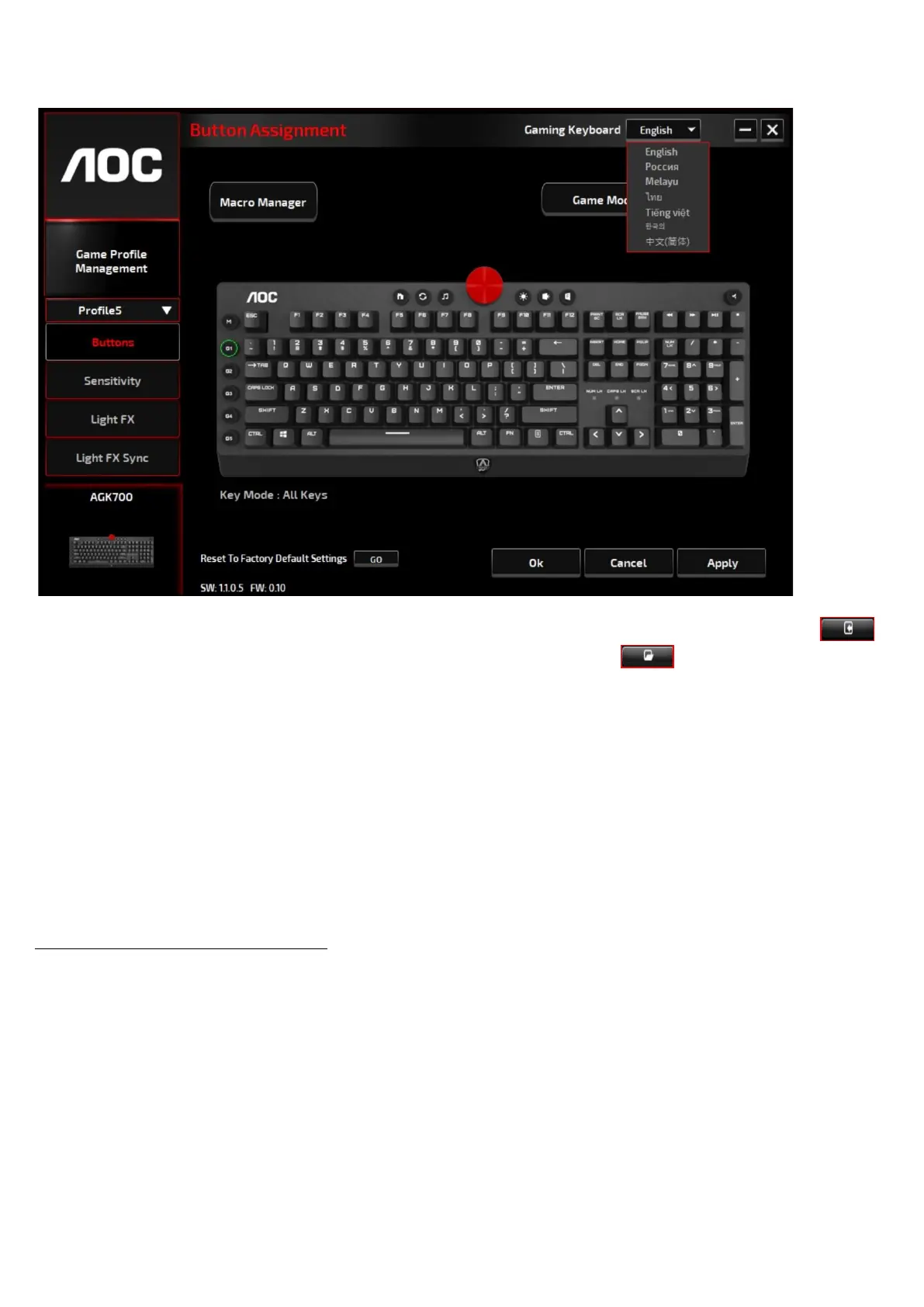AOC G-TOOLS INTRODUCTION
Game Profile Management
Under Game Profile Management, you may export a customized profile by clicking the Export
button, or import a profile from your computer by clicking the Import button.
The default profile names are Profile 1 to Profile 5. You may rename your profiles by typing in the text
field below Profile Name.
The on-board memory of the device supports up to five profiles for you to take anywhere with you.
Each profile can be activated along with a linked program. To do so, enter the executable path of the
program you want to link to in the Path To Executable (*EXE) text field.
Reset To Factory Default Settings
By clicking the GO button, the device will be reset to the factory default settings.