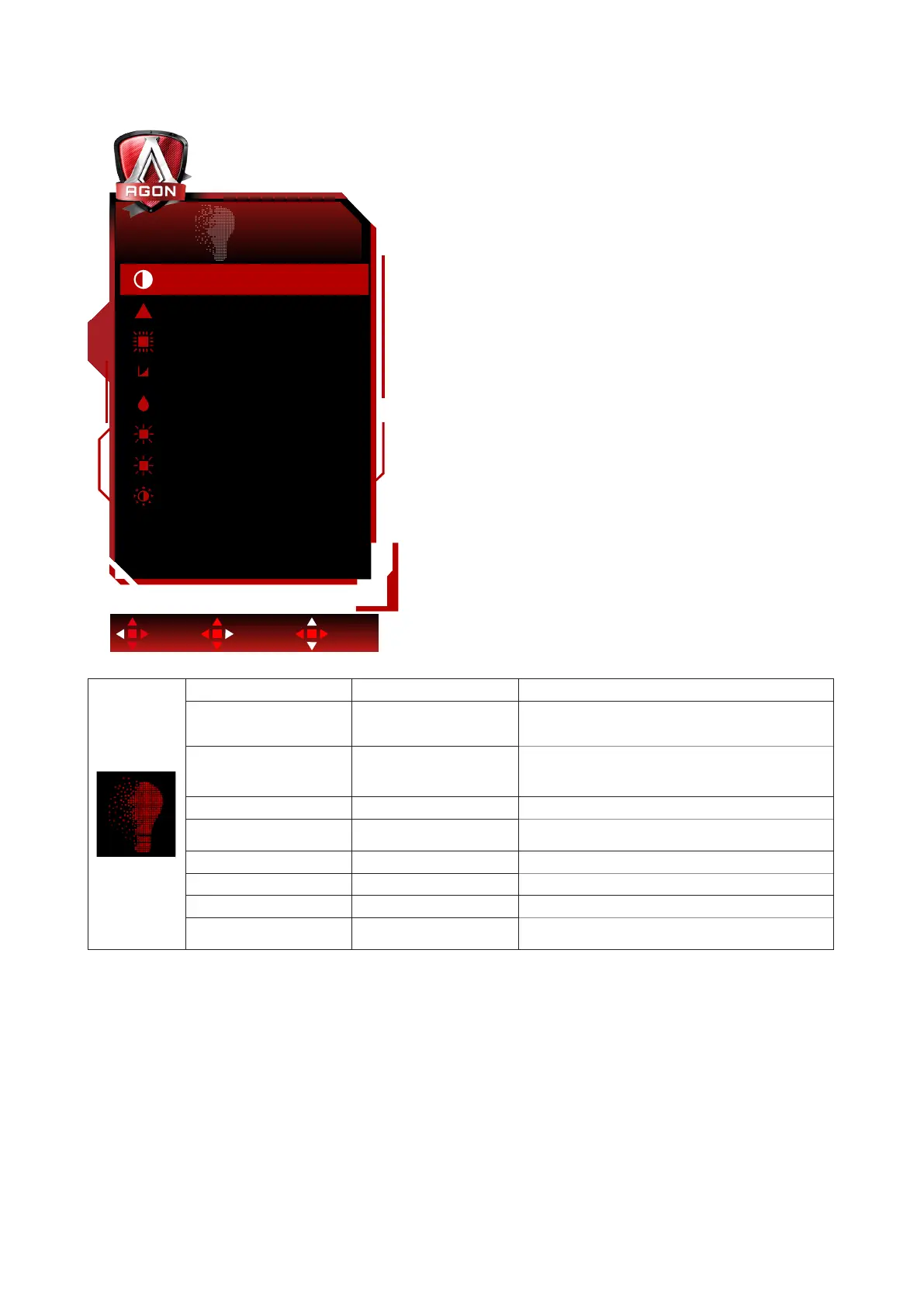19
Luminance
Luminance
50Contrast
Exit Enter Select
Peak white (nits) 280
Variable Backlight Mode Gaming
Relative Gamma Default
SDR Colors sRGB
Off
SDR Variable Backlight
On
HDR Variable Backlight
On
OffAuto Brightness
Contrast 0-100 Contrast from Digital-register.
Peak white (nits) 40-450 Peak white setting.(Only for SDR)
Ref. white (nits) 40-450 Ref. white setting.(Only for HDR)
Variable Backlight Mode Gaming/Hybrid/Desktop Variable Backlight Mode setting
Relative Gamma
-0.4/-0.2/
Default/+0.2/+0.4
Relative Gamma setting.
SDR Colors sRGB Off/On Disable or Enable SDR Colors sRGB.
SDR Variable Backlight Off/On Disable or Enable SDR Variable Backlight.
HDR Variable Backlight Off/On Disable or Enable HDR Variable Backlight.
Auto Brightness Off/On
Enable automatic brightness. (By Luminance
(Light) sensor)