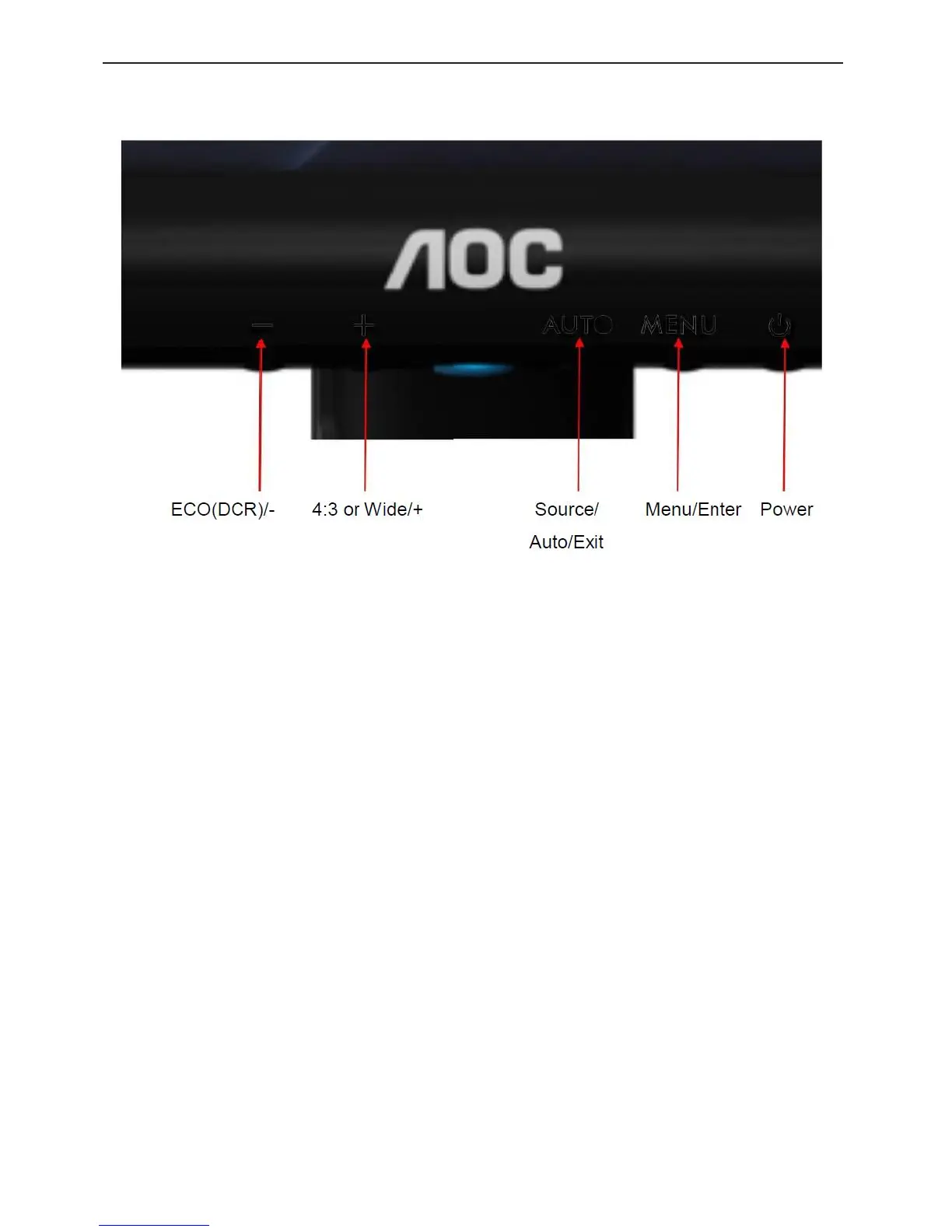3. Operation Instructions
3.1 Hotkeys
Power
Press the Power button to turn on/off the monitor.
< Eco (DCR)/-
Press the Eco key continuously to select the Eco mode of brightness and DCR/I-Care on when there is no
OSD. (Eco mode hot key may not be available in all models).
4:3 or Wide/+
When there is no OSD, press + continuously to change 4:3 or wide image ratio. (If the product screen size
is 4:3 or input signal resolution is wide format, the hot key is disable to adjust.)
Auto / Exit
When there is no OSD, press Auto/Source button continuously about 3 second to do auto configure.
Source hot key
When the OSD is closed, press Source button will be Source hot key function. Press Source button
continuously to select the input source showed in the message bar press Menu/Enter button to change to
the source selected.