
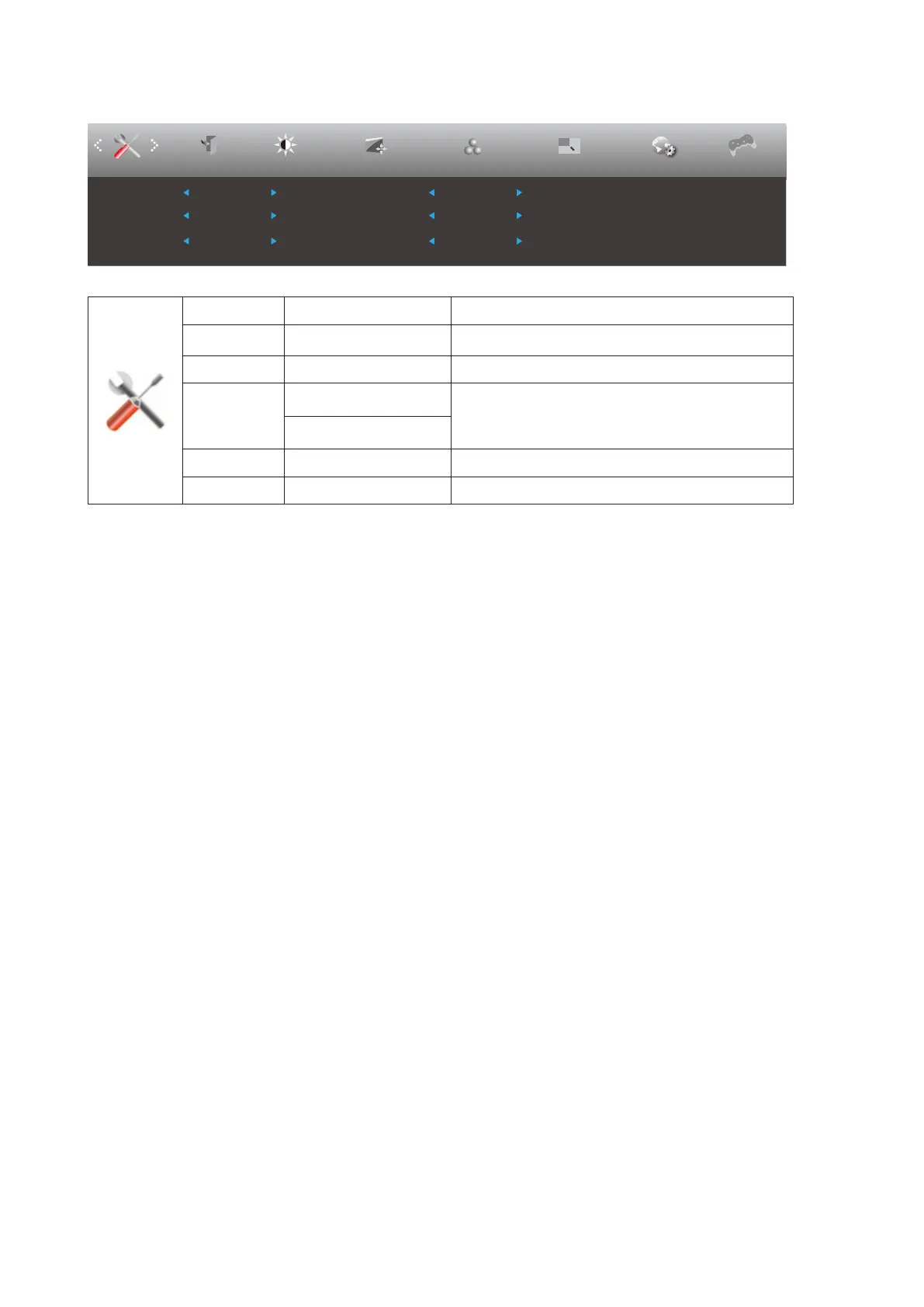 Loading...
Loading...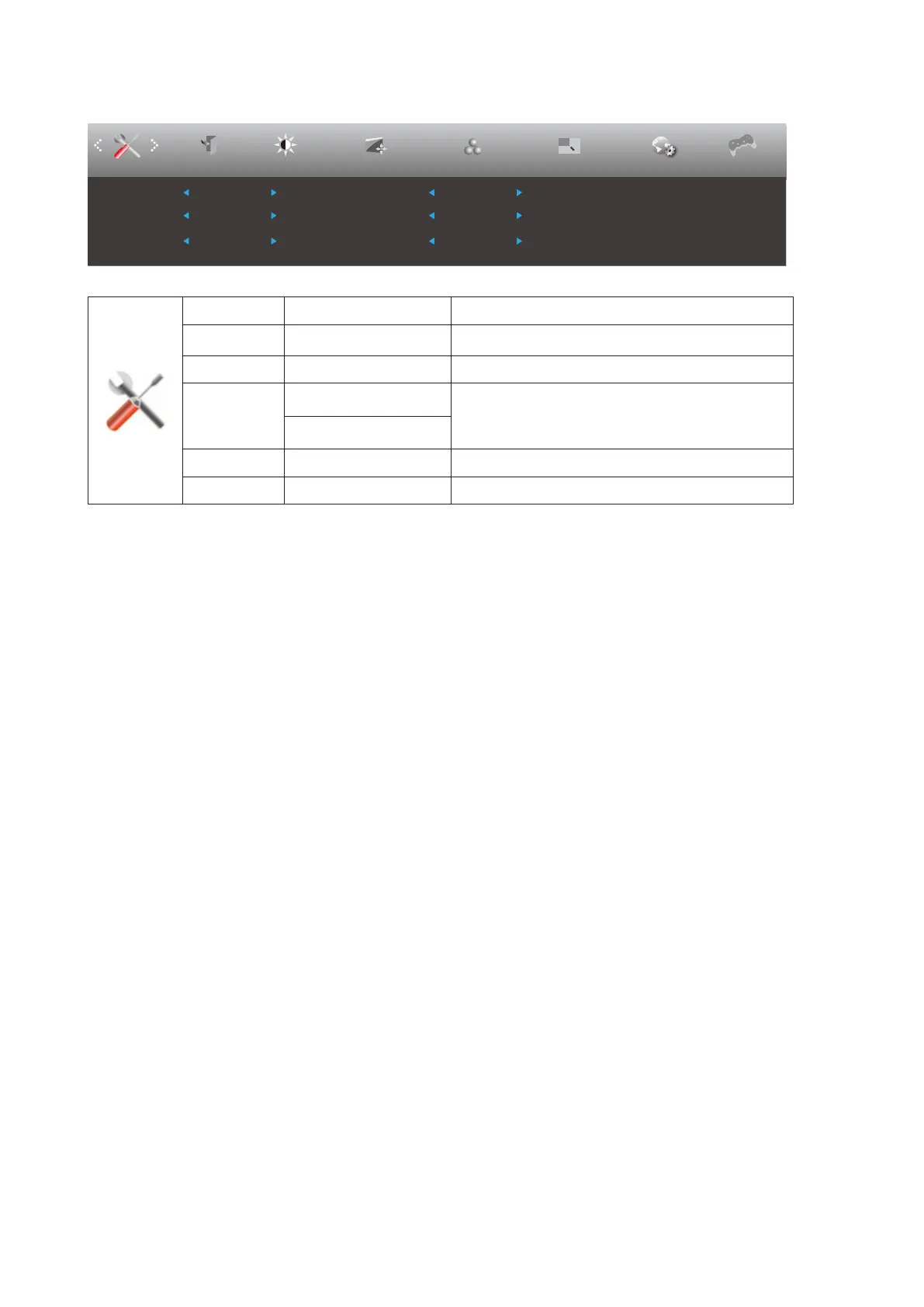
Do you have a question about the AOC G2 24G2SPAE/BK and is the answer not in the manual?
| Refresh Rate | 165 Hz |
|---|---|
| Panel Type | IPS |
| Response Time | 1 ms (MPRT) |
| Aspect Ratio | 16:9 |
| Brightness | 250 cd/m² |
| Contrast Ratio | 1000:1 |
| Adaptive Sync | AMD FreeSync Premium |
| VESA Mount | 100x100 mm |
| Resolution | 1920 x 1080 |
| Ports | 1x DisplayPort 1.2 |
| Viewing Angle | 178°/178° |
| Color Gamut | 126% sRGB |
| Weight | 3.5 kg (without stand) |
| Screen Size | 23.8 inches |