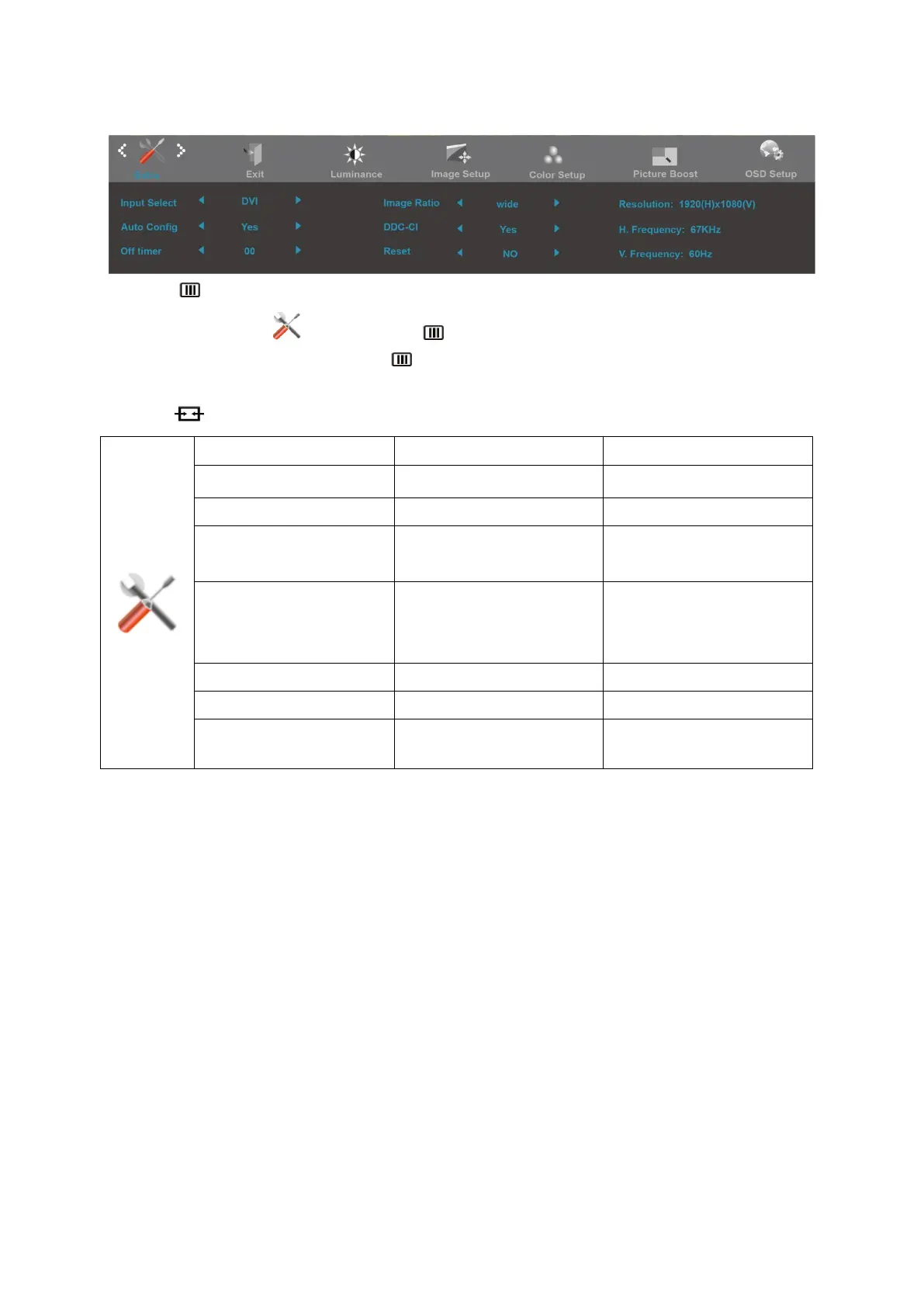Extra
1. Press (Menu) to display menu.
2. Press< or >to select (Extra), and press to enter.
3. Press< or >to select submenu, and press to enter.
4. Press< or >to adjust.
5. Press to exit
.
Input Select
AUTO/D-SUB/DVI/HDMI/DP
Select Input Signal Source
Auto Config yes or no
Auto adjust the picture to
default
Off timer 0-24hrs Select DC off time
Image Ratio(G2460PF)
”
”
(4:3), 19”(16:10), 21.5”(16:9),
”
”
Select image ratio for display.
Image
Ratio(G2460FQ/G2460PQU)
4:3/1:1/17”(4:3)/19”(4:3)/19”W(
16:10)/21.5”(16:9)/22”W(16:10
Select image ratio for display.
DDC-CI yes or no Turn ON/OFF DDC-CI Support
Reset Yes or no Reset the menu to default
Information
Show the information of the
main image and sub-image