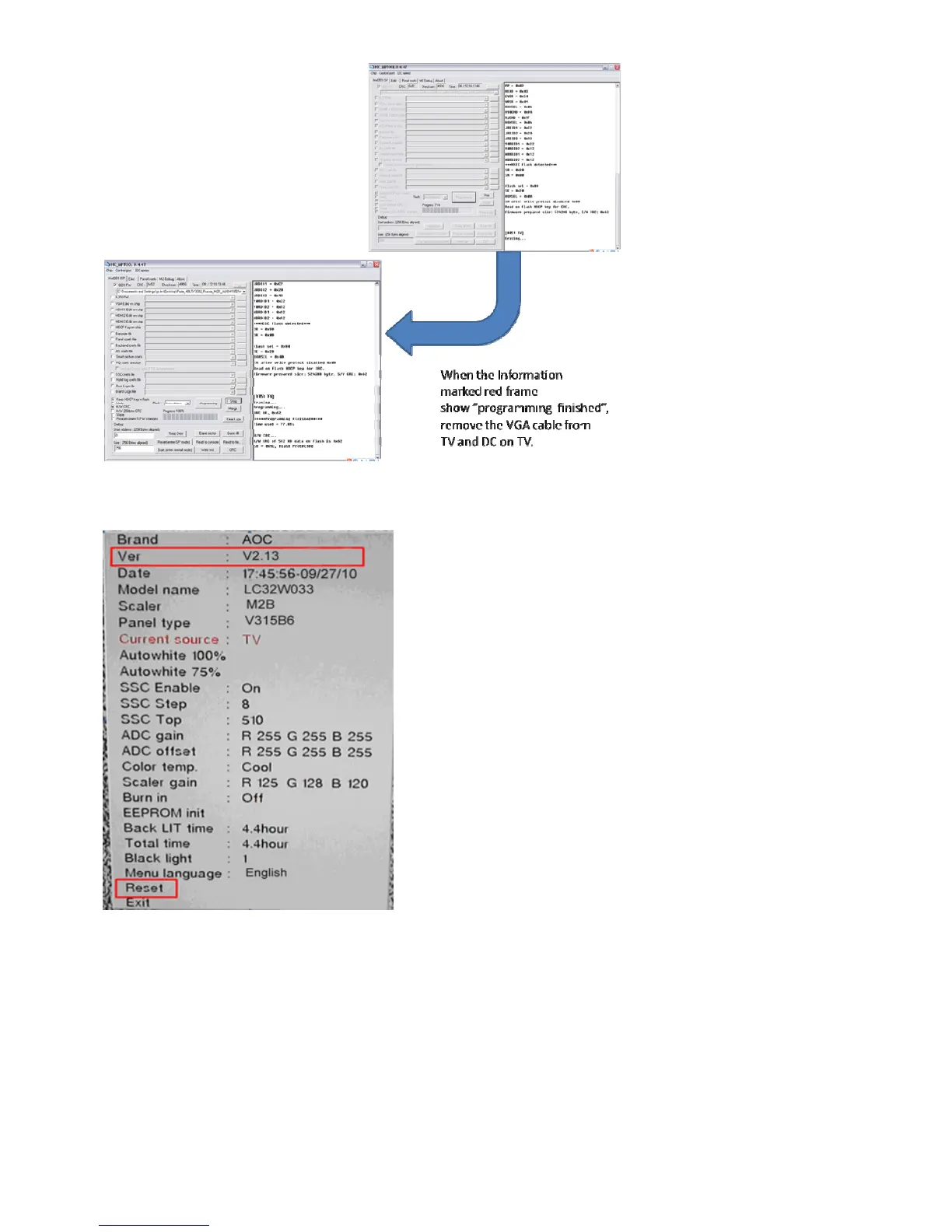50
Step 5: Verify FW version
7.3 DDC Instruction
As the DDC data was included in the software, this model does not need a separate DDC Upgrade.
1. Press the MENU key with remote control,
then press number key 1 9 9 9. It
will achieve the factory mode.
2. Verify the software version, and then
move the cursor to “Reset” to do the
factory reset.