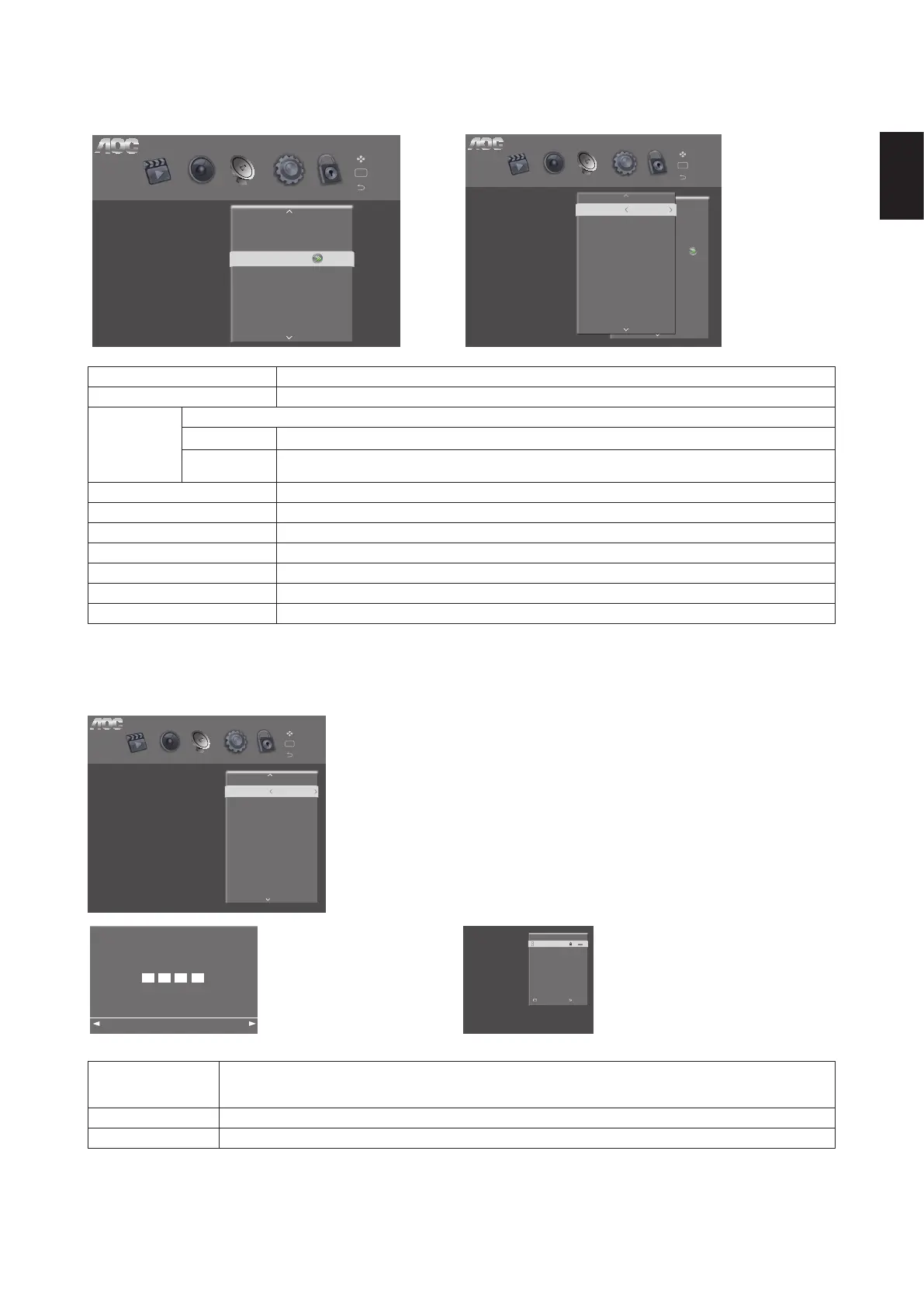19
English
SETTING MENU
Press MENU and select the menu <Setting> with the Right browsing key. Press the middle button (OK) to access the sub-menus.
OSD Language
HDMI Mode
Caption Setup
Blue Mute
Auto Sleep
O
O
O
Audio Only OK
OSD Display Ti..
English
Auto
Picture Sound TV Setting Parental
Move
Select
Back
OK
Caption
Analog Closed .. CC 1
Off
English
Auto
Off
Off
Off
OK
Picture Sound TV Setting Parental
Move
Select
Back
OK
OSD Language Select the menu language.
HDMI Mode Select the HDMI mode from Auto, Graphic or Video.
Caption Setup
Press to access the menu <Caption Setup>. This phase allows user to choose between: Caption, Analog Closed Caption.
Caption Select CC on or CC off.
Analog Closed
Caption
Set the closed caption mode from CC1~4 or from Text 1~4.
Blue Mute Turn the screen to blue and mute the sound when no signal is received.
OSD Display Time Set the timer for OSD on-screen duration.
Audio Only Select this function to turn off the panel screen and keep only the sound on.
Sleep Timer To shut down the TV power after a preset amount of time.
Auto Sleep Activate the standby mode by turning it on.
SW Version Display the software version of the TV.
Restore Factory Default Reset to default settings. All the settings will be erased, including the channel list.
PARENTAL MENU
This menu allows parents to restrict the programs according to age rating.
Press MENU and select the menu <Parental> with the Right browsing key. Press the middle button (OK) to access the sub-menus.
Parenta Control Off
OK
OKChange Password
Channel Block
Picture Sound TV Setting Parental
Move
Select
Back
OK
Please enter password
Clear
Cancel
CATV
OK
Channel Block
BLOCK Back
2
Parental Control
An access password is required to access the following functions (refer to the image at the side. Factory default
password: 0000).
Note: If the input password is wrong, a message will appear.
Change Password Change the parental control password.
Channel Block Select the channel that you want to block. An “lock” icon will be displayed to indicate the blocked channel.