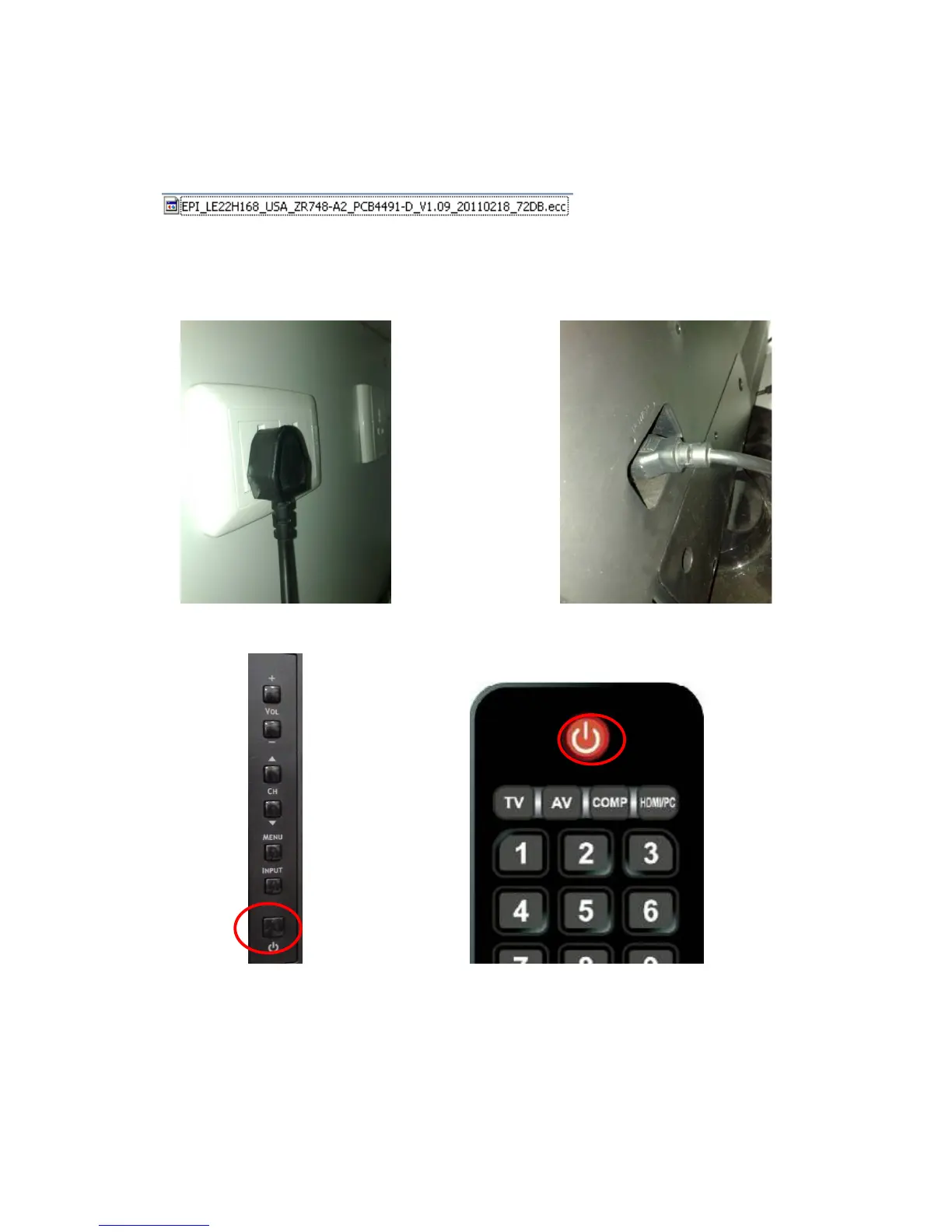41
7.2 FW Upgrade
Step 1: Ready for F/W Upgrade
1.1 Prepare a USB memory (The file system of USB memory must be FAT16 or FAT 32).
1.2 Copy the file (EPI_LE22H168_USA_ZR748-A2_PCB4491-D_V1.09_20110218_72DB.ecc) you’re your
computer to the folder named “usbupdate" then copy this folder to USB memory root path, and remove it from
computer’s USB port!
Note: 1)
2) The version of this F/W is V1.09.
3) Make sure there is only one F/W file in your USB memory.
Step 2: F/W Upgrade
2.1 AC ON TV(Power plug Figure 2.1/2.2)
Figure 2.1 Figure 2.2
2.2 Press the power key on the Remote Control or the right side of TV to turn on TV.
Figure 2.3 Figure 2.4