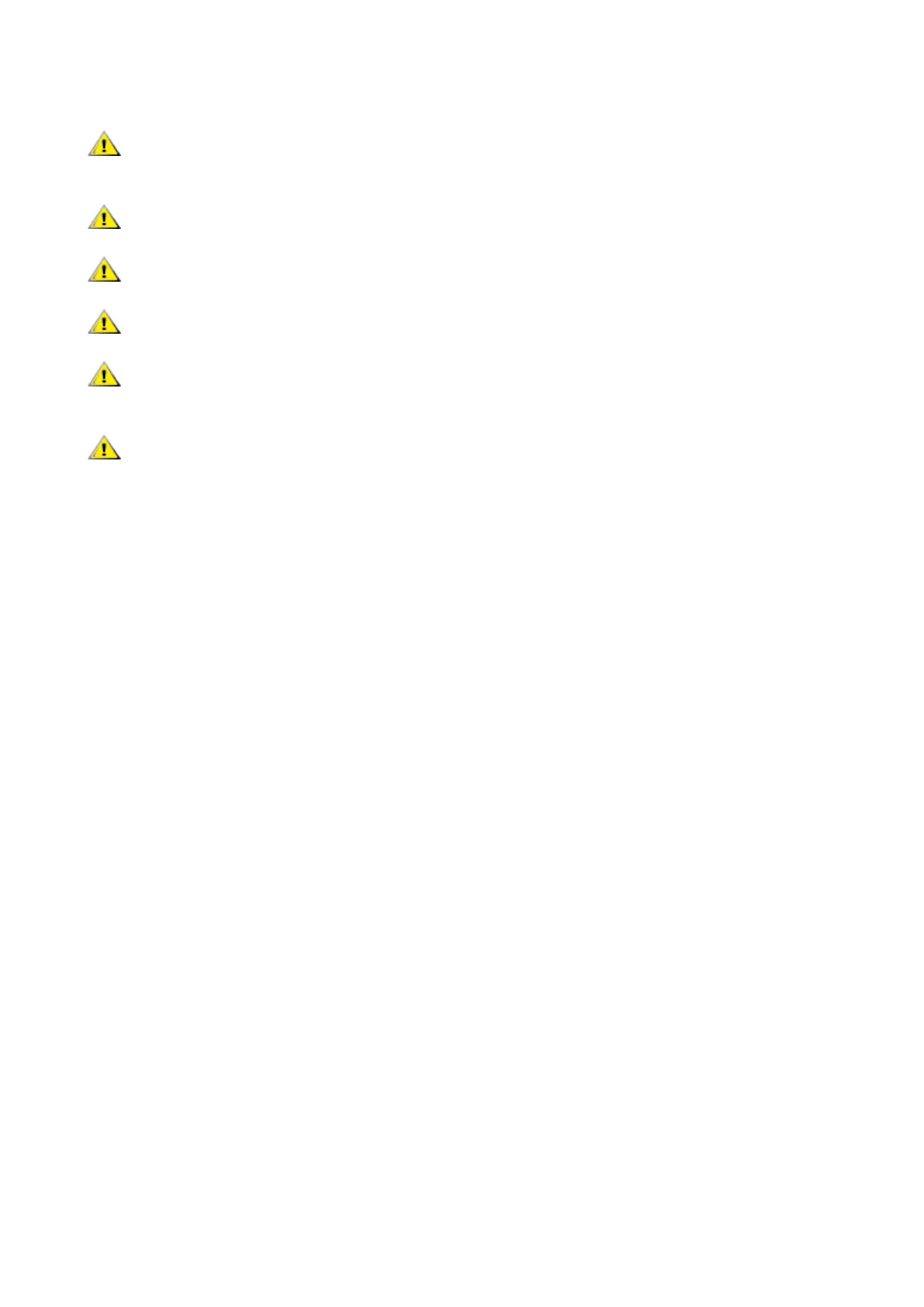 Loading...
Loading...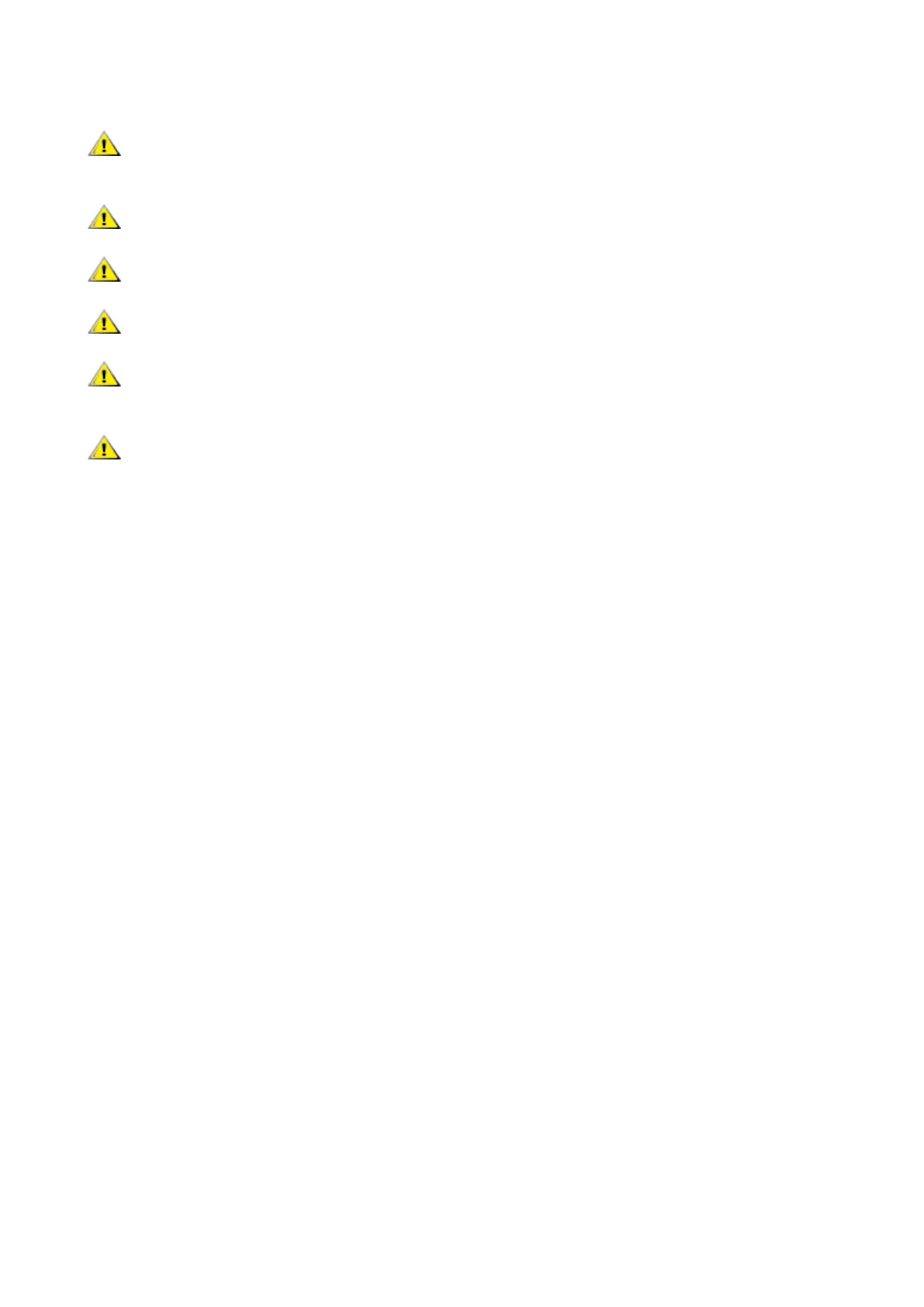
Do you have a question about the AOC U34G3X and is the answer not in the manual?
| Pixel pitch | 0.2325 x 0.2325 mm |
|---|---|
| Screen shape | Flat |
| Backlight type | W-LED |
| Display diagonal | 34 \ |
| Surface hardness | 3H |
| Anti-glare screen | Always gives an optimal view, even in direct sunlight. |
| Display technology | - |
| Native aspect ratio | 21:9 |
| NTSC coverage (typical) | 85 % |
| Viewable size, vertical | 334.8 mm |
| sRGB coverage (typical) | 119 % |
| Contrast ratio (dynamic) | 80000000:1 |
| Contrast ratio (typical) | 1000:1 |
| Display number of colors | 16.7 million colors |
| Display diagonal (metric) | 86.36 cm |
| Viewable size, horizontal | 799.8 mm |
| Display brightness (typical) | 300 cd/m² |
| Supported graphics resolutions | 3440 x 1440 |
| High Dynamic Range (HDR) supported | Yes |
| RMS rated power | 5 W |
| Number of speakers | 2 |
| Certification | True |
| Product color | Black, Red |
| Front bezel color | Black/Red |
| Market positioning | Gaming |
| USB hub version | 3.2 Gen 1 (3.1 Gen 1) |
| Headphone outputs | 1 |
| DisplayPort version | 1.4 |
| Headphone connectivity | 3.5 mm |
| USB Type-A downstream ports quantity | 4 |
| Input current | 1.5 A |
| AC input voltage | 100 - 240 V |
| AC input frequency | 50 - 60 Hz |
| Power consumption (standby) | 0.5 W |
| Power consumption (typical) | 57 W |
| Tilt angle range | -5 - 23 ° |
| Cable lock slot type | Kensington |
| Panel mounting interface | 100 x 100 mm |
| On Screen Display (OSD) languages | CHI (SIMPL), CHI (TR), CRO, CZE, DEU, DUT, ENG, ESP, FIN, FRE, ITA, JPN, KOR, POL, POR, RUS, SWE, TUR, UKR |
| Exterior finish type | Textured |
| Package weight | 11800 g |
| USB cable length | 1.8 m |
| Cables included | AC |
| Depth (with stand) | 399.6 mm |
|---|---|
| Width (with stand) | 817.4 mm |
| Height (with stand) | 529.4 mm |
| Weight (with stand) | 8700 g |
| Depth (without stand) | 55.7 mm |
| Height (without stand) | 370.7 mm |
| Weight (without stand) | 7000 g |