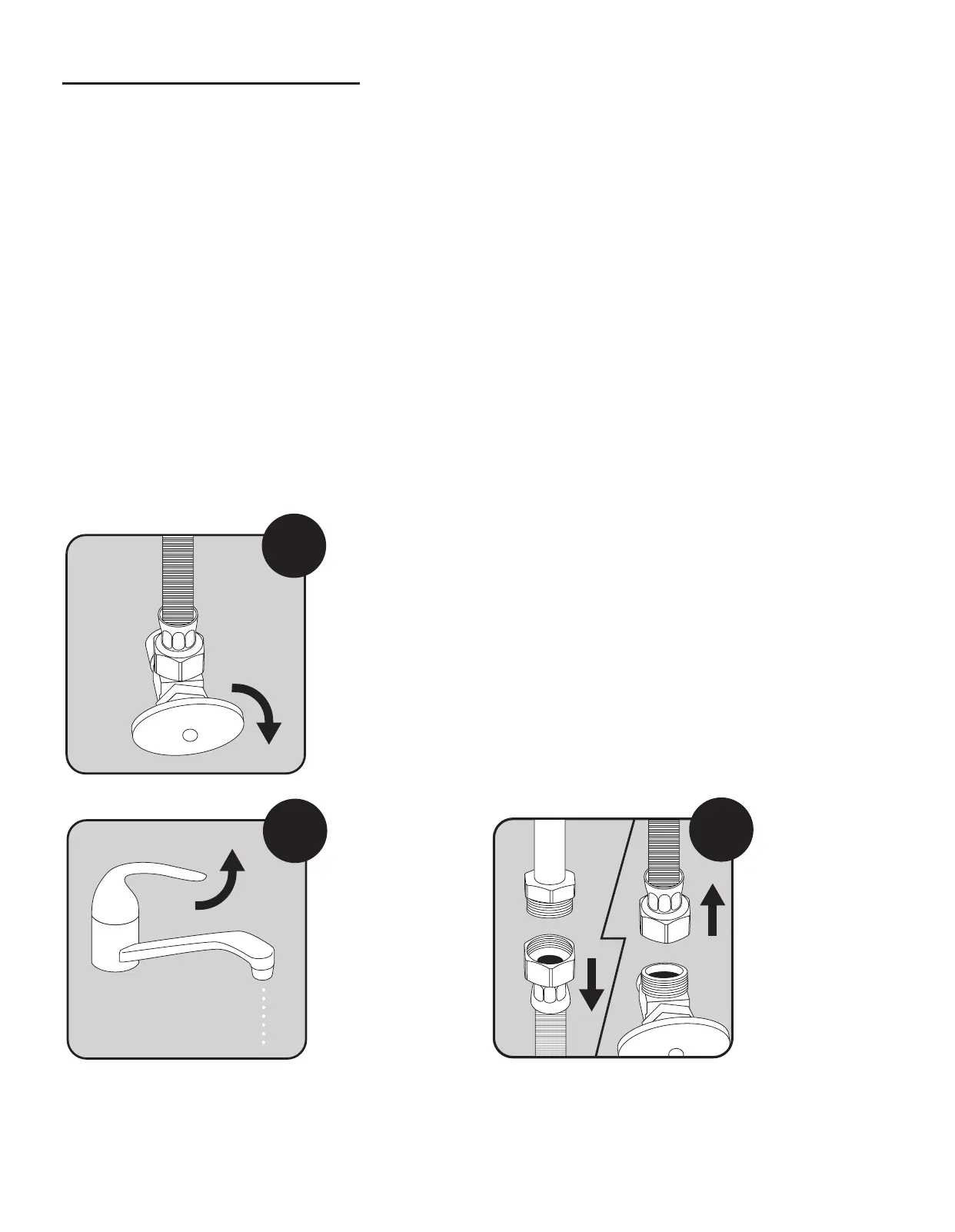3
INSTALLING THE SYSTEM
Space: Make sure there is sufficient space under the counter for installation
The system is best installed under the kitchen sink. But if that is not feasible you
can install the system anywhere where there is a cold water supply with suffi-
cient water pressure.
Note: System is primary used as a POU (point of use) system. It is not recommended
to connect it on a location that has multiple outlets.
Mounting: Recommend mounting the system on the wall; please leave minimum 6 inch
of space underneath the filter to make sure filter cartridge can be taken down
easily for filter replacement.
Step 1: Disconnecting the Existing Cold Water Supply Line
Locate the Cold water supply valve under the kitchen sink
(the round or oblong handle on the right side). Turn off
the incoming cold water completely by turning the shut off
handle clockwise.
Note: If the cold water shut off valve cannot turn off
the water, the main water supply to the house must
be shut off for the installation.
Turn the faucet handle to
the ON position to release
the remaining water.
Disconnect the existing
fittings and hose from the
cold water supply valve to
the faucet.
1
2
3
