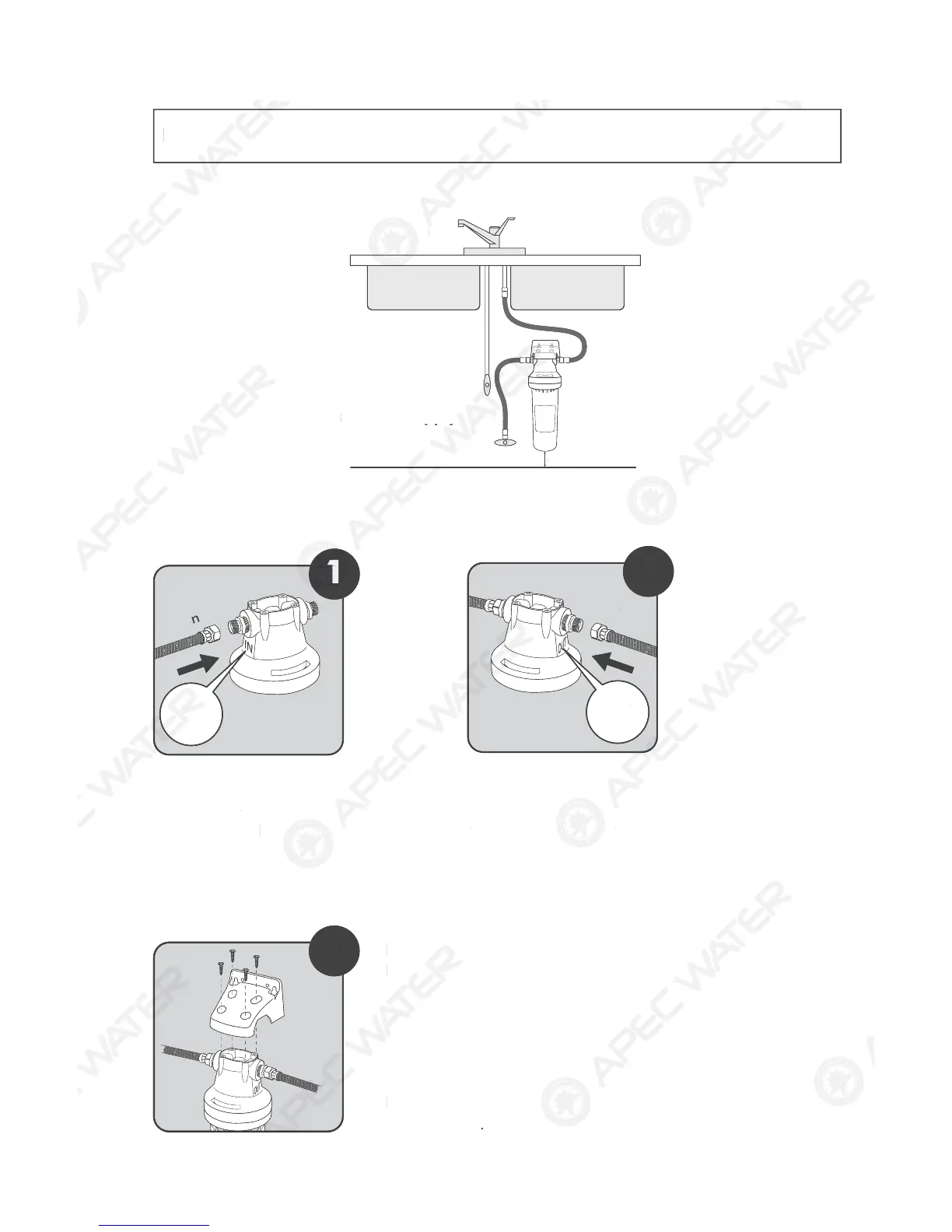1st Line
IN
2nd Line
OUT
INSTALLING THE SYSTEM WITH NEW PROVIDED WATER SUPPLY LINE
Connect one end of the 1st water
supply line to the side of the cap
that indicate “IN”.
Connect one end of the 2nd water
supply line to the side of the cap
that indicate “OUT”.
Step 1: Connecting The Water Supply Line to the Cap
Sample Connection Diagram
2nd Water Supply Line
1st Water Supply Line
1
2
Step 2: Mounting the Bracket
Hold the system with the filter label side facing you.
Look on top of the cap to make sure the arrow is
pointing towards your right. That arrow indicates
the water flow direction.
Screw the bracket to the top of the system cap with
the front end facing the same side as the filter label.
Please use the front holes for the two screw holes on
the backside.
3
6”
OUTIN
3
1st Water Supply Line
Conne
t one end o
the
st water
supply lin
to the side o
the cap
that indi
ate “I
Conne
t one end o
the 2nd water
supply lin
to the side o
the cap
that indi
ate “
T
.
Step 1: Connecting The Water Supply Line to the Ca
Sample Connection Diagra
2nd Water Supply Lin
IN
TALLIN
THE
Y
TEM WITH NEW PR
VIDED WATER
PPLY LIN
Step 2: Mounting the Bracke
old the system with the
ilter label side
acing you.
Look on to
o
the c
to make sure the arrow is
pointing towards your right. That arrow indicates
the water
low direction.
Screw the bracket to the top o
the system cap with
the
ront end
acing the same side as the
ilter label.
lease use the
ront holes
or the two screw holes on
th
ba
k
de
6
U
N
t Water Su
l
Lin
