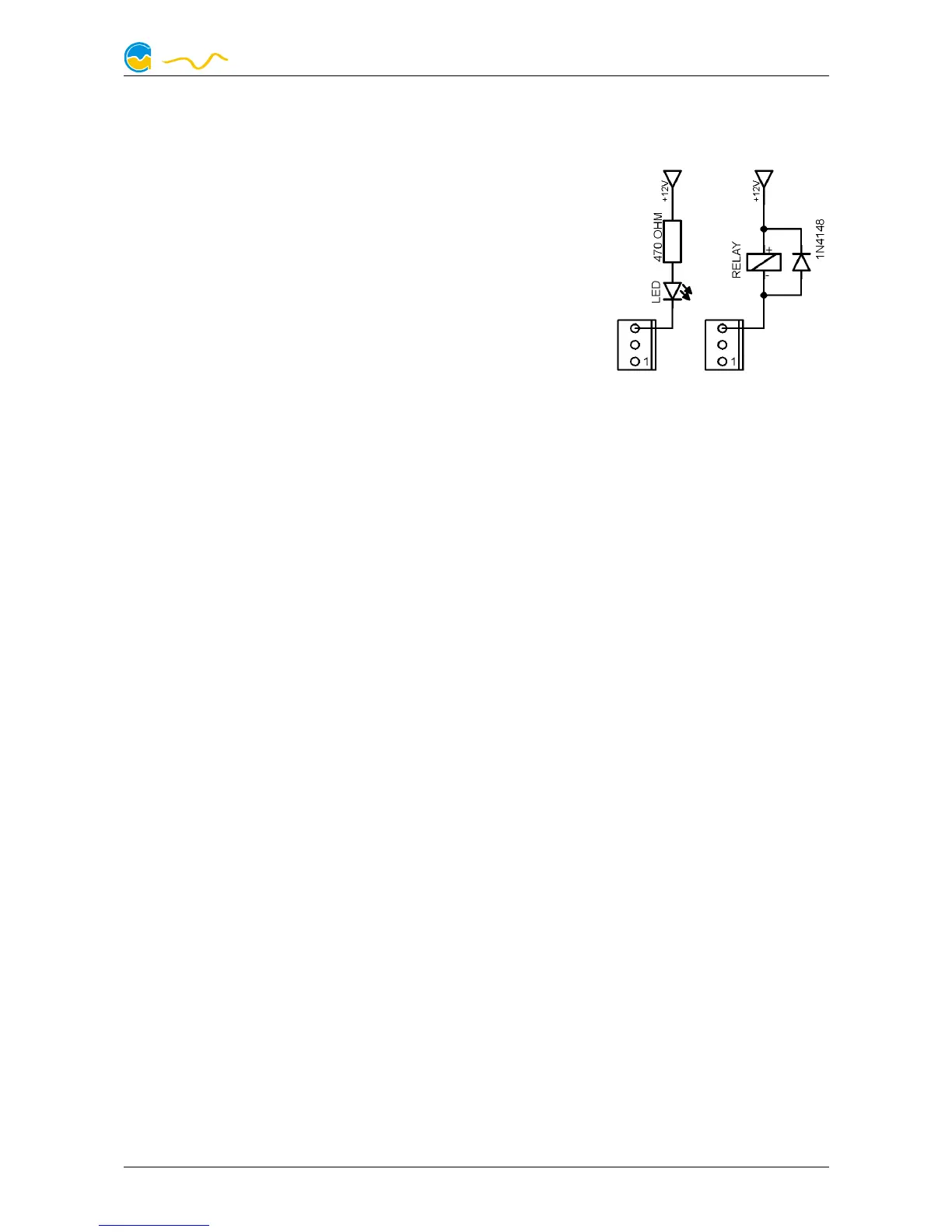POWERADJUST 3
5.7. Speed signal
5.7. Speed signal5.7. Speed signal
5.7. Speed signal
Depending on configuration, this header can either be used as a generic speed
signal or as a “open collector” switching signal.
The speed signal or the switching signal can be config-
ured to be deactivated or activated in case of an alarm
condition for monitoring purposes using the aquasuite
software. For example, the supplied speed signal cable
can be used to connect this header to the CPU fan
header of your motherboard. Depending on on the type
of motherboard and BIOS settings, emergency shut-
down of the PC upon alarm condition or an acoustic
alarm may be initiated. Please refer to the motherboard
manual for details on functionality and BIOS settings.
Alternatively, if configured as “power switch (53217)”, this connector can be con-
nected to the power switch header of the motherboard using an additional special-
ized cable (art. 53217, not included in delivery).
Pin assignment: Pin 1: GND
Pin 2: not connected
Pin 3: speed signal/open collector max. 30 V / 100 mA
5.8. Temperature sensor
5.8. Temperature sensor5.8. Temperature sensor
5.8. Temperature sensor
Connector for a temperature sensor.
Compatible sensors:
● Temperature sensor inline G1/4 (art. 53066)
● Temperature sensor inner/outer thread G1/4 (art. 53067)
● Temperature sensor G1/4 (art. 53147)
● Temperature sensor plug&cool (art. 53025)
● Temperature sensor 70 cm (art. 53026)
6. aquasuite software
6. aquasuite software6. aquasuite software
6. aquasuite software
The Windows software aquasuite is an extensive software suite and can be used
for configuration and monitoring. The software is not required for operation
though. All configuration parameters can be saved into the device's memory, so
after initial configuration, the speed signal connector can be used independently
from an USB or aquabus connection (providing that power is supplied to the de-
vice).
Please note: Depending on the type of product you are using, some features may
not be available for your device.
© 2014-2016 Aqua Computer GmbH & Co. KG - 7 -
Gelliehäuser Str. 1, 37130 Gleichen
