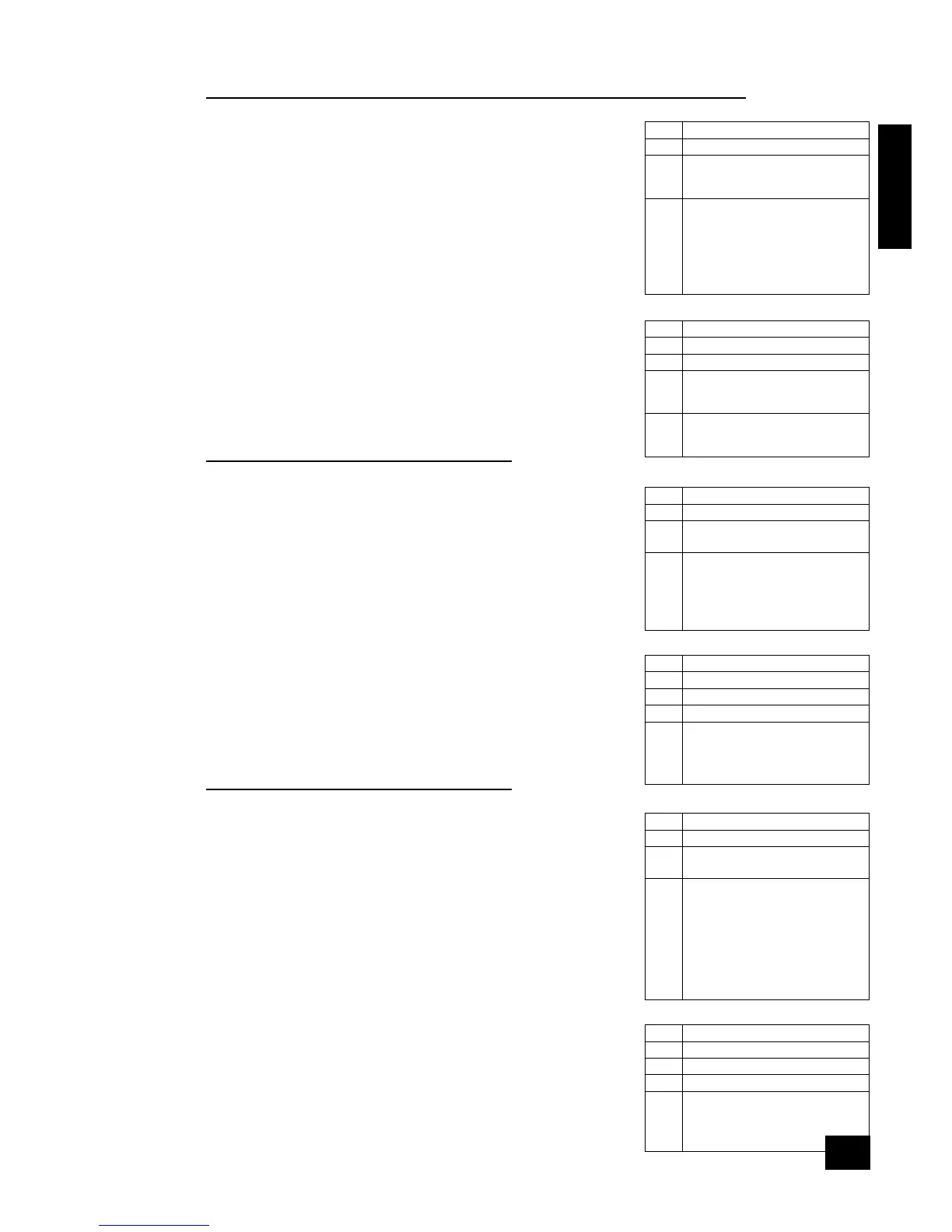AVR350
E-39
English
Command Specications / Spécications des commandes /
Befehlsspezikationen / Opdrachtspecicaties
Power / Alimentation / Betriebsbereitschaft / Stroom
g
Change the stand-by state of a zone.
f
Modiez l’état de veille d’une zone.
d
Ändern des Stand-by-Zustands einer Zone.
n
De standby-status van een zone wijzigen.
Example / Exemple / Beispiel / Voorbeeld
g
Command/response sequence to bring the main zone out of standby:
f
Séquence commande/réponse pour désactiver le mode veille de la zone
principale :
d
Befehls-/Rückmeldesequenz zur Aktivierung der im Stand-by-Modus
bendlichen Hauptzone:
n
Opdracht- en responsreeks om de hoofdzone uit standby te halen:
Command: 0x50 0x43 0x5f 0x2a 0x31 0x31 0x0d
Response: 0x41 0x56 0x5f 0x2a 0x50 0x31 0x31 0x0d
Display Brightness / Luminosité de l’afchage /
Helligkeit des Displays / Displayhelderheid
g
Change the brightness of the display on the front panel of the AVR350.
f
Modiez la luminosité de l’afchage du panneau avant du système AVR350.
d
Ändern der Helligkeit des Displays an der Gerätevorderseite des AVR350.
n
De helderheid van het display op de voorkant van de AVR350 wijzigen.
Example / Exemple / Beispiel / Voorbeeld
g
Command/response sequence to change the brightness of the display to ‘off’:
f
Séquence commande/réponse pour désactiver la luminosité de l’afchage :
d
Befehls-/Rückmeldesequenz, mit der der Helligkeitsstatus des Displays auf
„aus‘ gesetzt wird:
n
Opdracht- en responsreeks om de helderheid van het display op 'uit' te zetten:
Command: 0x50 0x43 0x5f 0x2b 0x31 0x30 0x0d
Response: 0x41 0x56 0x5f 0x2b 0x50 0x31 0x30 0x0d
Open a menu / Ouverture d’un menu /
Aufrufen eines Menüs / Een menu openen
g
Open one of the menus of the AVR350.
If the Set-up menu is closed as a result of opening a different menu, any change
made in the Set-up menu is lost.
f
Ouvrez l’un des menus du système AVR350.
Si le menu Set-up est fermé en raison de l’ouverture d’un autre menu, toute
modication apportée au menu Set-up est perdue.
d
Aufrufen eines der Menüs des AVR350.
Falls das Set-up-Menü aufgrund des Aufrufs eines anderen Menüs geschlossen wird,
gehen sämtliche im Set-up-Menü vorgenommenen Änderungen verloren.
n
Een van de menu's van de AVR350 openen.
Als het set-up-menu gesloten wordt omdat er een ander menu geopend wordt,
gaan eventuele wijzigingen die in het set-up-menu gemaakt zijn, verloren.
Example / Exemple / Beispiel / Voorbeeld
g
Command/response sequence to open the ‘Trim’ menu:
f
Séquence commande/réponse pour ouvrir le menu Trim :
d
Befehls-/Rückmeldesequenz zum Aufrufen des Trim-Menüs:
n
Opdracht- en responsreeks om het menu Trim te openen:
Command: 0x50 0x43 0x5f 0x2c 0x31 0x33 0x0d
Response: 0x41 0x56 0x5f 0x2c 0x50 0x31 0x33 0x0d
Byte: Description:
CC ‘*’ (0x2a) (Command code)
P1 Zone:
‘1’ (0x31) – Zone 1
‘2’ (0x32) – Zone 2
P2 Request:
‘0’ (0x30) – Enter stand-by state
‘1’ (0x31) – Enter power-on state
‘2’ (0x32) – Enter system stand-by
state (both Zone 1 and 2 stand-by and
power ampliers off)
‘9’ (0x39) – Request power state
Byte: Description:
RC ‘*’ (0x2a) (Reply Code)
AC Answer code
P1 Zone:
‘1’ (0x31) – Zone 1
‘2’ (0x32) – Zone 2
P2 Response:
‘0’ (0x30) – Zone is in stand-by
‘1’ (0x31) – Zone is on
Byte: Description:
CC ‘+’ (0x2b) (Command code)
P1 Zone:
‘1’ (0x31) – Zone 1
P2 Request:
‘0’ (0x30) – Front panel off
‘1’ (0x31) – Front panel dimmed
‘2’ (0x32) – Front panel bright
‘9’ (0x39) – Request brightness
Byte: Description:
RC ‘+’ (0x2b) (Reply Code)
AC Answer code
P1 ‘1’ (0x31) – Zone 1
P2 Response:
‘0’ (0x30) – Front panel is off
‘1’ (0x31) – Front panel is dimmed
‘2’ (0x32) – Front panel is bright
Byte: Description:
CC ‘,’ (0x2c) (Command code)
P1 Zone:
‘1’ (0x31) – Zone 1
P2 Request:
‘1’ (0x31) – Open the Main Menu
‘2’ (0x32) – Open the Set-up Menu
‘3’ (0x33) – Open the Trim Menu
‘4’ (0x34) – Open the Sub Trim Menu
‘5’ (0x35) – Open the Lip Sync Menu
‘9’ (0x39) – Request the open menu
state
Byte: Description:
RC ‘,’ (0x2c) (Reply Code)
AC Answer code
P1 ‘1’ (0x31) – Zone 1
P2 Response:
‘0’ (0x30) – No menu is open
or: the current open menu
is returned, as left.