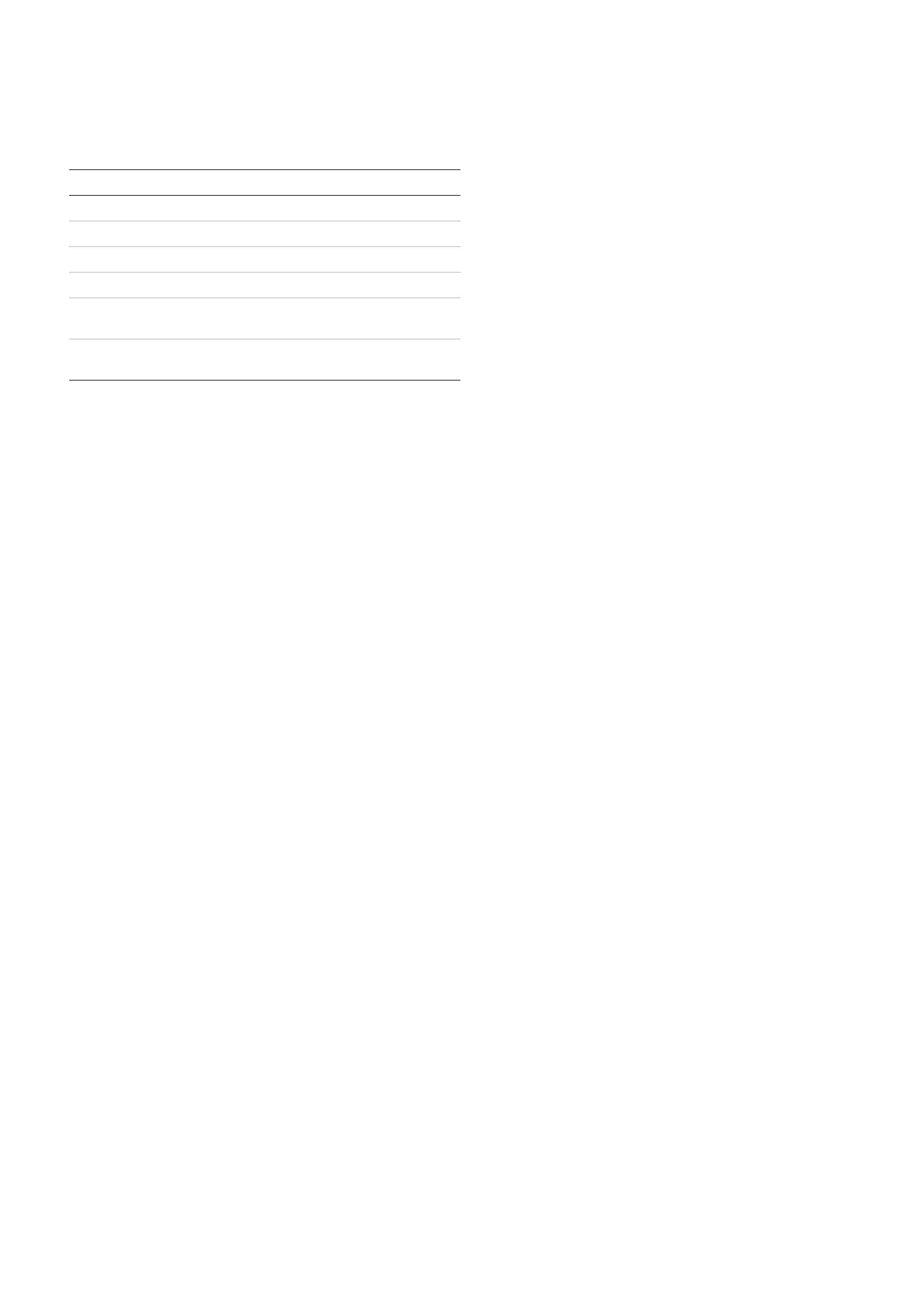1X-F Series Quick Installation Guide 3
Basic default configuration presets
A selected list of basic default configuration presets is
shown below. For a detailed list of all available
configuration presets and characteristics, see your
installation manual.
Display Operating mode Zone type
01 EN 54-2 Mixed
05 EN 54-2 Evacuation Mixed
07 EN 54-2 Scandinavia Mixed
11 BS 5839-1 [1] Mixed
21 NBN S21-100 Odd zones: Automatic
Even zones: Manual
31 NEN 2535 Odd zones: Automatic
Even zones: Manual
[1] Requires an active end-of-line device for zone termination.
Contact information
For contact information, see
www.utcfireandsecurity.com.
Copyright © 2011 UTC Fire & Security. All rights
reserved.
