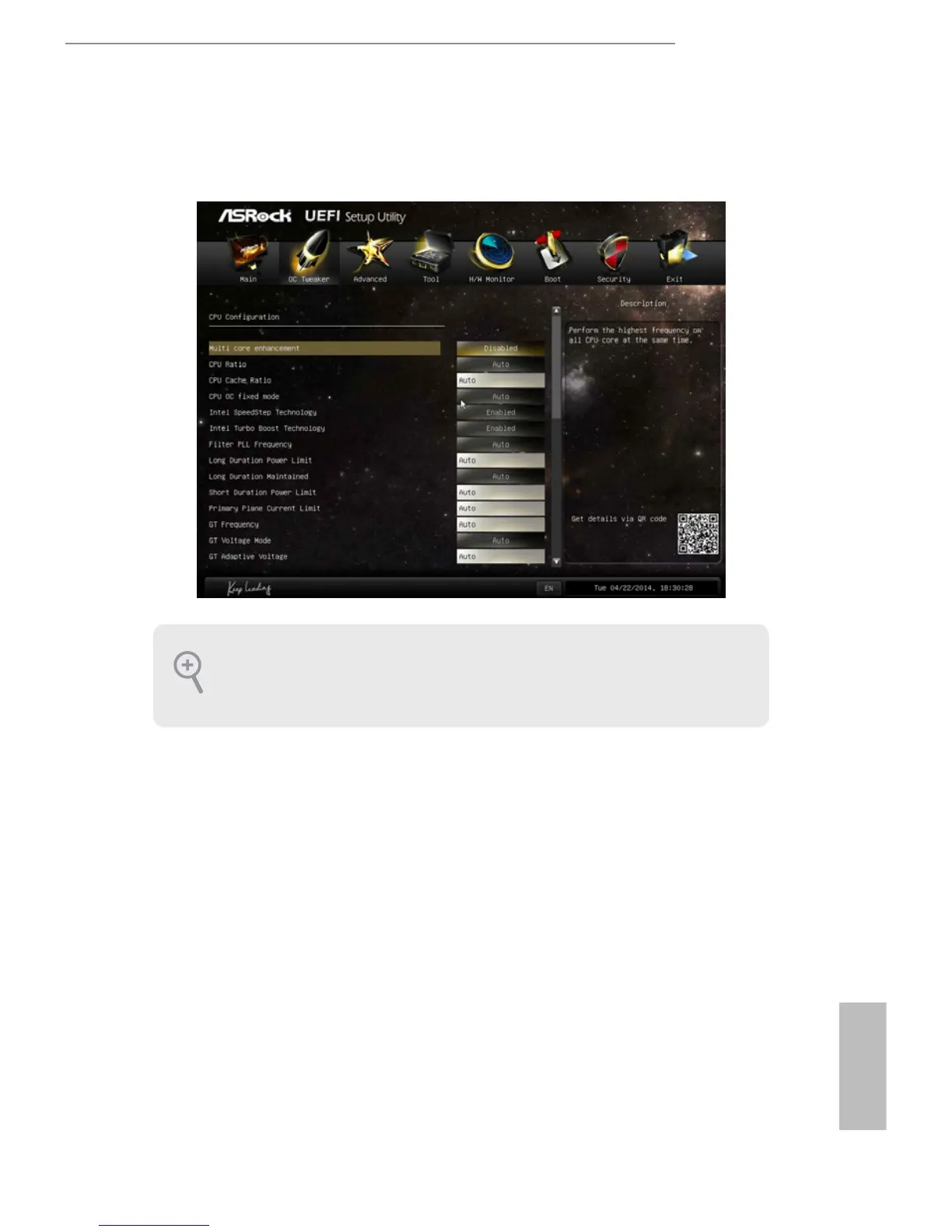H81M-ITX/WiFi
61
English
Because the UEFI soware is constantly being updated, the following UEFI setup
screens and descriptions are for reference purpose only, and they may not exactly
match what you see on your screen.
4.3 OC Tweaker Screen
In the OC Tweaker screen, you can set up overclocking features.
Advanced Turbo
Load optimized CPU and GPU OC settings. Please note that overclocking may
cause damage to your CPU and motherboard. It should be done at your own risk
and expense.
Non-Z OC
Non-Z OC allows users with a K-Series Haswell processor to overclock their non
Z87 chipset motherboards.
Load Optimized GPU OC Setting
Please note that overclocking may cause damage to your GPU and motherboard. It should
be done at your own risk and expense.
