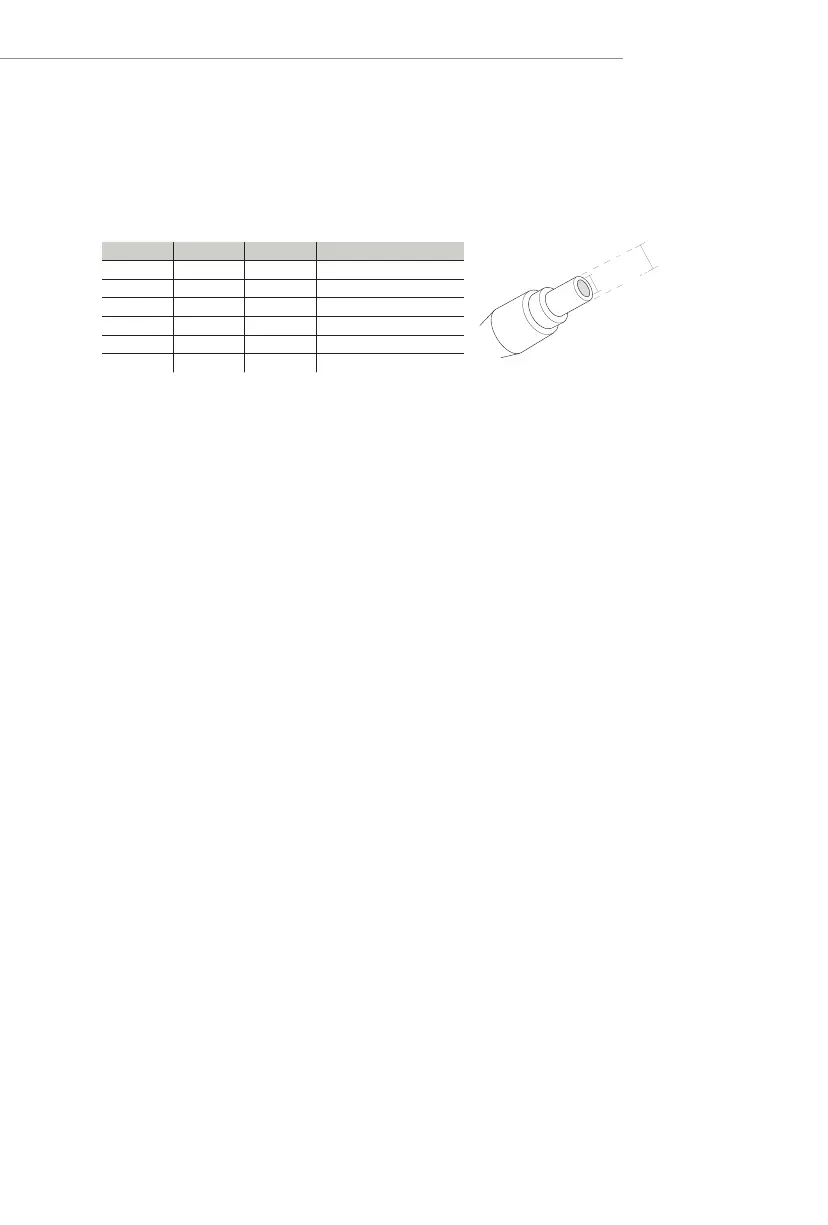7
N100DC-ITX
*** Please use a 19V power adapter for the DC jack. is jack accepts dual barrel plugs with an inner diameter of
2.5 mm and an outer diameter of 5.5 mm, where the inner contact is +19V (±10%) DC and the shell is GND.
Please refer to below hardware conguration for the estimated adapter power.
DRAM HDD PCIe Card Estimated Adapter Power
1 1 0 35W
1 2 0 50W
2 4 0 84W
1 1 <20W 60W
1 2 <20W 75W
1 1 <40W 85W
If you install 4 HDDs, please use the 90W DC-in 19V power adapter.
Due to the power limitation and PCIe bandwidth (x1), the VGA card is not supported.
When you use the DC-in power adapter, please use the onboard SATA power connector to get the power for
HDDs.
2.5 mm
5.5 mm
