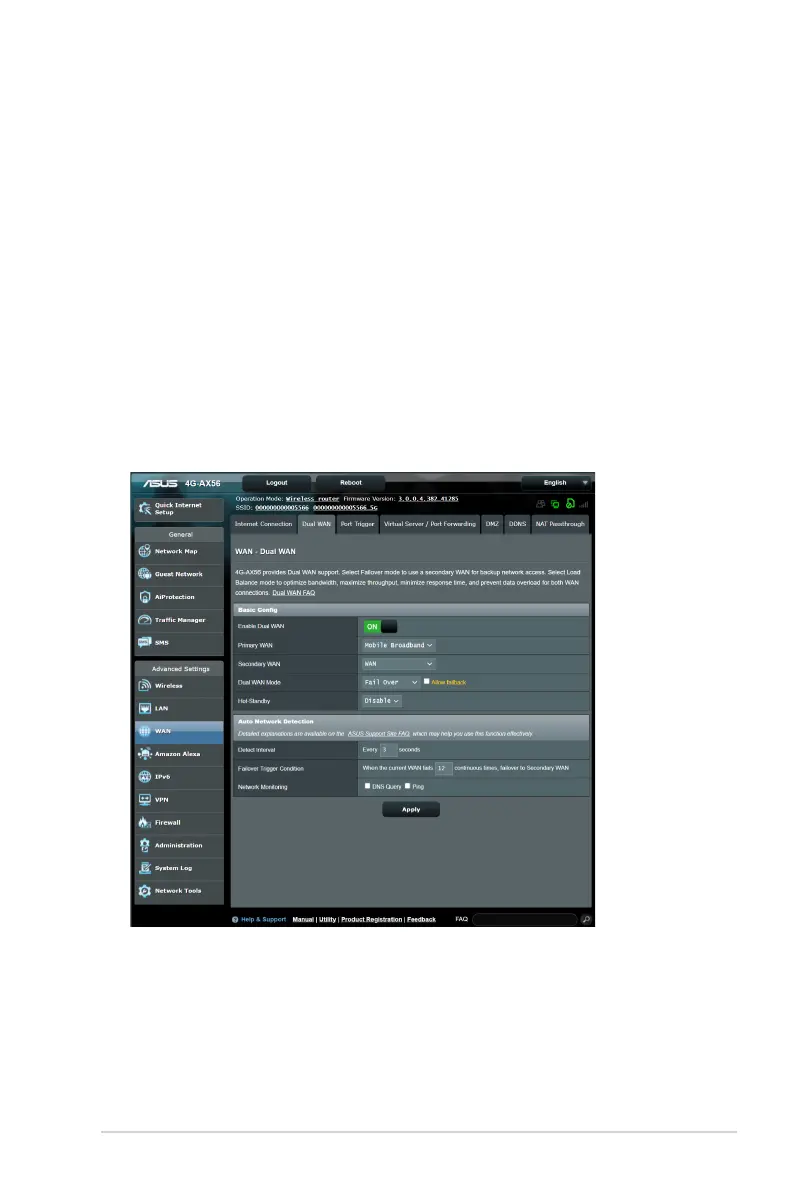61
4.3.3 Dual WAN
Your ASUS wireless router provides dual WAN support. You can set
the dual WAN feature to any of these two modes:
• Fail Over: Select this mode to use the secondary WAN as the
backup network access.
• Load Balance: Select this mode to allow concurrent use
of dual WAN connections for improved bandwidth and
reliability.
• Allow failback: Tick the checkbox to allow Internet
connection switch back to primary WAN automatically when
primary WAN becomes available.
• Detect Interval: Set the time interval (in seconds) between
two ping packets.
• Failover Trigger Condition: Set the continuous times when
the system triggers the failover or failback action after
reaching the ping test counter and getting no response from
the target IP address.
