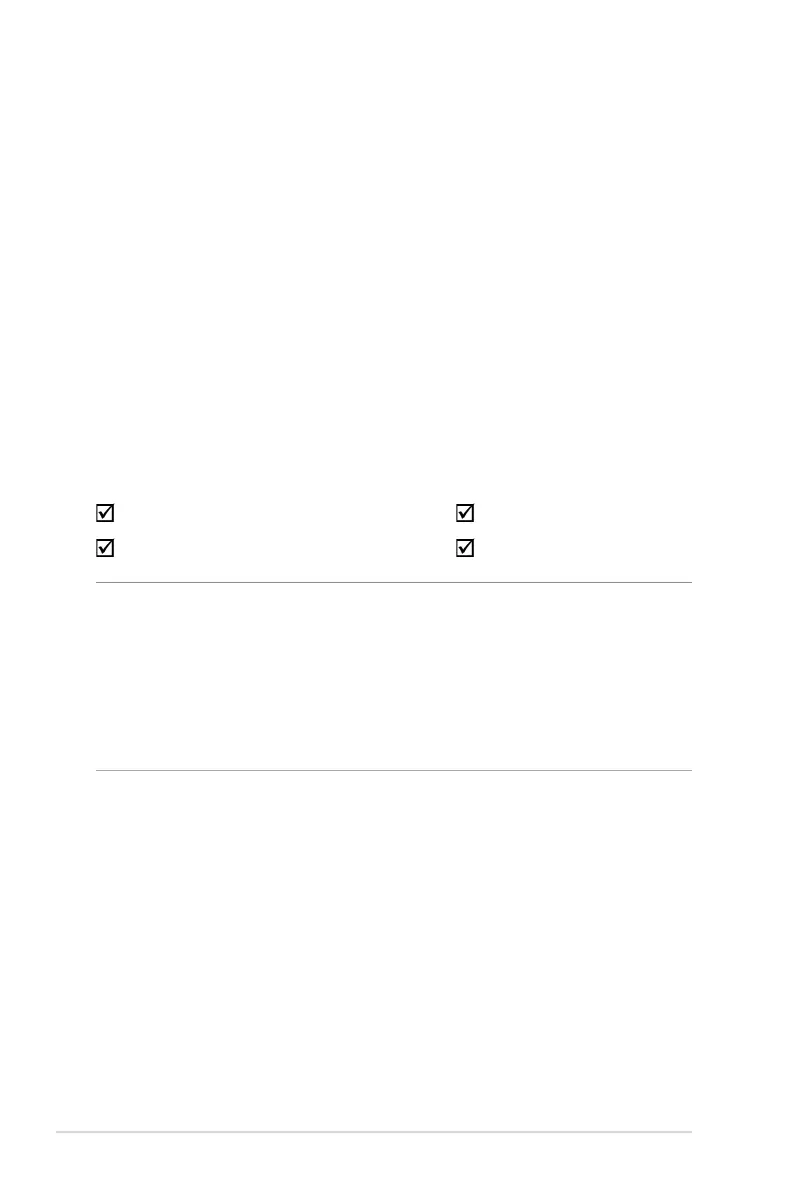6
1 Getting to Know Your Wireless 1 Getting to Know Your Wireless
RouterRouter
NOTES:
• If any of the items are damaged or missing, contact ASUS for
technical inquiries and support, Refer to the ASUS Support Hotline
list at the back of this user manual.
• Keep the original packaging material in case you would need future
warranty services such as repair or replacement.
RT-AC65P Wireless Router Network cable (RJ-45)
Power adapter Quick Start Guide
1.1 Welcome!
Thank you for purchasing an ASUS RT-AC65P Wireless Router!
The stylish RT-AC65P features a 2.4GHz and 5GHz dual bands for
an unmatched concurrent wireless HD streaming; SMB server,
UPnP AV server, and FTP server for 24/7 le sharing; a capability
to handle 300,000 sessions; and the ASUS Green Network
Technology, which provides up to 70% power-saving solution.
1.2 Package contents
