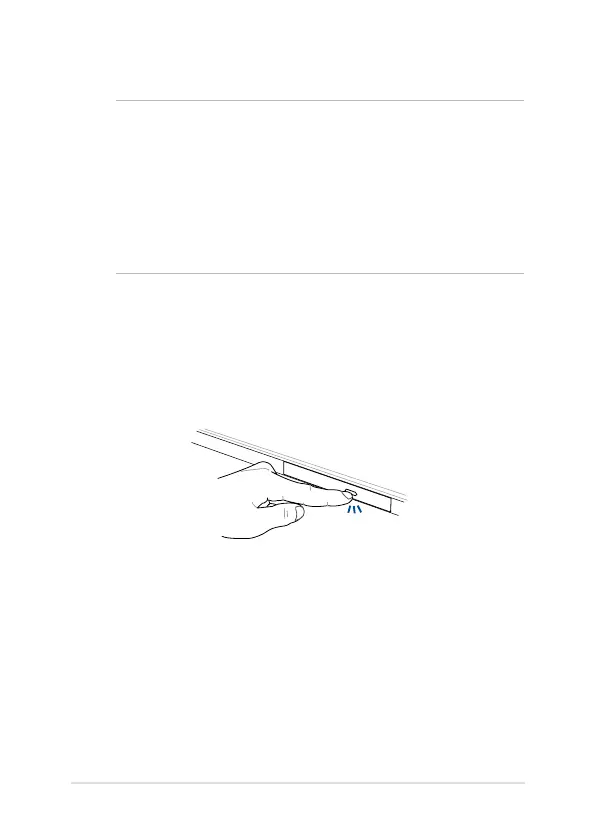40
Notebook PC E-Manual
Using the optical drive
NOTE:
• Theactuallocationoftheelectronicejectbuttonmayvary
depending on your Notebook PC model.
• TheactualappearanceoftheNotebookPCopticaldrivemay
also vary depending on model but usage procedures remain
the same.
• Theopticaldriveisavailableonselectedmodels.
Inserting an optical disc
1. While the Notebook PC is on, press the electronic eject button to
partially eject the optical drive tray.