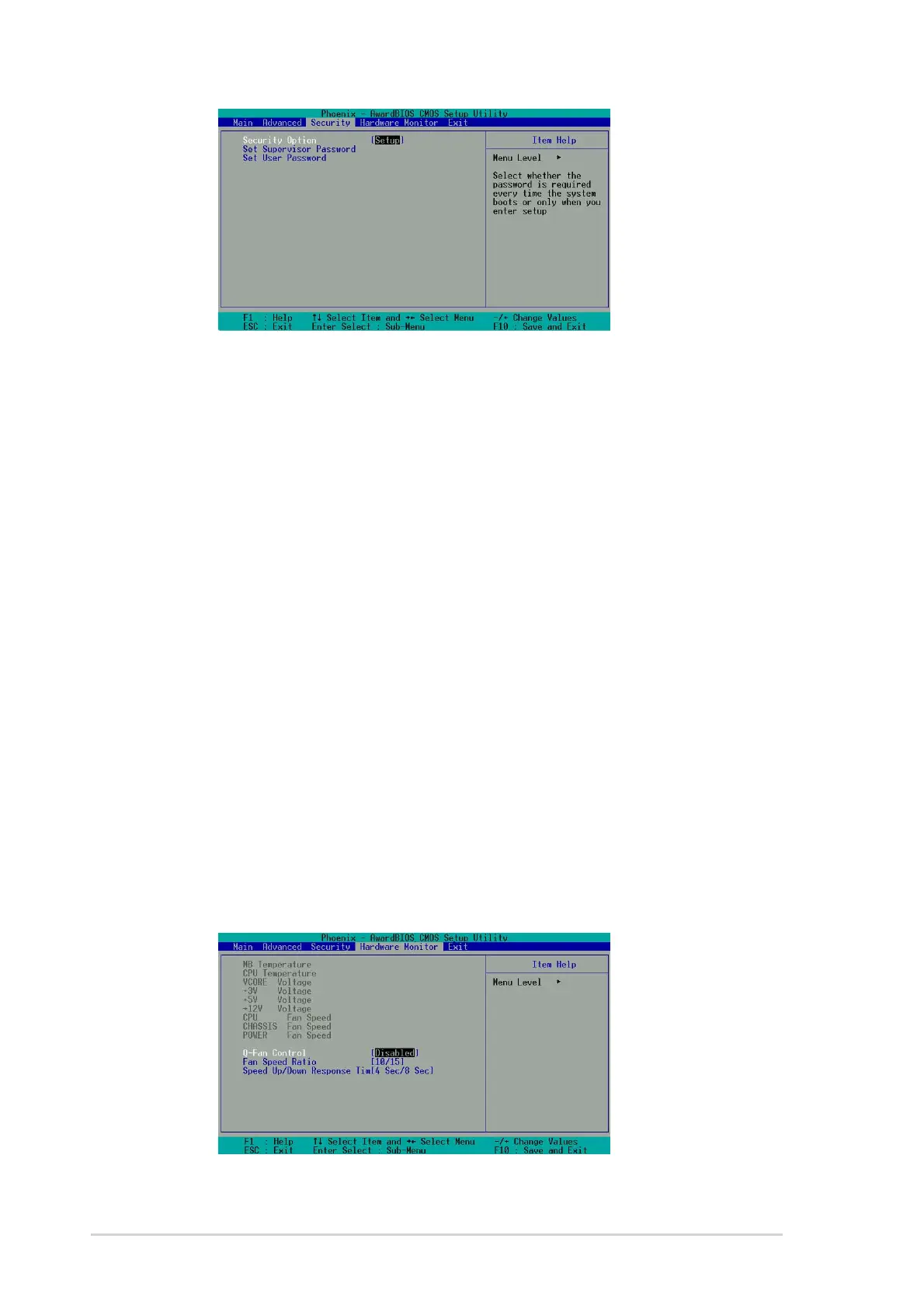2-24
Chapter 2: BIOS Setup
2.6 Hardware Monitor Menu
The Harware Monitor menu displays all vital system statistics.
Set Supervisor Password / Set User Password
To set a password, highlight the appropriate field and press <Enter>. Type in a
password then press <Enter>. You can type up to eight alphanumeric characters;
symbols and other characters are not useable. To confirm the password, type the
password again and press <Enter>. The password is now set to [Enabled]. This
password permits full access to the BIOS Setup menus. To clear the password,
highlight this field and press <Enter>. The same dialog box as above appears. Press
<Enter>. The password is set to [Disabled].
Security Option [Setup]
This field sets the security options. The default enables the setup option for security.
Configuration options: [Setup] [System]
Forgot the password?
If you forget a password, you can clear it by erasing the CMOS Real Time Clock (RTC)
RAM. The RAM data containing the password information is powered by the onboard button
cell battery.
NOTE: See section “1.9Jumpers” for more information about how to erase the RTC RAM.
