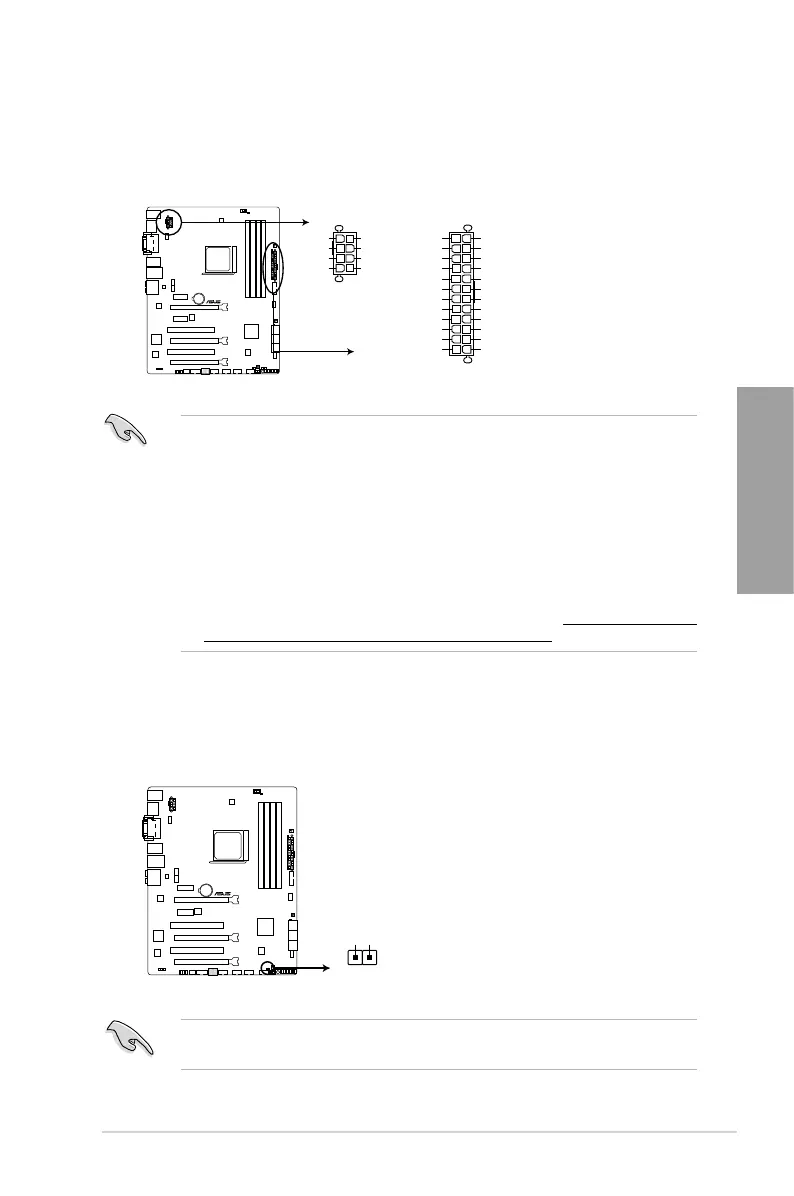ASUS A88X-PRO 2-35
Chapter 2
8. ATX power connectors (24-pin EATXPWR; 8-pin EATX12V)
These connectors are for ATX power supply plugs. The power supply plugs are designed
to t these connectors in only one orientation. Find the proper orientation and push down
rmly until the connectors completely t.
• For a fully congured system, we recommend that you use a power supply unit (PSU) that
complies with ATX 12 V Specication 2.0 (or later version) and provides a minimum power
of 450 W.
• Do not forget to connect the 4-pin / 8-pin EATX12 V power plug; otherwise, the system will
not boot.
• We recommend that you use a PSU with higher power output when conguring a system
with more power-consuming devices. The system may become unstable or may not boot
up if the power is inadequate.
• If you are uncertain about the minimum power supply requirement for your system, refer
to the Recommended Power Supply Wattage Calculator at http://support.asus.com/
PowerSupplyCalculator/PSCalculator.aspx?SLanguage=en-us for details.
A88X-PRO
A88X-PRO ATX power connectors
EATXPWR
PIN 1
GND
+5 Volts
+5 Volts
+5 Volts
-5 Volts
GND
GND
GND
PSON#
GND
-12 Volts
+3 Volts
+3 Volts
+12 Volts
+12 Volts
+5V Standby
Power OK
GND
+5 Volts
GND
+5 Volts
GND
+3 Volts
+3 Volts
EATX12V
PIN 1
+12V DC
+12V DC
+12V DC
+12V DC
GND
GND
GND
GND
9. Direct connector (2-pin DRCT)
This connector is for the chassis-mounted button that supports the DirectKey function.
Connect the button cable that supports DirectKey, from the chassis to this connector on
the motherboard.
Ensure that your chassis comes with the button cable that supports the DirectKey feature.
Refer to the technical documentation that came with the chassis for details.
PIN 1
DRCT
DRCT
GND
A88X-PRO
A88X-PRO DRCT connector
