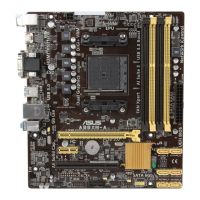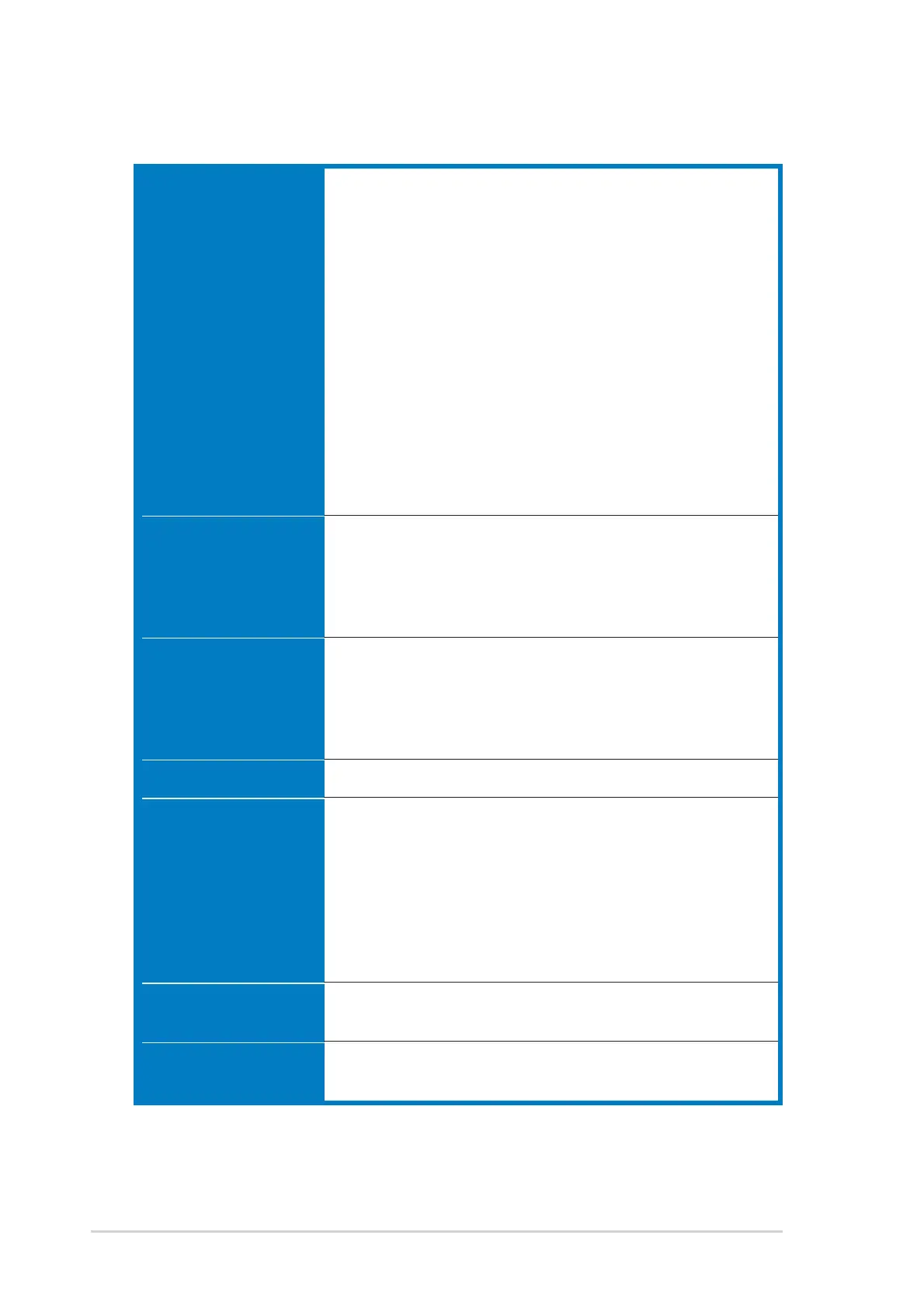 Loading...
Loading...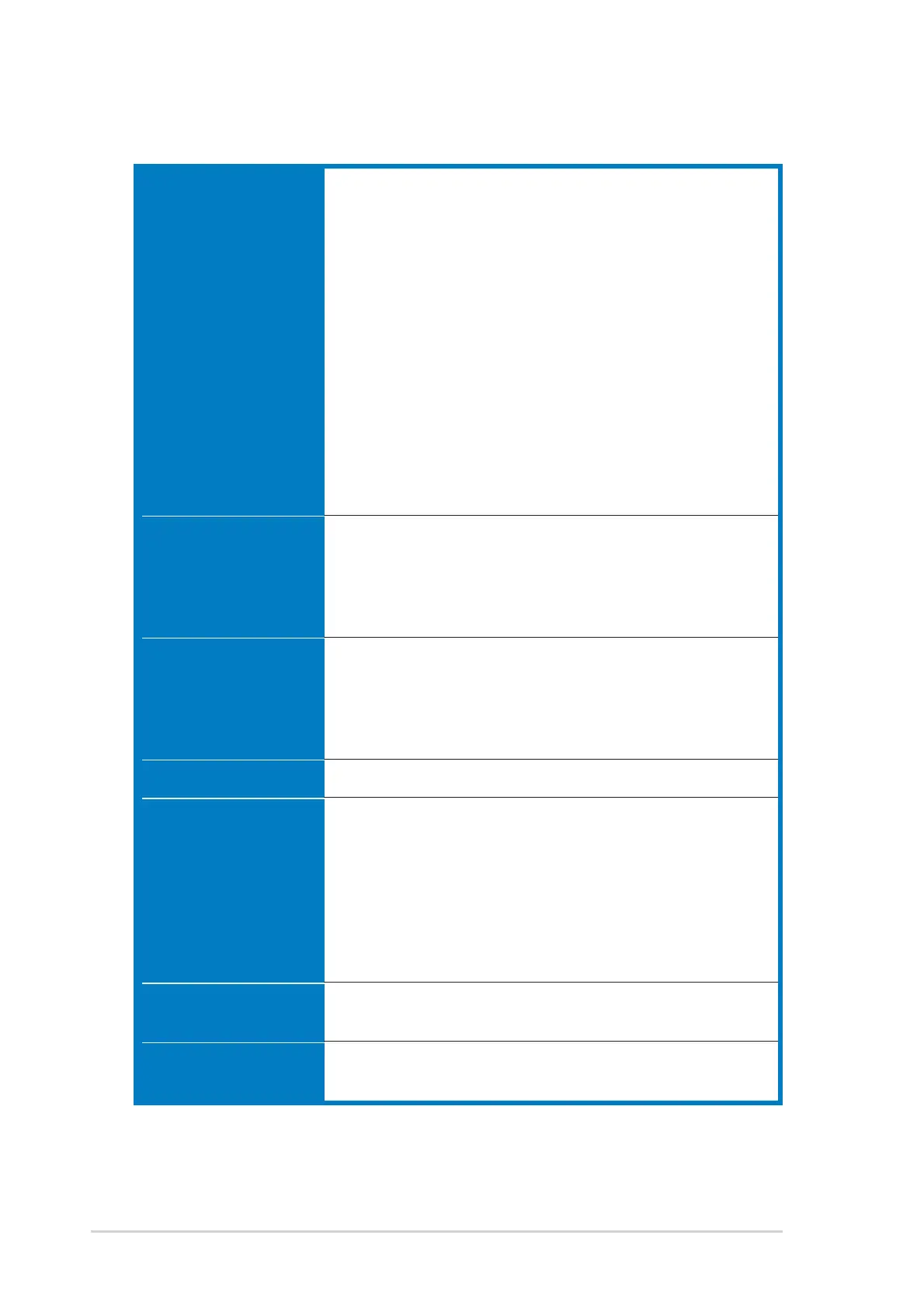
Do you have a question about the Asus A8N-E and is the answer not in the manual?
| Form Factor | ATX |
|---|---|
| Socket Type | Socket 939 |
| Chipset | NVIDIA nForce4 Ultra |
| Memory Type | DDR |
| Memory Slots | 4 |
| Maximum Memory | 4GB |
| Expansion Slots | 3 x PCI |
| Audio | Realtek ALC850 |
| LAN | Gigabit Ethernet |
| Storage Interface | 4 x SATA, 2 x ATA133 |
| USB Ports | 8 |
Statement regarding compliance with FCC rules for radio frequency emissions.
Statement regarding compliance with Canadian radio noise emission regulations.
Precautions to prevent electrical shock and damage during system operation and maintenance.
Guidelines for safe handling, installation, and usage of the motherboard and components.
Detailed layout and component identification of the motherboard.
Step-by-step guide for installing the Central Processing Unit (CPU) onto the motherboard.
Instructions for installing and configuring DIMM modules for system memory.
Information on available expansion slots and installing expansion cards.
Description of rear panel and internal connectors for system peripherals and components.
Procedures for updating, saving, and recovering the motherboard's BIOS.
Explains the BIOS menu structure, navigation keys, and interface elements.
Configuration settings for CPU, devices, and system parameters in the Advanced BIOS menu.
Options for setting boot device priority, boot settings, and system security.
Lists and describes available drivers, applications, and utilities from the support CD.
Instructions for setting up and managing RAID arrays using the NVIDIA RAID controller.
Guide to enabling and using AMD's CPU performance and power management technology.