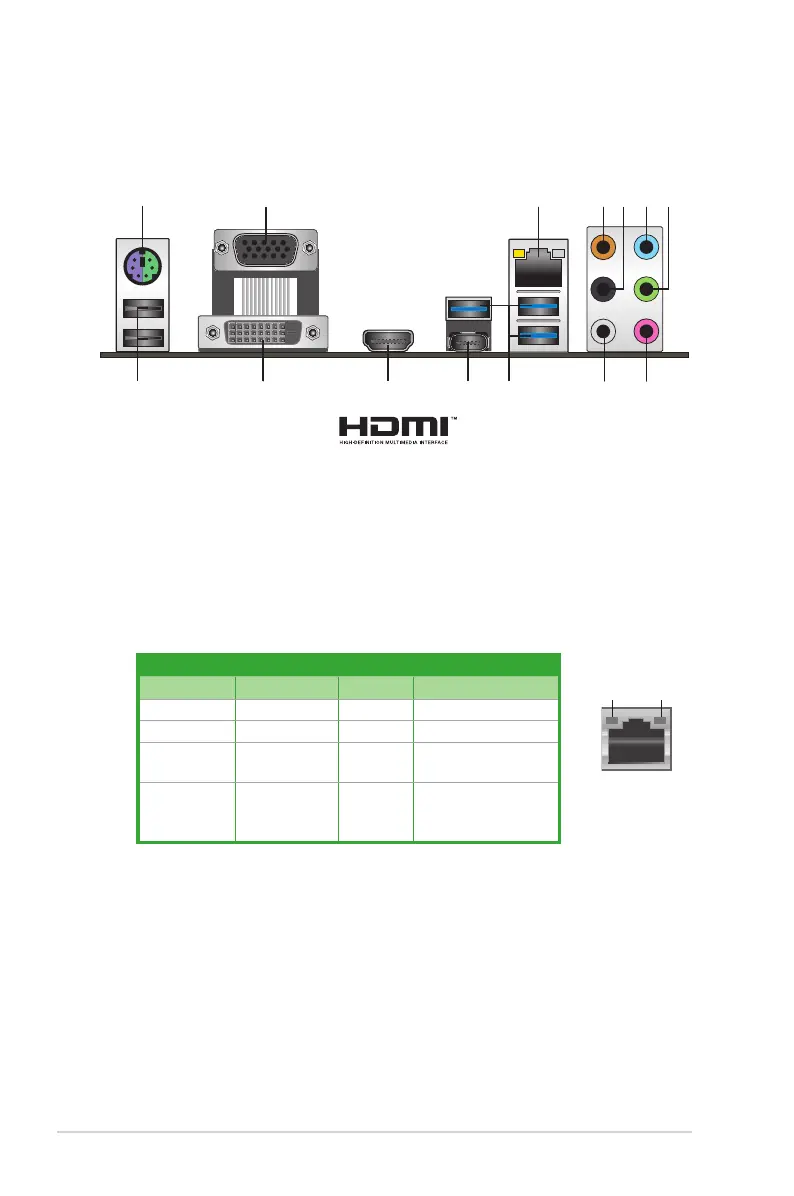1-14
Chapter 1: Product introduction
1.7 Connectors
1.7.1 Rear panel connectors
3
10
2
13
11
4 5 6 7
89
1
14
12
1. PS/2 mouse/keyboard port.ThisportisforaPS/2mouseorkeyboard.
2. Video Graphics Adapter (VGA) port.This15-pinportisforaVGAmonitororother
VGA-compatibledevices.
3. LAN (RJ-45) port.ThisportallowsGigabitconnectiontoaLocalAreaNetwork(LAN)
through a network hub.
LAN port LED indications
LAN port
Speed
LED
Activity Link
LED
Activity/Link LED Speed LED
Status Description Status Description
Off Nolink OFF 10Mbpsconnection
Orange Linked ORANGE 100Mbpsconnection
Orange
(Blinking)
Dataactivity GREEN 1Gbps connection
Orange
(Blinkingthen
steady)
Readyto
wake up from
S5mode
_ _
4. Center / Subwoofer port (orange).Thisportconnectsthecenter/subwooferspeakers.
5. Rear Speaker Out port (black).Thisportconnectstherearspeakersina4.1channel,
5.1channel,or7.1channelaudioconguration.
6. Line In port (light blue).Thisportconnectstothetape,CD,DVDplayer,orother
audio sources.
