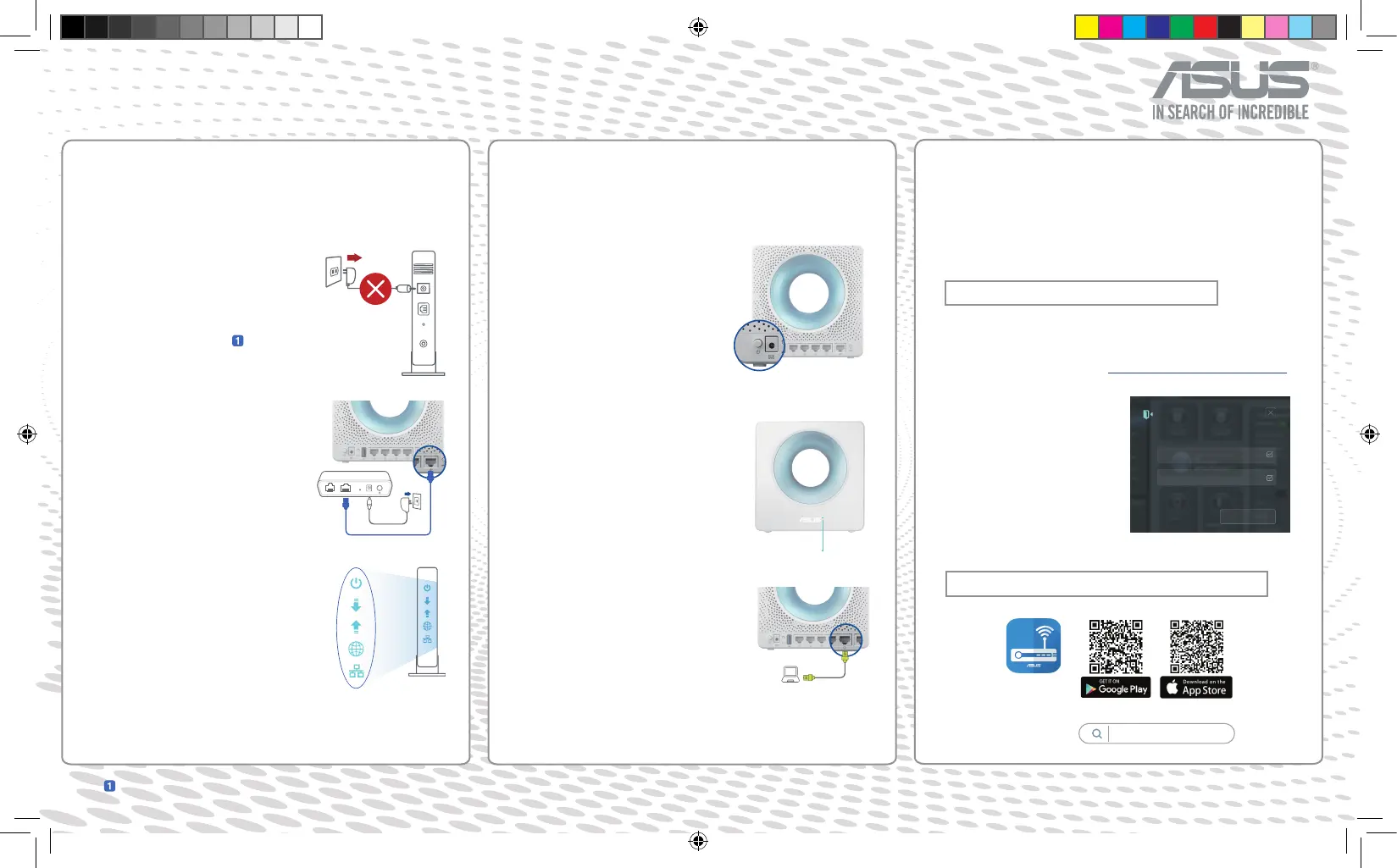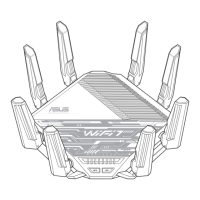Unplug
Indicador LED
El indicador LED
parpadea en color
azul tras el encendido
y se apaga una vez
iniciado el dispositivo.
Conectar su PC
al router a través de
WiFi o utilizando un
cable de red adicional
(no incluido).
Guía de inicio rápido
Rápido. Sencillo. ¡Configurado!
1
2
3
Preparar el módem
Encienda el router
Iniciar sesión y conectar
Abra un explorador Web. Será redirigido al
Asistente para configuración de ASUS. Si
no es así, navegue a http://router.asus.com
Conecte el módem al
router con el cable de
red proporcionado.
Encienda su módem
de cable o DSL.
Compruebe las luces
de los LED del módem
de cable o DLS para
asegurarse de que la
conexión está activa.
Si utiliza DSL para Internet, necesitará el nombre de usuario y la contraseña de su proveedor de servicio de Internet (ISP)
para configurar adecuadamente el router.
Desenchufe la
alimentación del
módem de cable o DSL.
Si tiene una batería de
reserva, quítela.
Enchufe el adaptador
de alimentación y
presione el botón de
alimentación situado
en la parte posterior
del router.
SIGN IN
admin
admin
Sign in
ASUS Router
ASUS
Router
Blue Cave
Conguración mediante UI web
Inicio de sesión
Nombre de usuario :
Admin
Contraseña: Admin
Siga el asistente
para completar la
conguración.
Conguración mediante la aplicación
Para congurar su router, elija tanto la UI
web como la aplicación ASUS Router.
Desenchufe
S12836_Blue_Cave_QSG.indb 2 2017/7/20 14:55:02
