
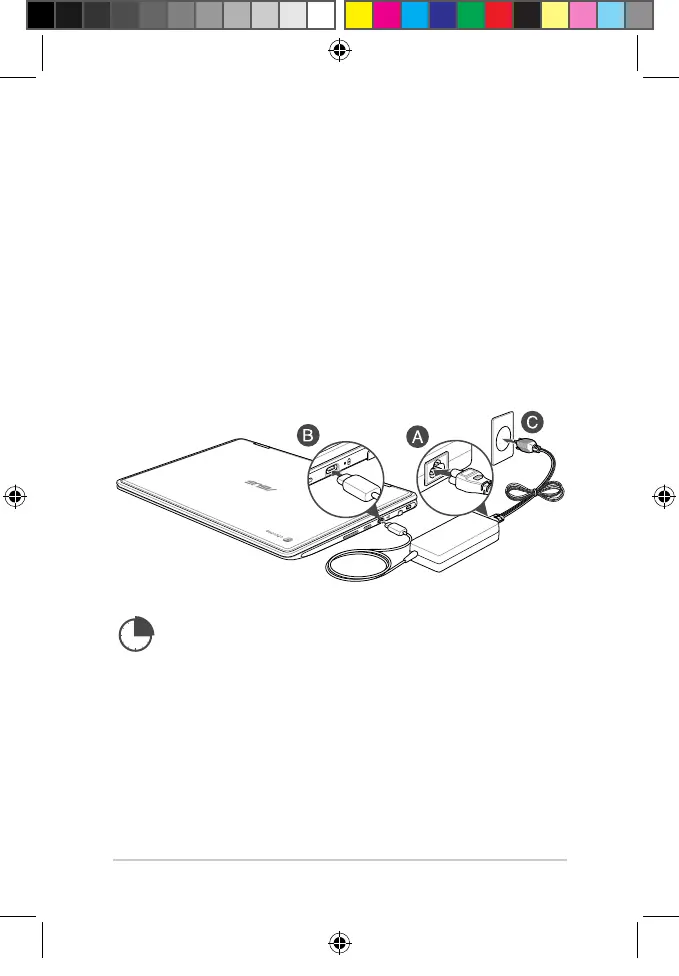 Loading...
Loading...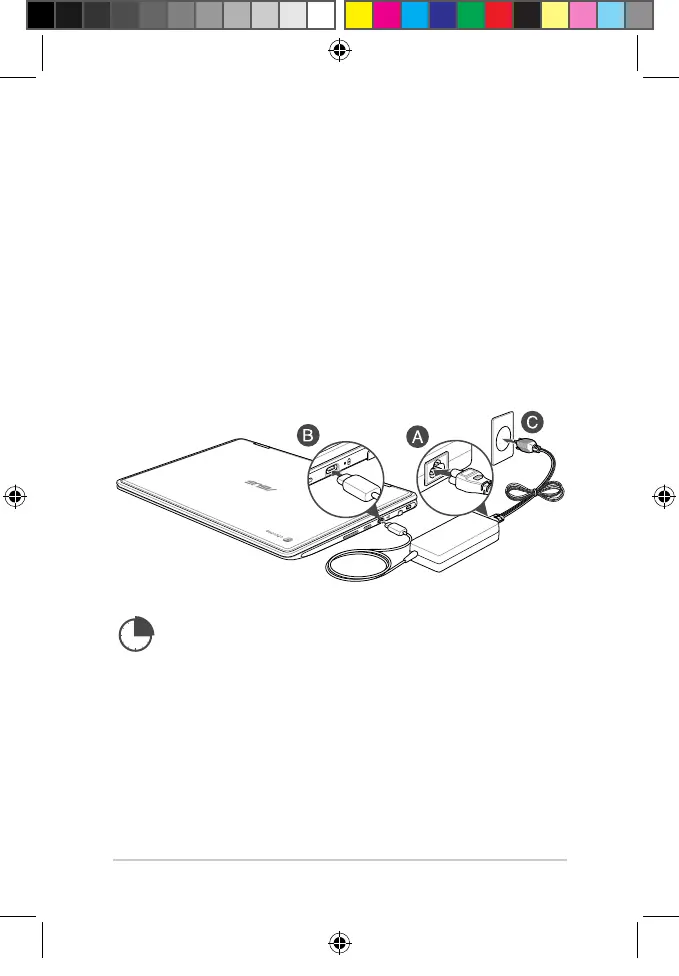
Do you have a question about the Asus Chromebook Flip C214MA and is the answer not in the manual?
| RAM | 4GB LPDDR4 |
|---|---|
| Display | 11.6-inch HD (1366 x 768) Touchscreen |
| Graphics | Intel UHD Graphics 600 |
| Operating System | Chrome OS |
| Battery Life | Up to 12 hours |
| Weight | 1.2 kg (2.65 lbs) |
| Wireless | Wi-Fi 5 (802.11ac), Bluetooth 4.2 |
| Color | Dark Grey |
| Processor | Intel Celeron N4000 |
| Storage | 32GB eMMC |
| Camera | 720p HD camera |
| Battery | 3-cell Li-ion |
| Military Standard | MIL-STD 810G |
| Dimensions | 292 x 199 x 19.5 mm |
| Ports | 2 x USB 3.2 Gen 1 Type-A, 2 x USB 3.2 Gen 1 Type-C support display / power delivery, 1 x 3.5mm Combo Audio Jack, Micro SD card reader |











