
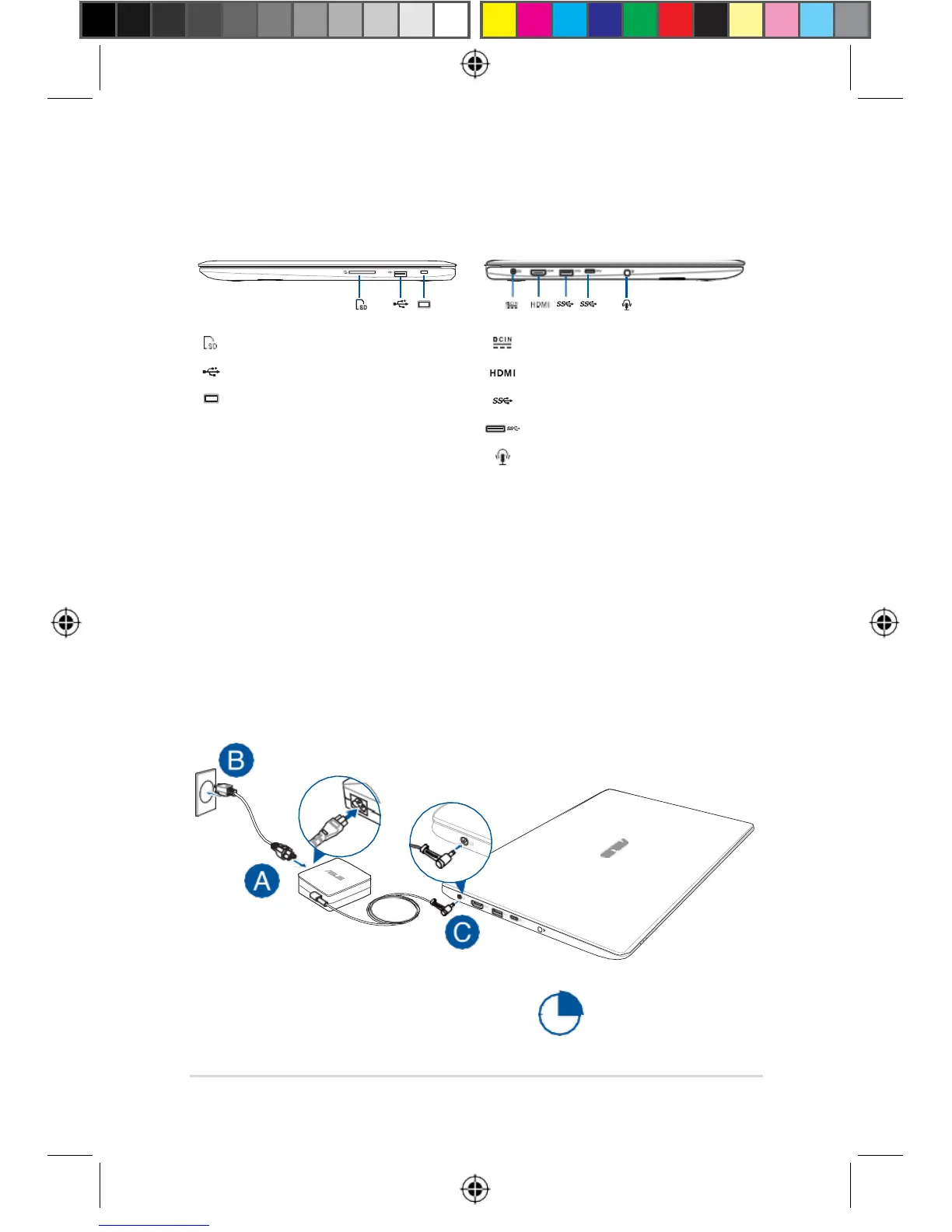 Loading...
Loading...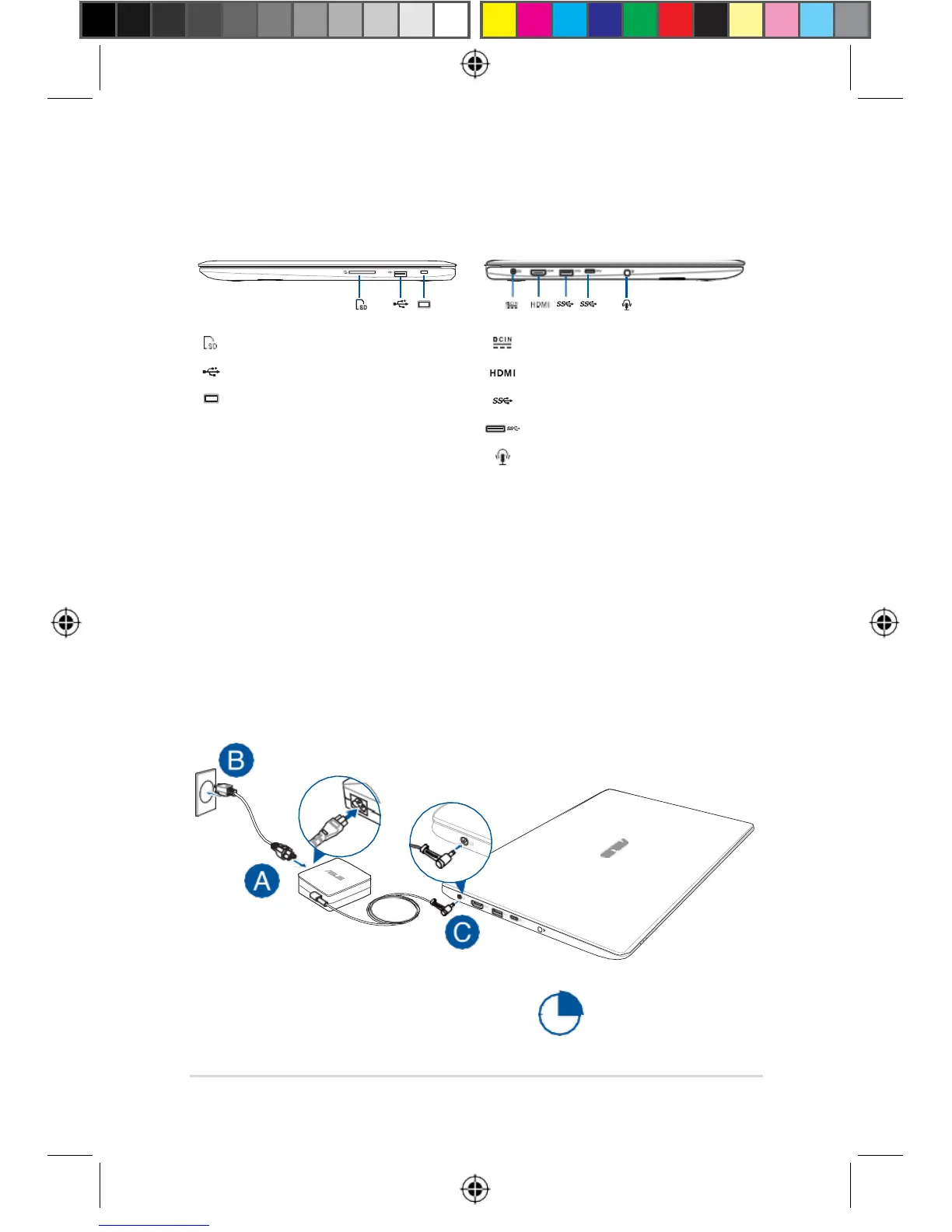
Do you have a question about the Asus E403S and is the answer not in the manual?
| CPU | Intel Celeron N3050 |
|---|---|
| GPU | Intel HD Graphics |
| Operating System | Windows 10 |
| Weight | 1.5 kg |
| Storage | 32GB eMMC |
| Display | 14-inch, 1366x768 |
| Battery | 57 Wh |
| Dimensions | 339 x 235 x 17.9 mm |
| RAM | 4GB DDR3L |